There are several sections on the Server overview page after you click into the server from the card on the Global Dashboard. A common question is "what is included in the SQL User Processes (Top 10 by CPU) section" or "why is it blank".
The "SQL User Processes (Top 10 by CPU)" must satisfy these conditions to be displayed:
1. Processes with a session ID > 50
2. Processes where processor utilization is greater than zero (some very short-lived processes do not register as using any processor utilization, as SQL Server only provides an estimate of utilization)
3. Processes that were running during the last 30 seconds
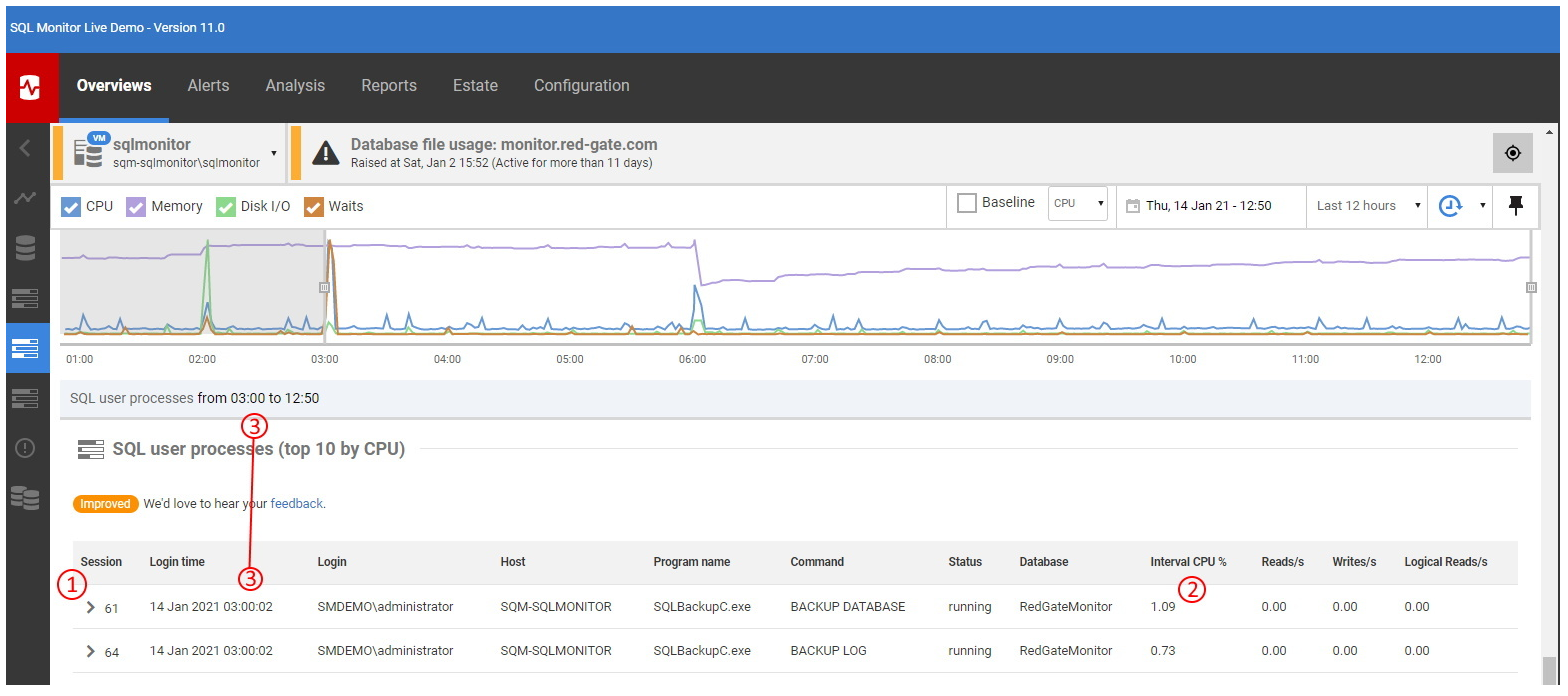
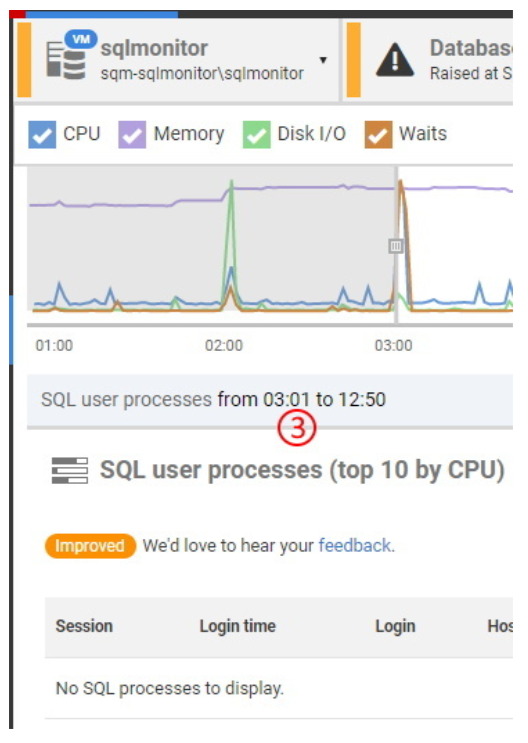
0
0
Was this article helpful?
0 out of 0 found this helpful
Articles in this section
- High RAM usage in the Credential Guard service on servers hosting the Base Monitor service
- Analysis page JavaScript error in Redgate Monitor 14.2.0
- Error: WINRM 0x8009030e
- Redgate Monitor migration guide to version 14
- "Your browser does not seem to be accepting cookies." error message
- Setting up OpenID Connect (OIDC) with Entra ID in Redgate Monitor
- Proxy Configuration in Redgate Monitor
- WMI error after DCOM hardening patch
- Redgate Monitor alert tuning
- Redgate Monitor set up for optimal performance