When using IIS as the Redgate Monitor Webserver, CSS can sometimes fail to load:
Firstly, check that you have the "Static Content" role installed in your webserver:
Then check that the mime type for CSS is set appropriately:
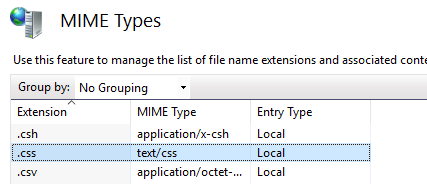
0
0
Was this article helpful?
0 out of 0 found this helpful
Articles in this section
- Error: WINRM 0x8009030e
- Redgate Monitor migration guide to version 14
- "Your browser does not seem to be accepting cookies." error message
- Setting up OpenID Connect (OIDC) with Entra ID in Redgate Monitor
- Proxy Configuration in Redgate Monitor
- WMI error after DCOM hardening patch
- Redgate Monitor alert tuning
- Redgate Monitor set up for optimal performance
- Redgate Monitor Base Monitor Service Account
- Configuring Metrics and Alerts in Redgate Monitor