Comments
10 comments
-
 Hello, we have the same error and it is really blocking us. Please look into this.
Hello, we have the same error and it is really blocking us. Please look into this. -
 Hi @sergeydv & @CaptainSensible
Hi @sergeydv & @CaptainSensible
Thank you both for your post.
Please read through the documentation page below which should help you both to resolve your issues.
https://documentation.red-gate.com/soc6/troubleshooting/error-messages/failed-to-locate-the-object-name-for-the-object-name
If not then please send us a ticket with your specifics if you have a support contract.
I hope this helps.
Richard Lynch. -
 Hi @RichardL
Hi @RichardL
This link was very helpful and resolved my issue.
Thank you. -

We found out this solution as well:
- Source Control -> Under the hood -> Open working base
- In Windows Explorer, navigate to the folder for the missing object e.g. partition scheme
- Right-click in folder, TortoiseSVN -> Update to Revision -> Choose items ..
- Select the presumably unselected object and press OK.
-
 This solutions here and in the linked article didn't work for us at all. SQL Compare won't even open the folder. It crashes with the same error that SQL Source Control received in the beginning.
This solutions here and in the linked article didn't work for us at all. SQL Compare won't even open the folder. It crashes with the same error that SQL Source Control received in the beginning.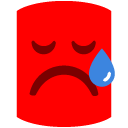
-
 Hi,we are still getting this error (5 years after this post was opened). Is there a plan from RedGate to fix it at some point in the future?Partition scheme and partition function files are just not checked-in in the working base repository.
Hi,we are still getting this error (5 years after this post was opened). Is there a plan from RedGate to fix it at some point in the future?Partition scheme and partition function files are just not checked-in in the working base repository. -
 Hi @Michaelbe
Hi @Michaelbe
I'd advise looking at the article here: https://productsupport.red-gate.com/hc/en-us/articles/360007874773-The-partition-scheme-xxx-on-table-yyy-was-not-found -
 Hi @DanC ,we found out that the Transient folder contained files which were not in the WorkingBase. So we wrote a PowerShell script which loops trough the LinkedDatabases, copies file from Transient to WorkingBase and commits them.Not sure if this is the best way to solve it but it worked and didn't cause any other issues.
Hi @DanC ,we found out that the Transient folder contained files which were not in the WorkingBase. So we wrote a PowerShell script which loops trough the LinkedDatabases, copies file from Transient to WorkingBase and commits them.Not sure if this is the best way to solve it but it worked and didn't cause any other issues.
If we get the issue again in the future i will try your article, thanks.Best regards,
Michael
-
 Still struggling several years on with this one (whenever I have to re-setup an environment - long enough having passed since I fudged a solution the previous time.)
Still struggling several years on with this one (whenever I have to re-setup an environment - long enough having passed since I fudged a solution the previous time.)
https://productsupport.red-gate.com/hc/en-us/articles/360007874773-The-partition-scheme-xxx-on-table-yyy-was-not-found doesn't work (and has a 0/23 people found this useful rating)
-
 Still struggling several years on with this one (whenever I have to re-setup an environment - long enough having passed since I fudged a solution the previous time.)
Still struggling several years on with this one (whenever I have to re-setup an environment - long enough having passed since I fudged a solution the previous time.)
https://productsupport.red-gate.com/hc/en-us/articles/360007874773-The-partition-scheme-xxx-on-table-yyy-was-not-found doesn't work (and has a 0/23 people found this useful rating)
Add comment
Please sign in to leave a comment.
I added partition scheme and partition function support to my DB.
After connection to source control I received a followed error message.
Maybe someone has experienced such a problem or know how to resolve it?
Thanks
Complete error message