This error occurs because SQL Change Automation uses SQL Server Express LocalDB as the default Temporary Database Server for the schema validation operation.
If you are using a PowerShell Script:
Use either the -TemporaryDatabaseServer or -TemporaryDatabase parameters on the InvokeDatabaseBuild cmdlet.
If you are using an Add-on:
(Steps and picture below are from Azure DevOps, other add-ons might differ slightly).
-
Change the Temporary Server Type from LocalDB to SQL Server
-
Fill in the SQL Server field
-
(Optional) Fill in the Database field*
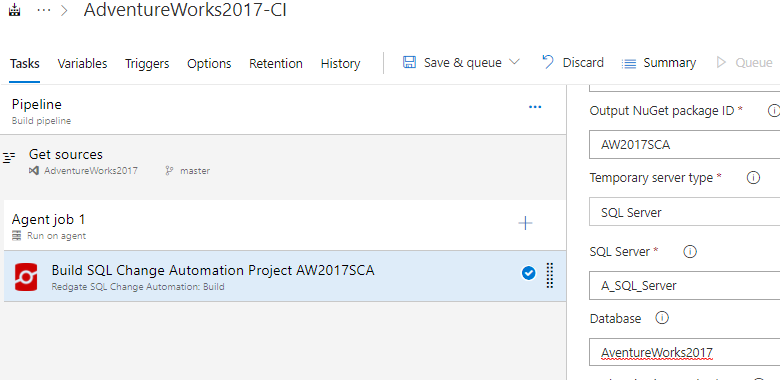
*If you fill in the Database field SQL Change Automation will use the database you specify, this database needs to be pre-created and it is not dropped or cleaned after the schema validation ends. If you don't fill this in, SQL Change Automation will create a database at the start of the schema validation process and drop it once it finishes.
Was this article helpful?
Articles in this section
- Method not found: 'System.Security.CodeAccessPermission'
- Couldn't connect to the database specified by the Target parameter: A connection was successfully established with the server, but then an error occurred during the login process
- Could not install SqlChangeAutomation from any registered PSRepository
- System.Exception: No match was found for the specified search criteria and module name 'SQLChangeAutomation'. Try Get-PSRepository to see all available registered module repositories
- No match was found for the specified search criteria and module name 'SqlChangeAutomation'.
- Online index operations can only be performed in Enterprise edition of SQL Server
- Unable to resolve package source
- error 5(Access is denied.) while attempting to open or create the physical file
- SQL Change Automation Installation freezes at 99%
- SQL Change Automation Powershell permissions