The following TFS/VSTS error can occur if running a build or release from a 32-bit agent:
A supported task execution handler was not found. The task does not carry an implementation that is compatible with your current operating system 'Windows(X86)'. Contact the task author for more details.
This will occur because the tasks are not supported by the 32-bit agent.
When downloading an agent from TFS/VSTS, there is an option to download a 32-bit or 64-bit. You can resolve this by reinstalling the agent as 64-bit using the option outlined below.
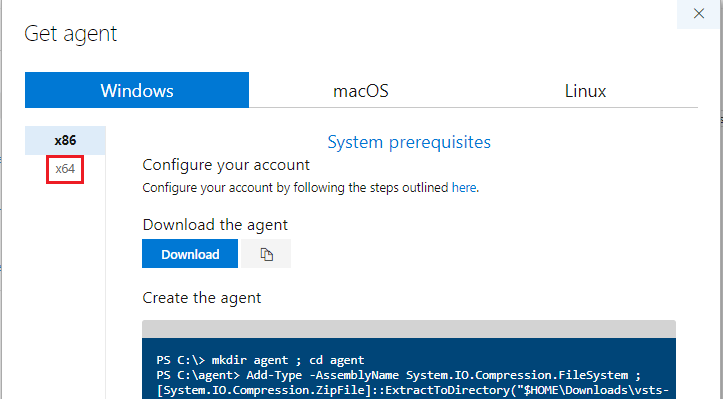
6
2
Was this article helpful?
4 out of 6 found this helpful
Articles in this section
- Method not found: 'System.Security.CodeAccessPermission'
- Couldn't connect to the database specified by the Target parameter: A connection was successfully established with the server, but then an error occurred during the login process
- Could not install SqlChangeAutomation from any registered PSRepository
- System.Exception: No match was found for the specified search criteria and module name 'SQLChangeAutomation'. Try Get-PSRepository to see all available registered module repositories
- No match was found for the specified search criteria and module name 'SqlChangeAutomation'.
- Online index operations can only be performed in Enterprise edition of SQL Server
- Unable to resolve package source
- error 5(Access is denied.) while attempting to open or create the physical file
- SQL Change Automation Installation freezes at 99%
- SQL Change Automation Powershell permissions