Comments
11 comments
-
 Hi @Cristina
Hi @Cristina
The development team are currently working on the support for SSMS 21, however, we don't have a timeline for when this will be released. -

Hello Redgate DanC. Is there any update on ETA when Source Control will work with SSMS 21? All the other Toolbelt Essentials products have had SSMS 21 support for quite a while, but strangely, Source Control still does not function with 21. Please advise. Thank you.
-

Hi. We are still working on this and hope to release a Preview release in the next few weeks. We will post here when it is available. Thank you!
-

Thank you for the update, Stephanie Herr.
-

Great news - SQL Source Control v7.9.0.20708 released on May 20, 2025 supports the latest Preview release of SSMS v21. (Note: It is NOT compatible with the GA release of SSMS v21. We need to make a change and that will be coming soon.) If you are using the SSMS v21 Preview, please try the latest SQL Source Control release (https://www.red-gate.com/products/sql-source-control/trial) and let us know if you have any feedback.
-

I cannot get either the version of SQL Source Control v7.9 or install it in my version of SSMS 21. I followed the link in your post, downloaded SQL Toolbelt Essentials, and tried to upgrade my SQL Source Control, but it said I was on the latest release. I cannot seem to get SQL Source Control v7.9 to try this in SSMS 21.1.3
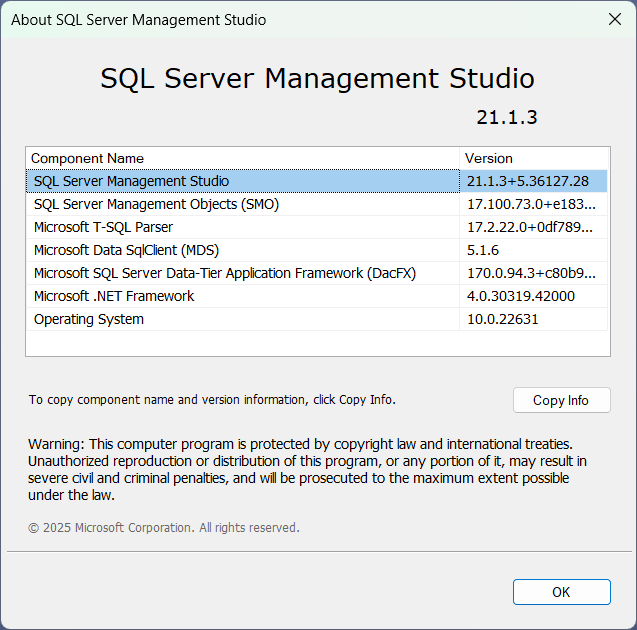
-

Any ETA for the GA release?
-

Mark Moore version 8 will work with the GA release of SSMS - you can direct download v8 from this link: https://download.red-gate.com/checkforupdates/SQLSourceControl/SQLSourceControl_8.0.0.20851.exe
Neville v8 supports the GA release: https://documentation.red-gate.com/soc/release-notes-and-other-versions/sql-source-control-8-0-release-notes
-

Source Control 8 does seem to work with SSMS 21 now. However the Object Explorer Icons on the databases and objects that indicate source control state are not appearing. In SSMS 20, the icons next to databases, stored procedures, functions, views, tables, etc indicated which objects were under source control and which had changed since the last commit. Those are no longer working. These objects in my screenshot are all under source control but have the same icons as objects that aren't under source control.
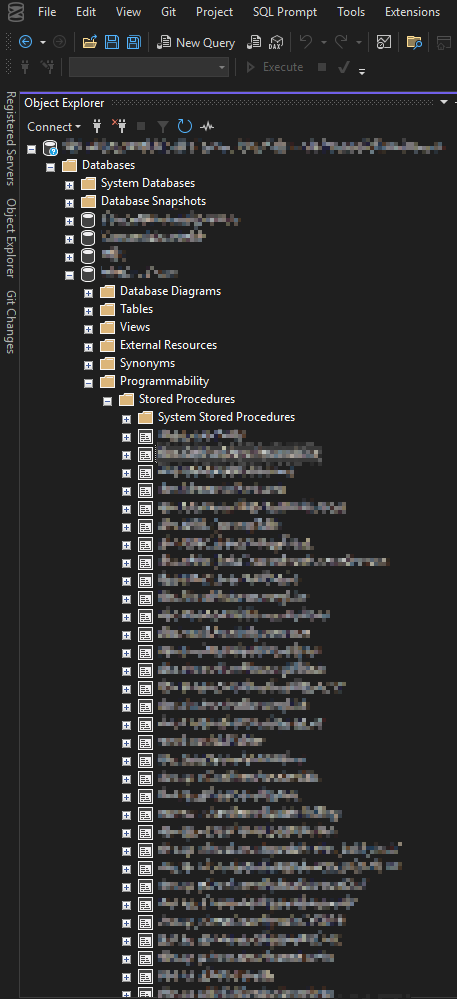
-

I have submitted a bug with a video of this to Red-Gate as well. They were able to reproduce this issue. It's even worse, as sometimes it doesn't even recognize that the database is linked. I have to click a different database (after first loading SSMS) and then click back to the database I want to make changes too.
-

Hi,
Thank you for working with our support team. If anyone else has hit this issue, it's because the initial loading behavior has changed in SSMS v21. If you hit this issue, please use one of the following workarounds:-
In SSMS 21, connect to the DB server, open (or click on) the SQL Source Control tab, right-click on the DB server and click Refresh.
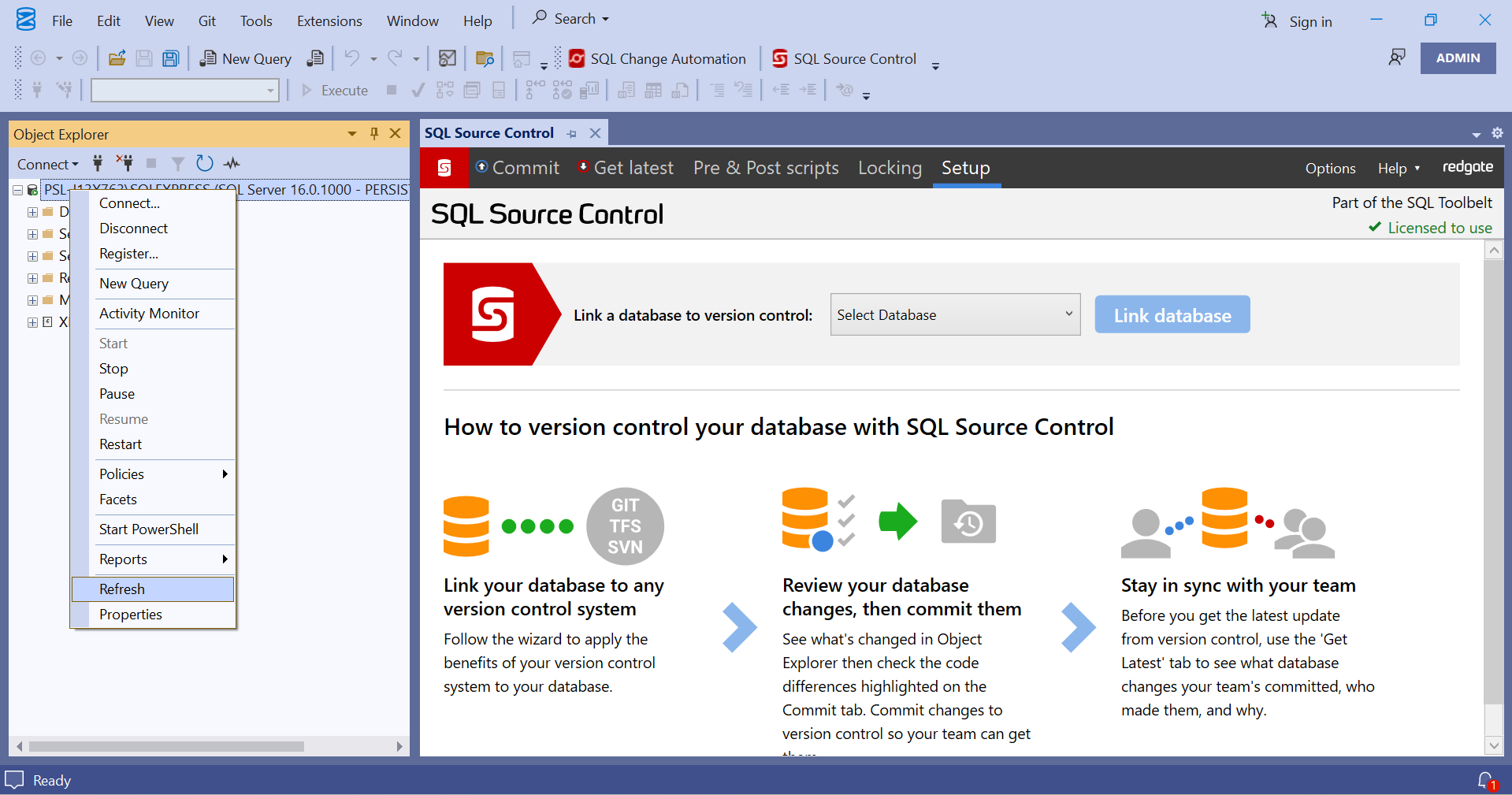
- In SSMS 21, connect to the DB server, then open (or click on) the SQL Source Control tab, Disconnect and Reconnect the DB server.
- Cancel the connection dialog when SSMS 21 opens, open the SQL Source Control tab first, and then connect to the desired DB server.
If you're still experiencing issues, then please reach out to our Support Team.
Thank you!
-
Add comment
Please sign in to leave a comment.