Comments
24 comments
-
 Same problem, downloaded latest version of SQL Prompt & installed, that did not help. Assuming next version of SQL Prompt will fix this - running SSMS v19 in the meantime.
Same problem, downloaded latest version of SQL Prompt & installed, that did not help. Assuming next version of SQL Prompt will fix this - running SSMS v19 in the meantime. -
 I found this, looks like they are still working on it
I found this, looks like they are still working on it
https://productsupport.red-gate.com/hc/en-us/articles/17700853190045-SSMS-v20-and-your-Redgate-products
-
 Same problem, made it even worse because I had just received a new PC so installed latest version of SSMS and SQL Prompt doesn't work and I use is all day long on my work PC :-(
Same problem, made it even worse because I had just received a new PC so installed latest version of SSMS and SQL Prompt doesn't work and I use is all day long on my work PC :-(
-
 Hello all,
Hello all,
Thank you for reaching out.
I can confirm that SQL Prompt is not yet compatible with SSMS v20. Our developers are actively working on getting these updates released soon. I will let you all know as soon as I have an update. -

Hi everyone,
I am happy to share that SQL Prompt is now available for SSMS 20. I've listed the installer for you to use:
https://download.red-gate.com/checkforupdates/SQLPrompt/SQLPrompt_10.14.11.7894.exe
Let me know how it works for you.
-
 I have SSMS 18 installed with SQL Prompt, and just installed SSMS 20. When I run the installer listed above I get a message that SQL Prompt is already installed. Is that expected?
I have SSMS 18 installed with SQL Prompt, and just installed SSMS 20. When I run the installer listed above I get a message that SQL Prompt is already installed. Is that expected? -
 It's just dumb luck that I stumbled on this page and found this. I was experiencing the same issues and looked to the product page to learn if perhaps SQL Prompt was not yet supported on SSMS20... How could I be so stupid to think that a support business would admit that something was not working on the sales page of their product. Thanks.
It's just dumb luck that I stumbled on this page and found this. I was experiencing the same issues and looked to the product page to learn if perhaps SQL Prompt was not yet supported on SSMS20... How could I be so stupid to think that a support business would admit that something was not working on the sales page of their product. Thanks. -
 I get the following error, even after repairing SSMS 20
I get the following error, even after repairing SSMS 20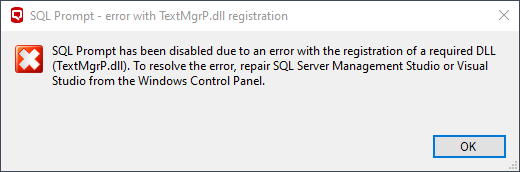
-
 Hi @SkipSailors,
Hi @SkipSailors,
You will have to uninstall, then reinstall SQL Prompt for it to connect to SSMS 20.
-
 Hi @thatguy
Hi @thatguy
For the TextMgrP.dll error, can you follow these steps:
Close SSMS and/or Visual Studio
Open a Command Prompt as an administrator
Run the following commandregsvr32 "C:\Program Files (x86)\Microsoft SQL Server Management Studio 20\Common7\IDE\Automation\TextMgrP.dll"
Open SSMS to test
And let me know how you get on.
**Edit: Previously, I forgot to add the file to the path. I have since changed it. -

Hi!chrisqtran said:Hi @thatguy
For the TextMgrP.dll error, can you follow these steps:
Close SSMS and/or Visual Studio
Open a Command Prompt as an administrator
Run the following commandregsvr32 "C:\Program Files (x86)\Microsoft SQL Server Management Studio 20\Common7\IDE\Automation"
Open SSMS to test
And let me know how you get on.
same issue here.
Running the regsvr32 command fails with error message: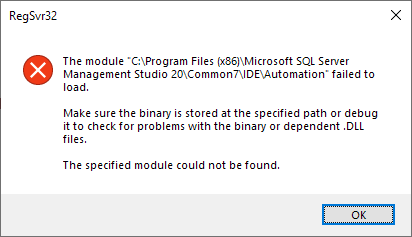
-
 This works though:
This works though:
regsvr32 "C:\Program Files (x86)\Microsoft SQL Server Management Studio 20\Common7\IDE\Automation\TextMgrP.dll"
The error is gone now, thanks! -
 My apologies, @SupiluliumaII.
My apologies, @SupiluliumaII.
Thank you for spotting my error! I've corrected it and can confirm that will work.
-
 If I uninstall SQL Prompt, will I lose the SQL History database?
If I uninstall SQL Prompt, will I lose the SQL History database?
I installed SSMS 20 today, SSMS 18 was already installed on the same laptop with the latest SQL Prompt. When I run the latest SQLToolbeltEssentials.exe file, it doesn't install any Redgate products in SSMS 20. When I run the SQLPrompt_10.14.11.7894.exe installer recommended above, the installer displays a message that says a more recent version of SQL Prompt is already installed. Based on earlier posts in this thread, I probably need to uninstall SQL Prompt, but I don't want to lose SQL History. -
 Hi @CCoker
Hi @CCoker
Uninstalling SQL Prompt won't delete your SQL History. All that information is stored in this folder:
C:\Users\<user>\AppData\Local\Red Gate\SQL Prompt 10
-
 @chrisqtran
@chrisqtran
Thanks!!! I uninstalled and reinstalled using the SQL Prompt installer you recommended on March 28, and it worked just great. SQL History is still there, and when I opened SSMS 20 all the query tabs opened up that were open in SSMS 18 the last time I shut it down. -
 after upgrading SSMS to v20.1 and SQL prompt i get the following, and SQL prompt does not work, does anyone else get this?
after upgrading SSMS to v20.1 and SQL prompt i get the following, and SQL prompt does not work, does anyone else get this?
-
 I've also upgraded to SSMS 20.1 but have not yet upgraded to the most recent SQL prompt and I do not have that problem.
I've also upgraded to SSMS 20.1 but have not yet upgraded to the most recent SQL prompt and I do not have that problem. -
 Hi @pjglass
Hi @pjglass
For your error message, could you try the suggestions in this article and see if the issue persists?
https://productsupport.red-gate.com/hc/en-us/articles/360019285638--Access-to-the-path-XXXX-is-denied-or-Object-reference-is-not-set-to-instance-of-an-object
-
 I upgraded my prompt to version 14 as it was recommended in this forum,
I upgraded my prompt to version 14 as it was recommended in this forum,
Prompt was added to the SSMS 20.1 but was removed from SSMS 2008 R2.
Can I have Prompt in both SSMS?
-
 Hi @Alex_197
Hi @Alex_197
SQL Prompt does allow for side-by-side SSMS installations, but the earliest version of SSMS that SQL Prompt 10 will support is SSMS 16.
Here are the requirements and supported platforms:
https://documentation.red-gate.com/sp/getting-started/requirements
-

Thanks. If I understood you correctly Prompt was removed from the SSMS 2008 R2 because it's no longer supported? If I have a previous sql belt installation from last year - can I install prompt back to SSMS 2008 R2?chrisqtran said:Hi @Alex_197
SQL Prompt does allow for side-by-side SSMS installations, but the earliest version of SSMS that SQL Prompt 10 will support is SSMS 16.
Here are the requirements and supported platforms:
https://documentation.red-gate.com/sp/getting-started/requirements
-
 @Alex_197
@Alex_197
I'm not familiar with SSMS 2008 R2, but you'll have to choose between using that version or SSMS 20 as SQL Prompt won't be compatible with both. -
 I have installed the latest SQL Toolbelt today and SSMS 20.1
I have installed the latest SQL Toolbelt today and SSMS 20.1
I am not getting any of the tools in the command bar.
Do I have to remove ssms 18 and reinstall the toolbelt for it to be compatible?
NVM, answer is here:
https://productsupport.red-gate.com/hc/en-us/articles/360003503274-SSMS-plug-ins-SQL-Prompt-SQL-Search-SQL-Source-Control-SQL-Test-are-missing-from-SSMS
Add comment
Please sign in to leave a comment.
Any Suggestions??