Comments
21 comments
-
 Currently no unfortunately - disable code analysis for now whilst we investigate.
Currently no unfortunately - disable code analysis for now whilst we investigate. -
 Same Problem here. I just too updated to the newest version and also had the Problem in the previous version.
Same Problem here. I just too updated to the newest version and also had the Problem in the previous version.
It only happens when I click with the mouse on the underlined word.
When navigating with the keyboard there is no problem at all
Minimizing the window (by clicking the SSMS icon the Windows taskbar) and then maximizing the window again, temporarily solves the problem (until I accidentily click an underlined word).
-
 And if you disable CA?
And if you disable CA? -
 Then the problem does not occur. But that con only be a temporarily solution
Then the problem does not occur. But that con only be a temporarily solution
-
 I appreciate that - but it helps us narrow down where the problem is.
I appreciate that - but it helps us narrow down where the problem is. -
 I am seeing the same thing with both "Enable Suggestions" and/or "Enable Code Analysis" enabled when ever I place my cursor on any of the underlined text from both.
I am seeing the same thing with both "Enable Suggestions" and/or "Enable Code Analysis" enabled when ever I place my cursor on any of the underlined text from both.
I can recover with pressing the esc key and then clicking away from SSMS and then back in and quickly clicking away from the underlined text. If I don't do this it will end up hanging to the point of crashing my SSMS.
System information:Microsoft SQL Server Management Studio 14.0.17289.0
Microsoft Analysis Services Client Tools 14.0.1016.283
Microsoft Data Access Components (MDAC) 10.0.17134.1
Microsoft MSXML 3.0 6.0
Microsoft Internet Explorer 9.11.17134.0
Microsoft .NET Framework 4.0.30319.42000
Operating System 6.3.17134
SQL Promt version : 9.4.4.7199
-
 I am having exactly the same issues since the automatic fix suggestions release.
I am having exactly the same issues since the automatic fix suggestions release. -
 We tested a private build successfully for this and will push it out later today.
We tested a private build successfully for this and will push it out later today. -
 Same problem. Looking forward to the fix.
Same problem. Looking forward to the fix. -

Did the hot fix push out?Russell D said:We tested a private build successfully for this and will push it out later today. -
 I'm afraid not. I checked up with the release and it looks like we had a problem with the build servers. The plan is to release today. I'll keep you posted.
I'm afraid not. I checked up with the release and it looks like we had a problem with the build servers. The plan is to release today. I'll keep you posted. -
 This has now been released, you can get it through CfU or directly here http://download.red-gate.com/checkforupdates/SQLPrompt/SQLPrompt_9.4.5.7296.exe.
This has now been released, you can get it through CfU or directly here http://download.red-gate.com/checkforupdates/SQLPrompt/SQLPrompt_9.4.5.7296.exe. -
 Thanks. The new version fixes the Problem for me.
Thanks. The new version fixes the Problem for me.
-
 I installed the update but unfortunately am still having the same issue... disabling Enable Code Analysis solves the issue.
I installed the update but unfortunately am still having the same issue... disabling Enable Code Analysis solves the issue. -
 Thanks, the new version 9.4.5.7296 fixed me.
Thanks, the new version 9.4.5.7296 fixed me. -
 It seems like 9.4.5.7296 fixed it for me as well.
It seems like 9.4.5.7296 fixed it for me as well.
Thanks. -
 I did some further testing on my SSMS locking up and believe I've isolated it to a specific situation.
I did some further testing on my SSMS locking up and believe I've isolated it to a specific situation.
When code analysis highlights an issue with the green squiggly underline, if I just right-click on that issue that issue, SSMS will lock up. If I first double left-click on that issue, and then right-click SSMS does not lock up.
When SSMS does lock up I can recover at any time by clicking Ctrl-Esc -
 I tested that same thing and in fact get the same response. It will lock up as before if I just right click on the green underlined text without double clicking to place the cursor there first as well.
I tested that same thing and in fact get the same response. It will lock up as before if I just right click on the green underlined text without double clicking to place the cursor there first as well. -
 I'm having the same problem and have had to turn off code analysis.
I'm having the same problem and have had to turn off code analysis.
repro steps:
type "exec spMyStoredProcedure" (leaving out the dbo.)
This will trigger an issue "Schema name for procedure is not specified" as i didn't put in dbo.
Right click the spMyProcedure (to say do script as alter), Will hang and the issue icon will flicker.
-

We have the same issue on 2 machines.ScottA said:I'm having the same problem and have had to turn off code analysis.
repro steps:
type "exec spMyStoredProcedure" (leaving out the dbo.)
This will trigger an issue "Schema name for procedure is not specified" as i didn't put in dbo.
Right click the spMyProcedure (to say do script as alter), Will hang and the issue icon will flicker.
If I add dbo. in I still get the same problem though.
Works normally with code analysis off.
+1jcarey said:I tested that same thing and in fact get the same response. It will lock up as before if I just right click on the green underlined text without double clicking to place the cursor there first as well.
+1eforden said:I did some further testing on my SSMS locking up and believe I've isolated it to a specific situation.
When code analysis highlights an issue with the green squiggly underline, if I just right-click on that issue that issue, SSMS will lock up. If I first double left-click on that issue, and then right-click SSMS does not lock up.
When SSMS does lock up I can recover at any time by clicking Ctrl-Esc
-
 This problem went away on my previous version and now it's back.
This problem went away on my previous version and now it's back.
9.4.7.7595 appears to suffer from the same issue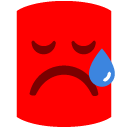
Add comment
Please sign in to leave a comment.
I just updated to the latest 9.4.4.7199 because the previous version (i think it was 9.4.3) had the this problem.
It appears still to be the case.
Any solutions?