When you try to connect to an instance using a server alias, you get the error message:
A network-related or instance-specific error occurred while establishing a connection to SQL Server.
and you are using an Alias in place of the SQL instance name.
This might happen because you don't have the Alias set in the 64-bit node of the aliases (SQL Compare and SQL Data Compare are 64-bit applications).
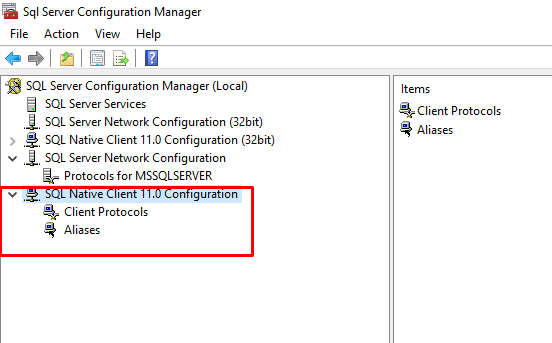
6
-6
Was this article helpful?
0 out of 6 found this helpful
Articles in this section
- The operation could not be performed because OLE DB provider ... for linked server ... was unable to begin a distributed transaction (SQL Compare)
- Docker Cannot connect to SQL Server Browser
- How to create a filter for command line comparisons
- SQL Compare Error: The Login is from an Untrusted Domain
- Error: Exiting since no license was found
- "No text is available" in SQL view
- Performance issues with SQL Data Compare
- Why comparison behaviour is different between the GUI and command line?
- Server Aliases not working when connecting with SQL Compare/SQL Data Compare