Comments
4 comments
-
 Hi @Seanm99
Hi @Seanm99
Please can you check that you have access to the URLs in this article:
Licensing & update URLs to add to your AllowList in firewall -
 Thanks Victoria,
Thanks Victoria,
I can. Here is what the Source Control tools' URL looks like: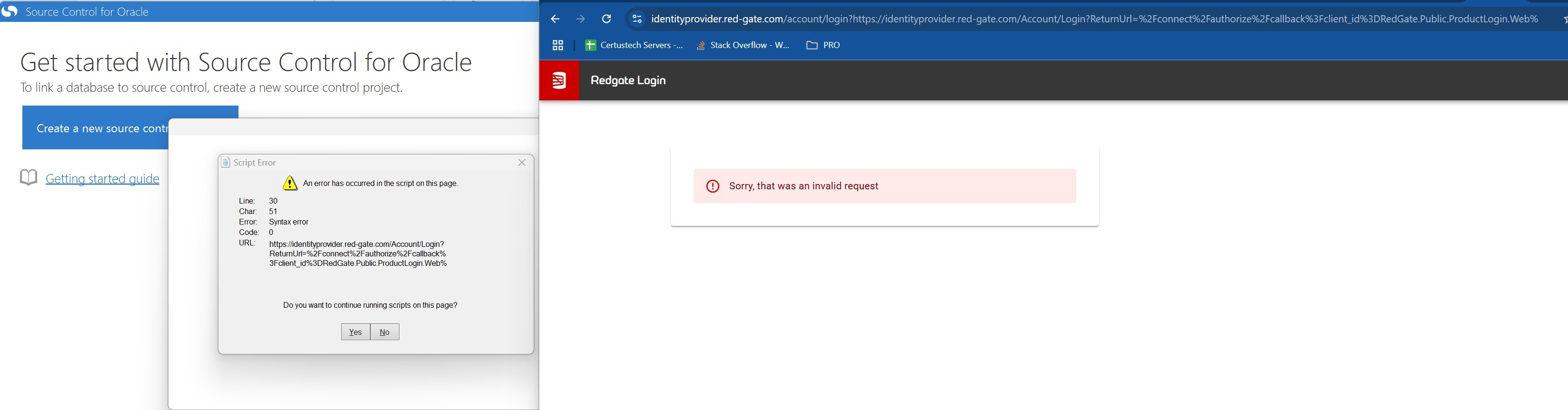
The request URL is definitely hitting redgate. It's not a valid request, however.
What to do next?
-
 Hi @Seanm99
Hi @Seanm99
Please can you try the following:- Open the product you want to activate
- Navigate to http://localhost:22221/redgate/status.html
- Next to the entry for that product, click Activate Here.
- Then over the 'Log in' button, right click and copy the link location
- Paste it into notepad and remove
&openinbrowser=truefrom the end - Paste that URL into a browser window to complete your login
-
 This did work, thank you.
This did work, thank you.
Add comment
Please sign in to leave a comment.
Please Help!
Thanks...