I installed SQL Backup 6 GUI on 1 server and the server parts on 2 instances. I still have SQL Backup 5 GUI connected to the 2 servers with SQL Backup 6. I just reopened the SQL Backup 6 GUI and I cannot seem to get any activity history to appear. If i look in version 5's GUI I can see the history.
Comments
20 comments
-
 Hi,
Hi,
I am having the same problems here.
History only visible through the v5 client and not v6.
regards
William -
 If you click on a different server and then back to the first one does the history then appear?
If you click on a different server and then back to the first one does the history then appear? -
 Hi Nigel,
Hi Nigel,
the activity history remains empty, even if I restart the GUI. Should i try deleting the local cache?
Regards
William -
 Yes please. I found an issue where the selected server might not get updates, but restarting should always fix it.
Yes please. I found an issue where the selected server might not get updates, but restarting should always fix it.
Try deleting it and then see if it behaves and we can take it from there.
Thanks -
 Hi Nigel,
Hi Nigel,
deleting all the files within the local cache directory and then starting the GUI made no difference.
Regards
William -
 So it's still not downloading any activity history for a server?
So it's still not downloading any activity history for a server?
There's a way to turn on some verbose logging in the V6 client. If you goto the registry key
HKEY_LOCAL_MACHINE\SOFTWARE\Red Gate\SQL Backup\Client
Then create a string value called "FullLogging" with the value of "1". Then some logs will appear in the local application data folder, under Red Gate\Logs\SQL Backup.
If you could set that and then send the latest log to backup.prerelease@red-gate.com please? -
 Hi Nigel,
Hi Nigel,
The registry entry you listed is not on my system.
I have the following
HKEY_LOCAL_MACHINE\SOFTWARE\Red Gate\SQL BackupHKEY_LOCAL_MACHINE\SOFTWARE\Red Gate\SQL Backup\BackupSettings
HKEY_LOCAL_MACHINE\SOFTWARE\Red Gate\SQL Backup\BackupSettingsGlobal
HKEY_LOCAL_MACHINE\SOFTWARE\Red Gate\SQL Backup\BackupSettingsGlobal\(LOCAL)
HKEY_LOCAL_MACHINE\SOFTWARE\Red Gate\SQL Backup\InstalledInstances
HKEY_LOCAL_MACHINE\SOFTWARE\Red Gate\SQL Backup\InstalledInstances\(LOCAL)
Where can I make the entry now? -
 Ah - in that case you'll just need to create the Client sub key first (under RedGate).
Ah - in that case you'll just need to create the Client sub key first (under RedGate). -
 I could not seem to find the local cache directory, or else there were no files. I made the registry edit but again couldn't find the log file either.
I could not seem to find the local cache directory, or else there were no files. I made the registry edit but again couldn't find the log file either. -
 Giggles220 wrote:I could not seem to find the local cache directory, or else there were no files. I made the registry edit but again couldn't find the log file either.
Giggles220 wrote:I could not seem to find the local cache directory, or else there were no files. I made the registry edit but again couldn't find the log file either.
Depends whether you're on Vista or XP. Mine are as follows
Vista:
Cache - C:\Users\nigel.morse\AppData\Local\Red Gate\SQL Backup\Server Data
Logs - C:\Users\nigel.morse\AppData\Local\Red Gate\Logs\SQL Backup
XP:
Cache - C:\Documents and Settings\nigel.morse\Local Settings\Application Data\Red Gate\SQL Backup\Server Data
Logs - C:\Documents and Settings\nigel.morse\Local Settings\Application Data\Red Gate\Logs\SQL Backup
At least that's where they should be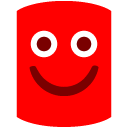
-
 when I look here:
when I look here:
C:\Documents and Settings\admxm6229\Application Data\Red Gate\SQL Backup
I have no folders just a servers.dat file. -
 That's the "roaming" profile - you need to add the "Local Settings" part in as well, which is where all machine-local data get's put.
That's the "roaming" profile - you need to add the "Local Settings" part in as well, which is where all machine-local data get's put.
That servers.dat file is the list of servers to look at, and if your infrastructure uses roaming profiles and you ran backup on a different machine then you'd get the same list of servers. But it would have to load all the data local to that machine then. -
 ok found the cache, cleared it reopened the GUI nothing there. Found the log and emailed that off.
ok found the cache, cleared it reopened the GUI nothing there. Found the log and emailed that off. -
 Thanks for this. I currently have no idea what is happening. The logs from both of you show the data comming back to the client, and the client requesting and reading the data. Running the same queries against williams .dat files give the expected results but then it must be getting lost between there and the actuall drawing somehow.
Thanks for this. I currently have no idea what is happening. The logs from both of you show the data comming back to the client, and the client requesting and reading the data. Running the same queries against williams .dat files give the expected results but then it must be getting lost between there and the actuall drawing somehow.
What's more not a lot in this area has changed from the 5.4 version!
My current plan is to get you an updated build with yet more logging and see if I can work out where it vanishes. -
 As an outside suggestion - what happens if you move another window over the top of the client and then away again - does that force it to paint the table?
As an outside suggestion - what happens if you move another window over the top of the client and then away again - does that force it to paint the table? -
 moving another window over the client does not seem to have any affect at all.
moving another window over the client does not seem to have any affect at all. -
 Thanks. It was a small hope
Thanks. It was a small hope
I'll put the new logging in tomorrow.
Cheers,
Nigel -
 hi,
hi,
running v6 on my test server shows no Activity History. no other servers are registered.
running v6 from my PC, 5 v5 servers and the v6 beta all show activity history.
Jonathan -
 Hi there,
Hi there,
I have been in contact with Nigel at Redgate and the issue seems resolved. If you cannot see any activity history, try re-sorting the "empty" window. This redraws the history data and sorts out a broken index entry for the GUI.
I had a new build installed and the problem was fixed without having to re-sort the data.
(Sorry Nigel if i steal your thunder, just wanted to let fatherjack know as he mentions the problem here explicitly.) -
 Not at all - thanks for updating everyone
Not at all - thanks for updating everyone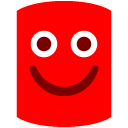
Add comment
Please sign in to leave a comment.