Comments
11 comments
-
 Hi,
Hi,
From the information provided, it's difficult to see exactly where the issue is here and this could be potentially caused by a range of things.
Can I ask you to try adding the SQL Server to SQL Monitor even though the test fails?
Then once added, please navigate to Configuration>Monitored servers and check the instance to see if the same error is flagged. To do this you can select the "Show log" option in "Monitored servers".
Have messaged you directly via our ticketing system so we can have a look at your logs without you needing to post anything publicly on the forum. Once we've resolved will post again here for anyone else looking to resolve this issue. -
 HiI connected the server to monitoring and no error occurredBut it is not displayed in the servers section.
HiI connected the server to monitoring and no error occurredBut it is not displayed in the servers section.
-
 Facing this same issue running the latest version (13.0.14.17503). Can add the Host machine, but shows failure on SQL Instance "Initialization Failure". SA Credentials being used. SQL Instance is SQL 2022 if that makes a difference. Even after adding, the machine shows up in the list of Monitored Servers without any SQL Instance and no errors in the log.
Facing this same issue running the latest version (13.0.14.17503). Can add the Host machine, but shows failure on SQL Instance "Initialization Failure". SA Credentials being used. SQL Instance is SQL 2022 if that makes a difference. Even after adding, the machine shows up in the list of Monitored Servers without any SQL Instance and no errors in the log.
-
 Hi all,
Hi all,
We have seen this issue before where the MSCluster namespace is present on a standalone server.
Please perform the WBEMtest described on this page under Testing WMI connections manually > "Testing a WMI Connection using WBMETest" but in step 5 connect to the\\YourServerName\rootnamespace and in step 7 use this query:</code><pre class="CodeBlock"><code><code>SELECT Name FROM __NamespaceSee if MSCluster is returned in the list of namespaces. If MSCluster is returned and the entity is NOT a cluster (as seems to be the case) then it will need to be removed and I will provide directions to do so.
As for why when you have added the server there is not a card on the dashboard, it is because there is a problem discovering the SQL Server entities and there is only a card on the global dashboard for each SQL instance.
Kind regards,
Alex
-
 Thank you Alex! Sure enough MSCluster is listed as a Namespace.
Thank you Alex! Sure enough MSCluster is listed as a Namespace. -
 Hi @andrewboggs
Hi @andrewboggs
Righto, that will be it!
To remove it you will need to download and unzip the attached file - it is a .mof file extension for modifying WMI. You can open it as a text file to check its contents - it just sets the namespace to "root" and deletes the "MSCluster" namespace.
Copy this to theC:\Windows\System32\wbemfolder on the target server and open an elevated command prompt to theC:\Windows\System32\wbemdirectory on that server as well, then run theClusWMIUninstall.mofat the prompt, the namespace will be deleted.
After that, remove the entity and re-add it to SQL Monitor and it should be able to discover everything correctly.
Kind regards,
Alex -
 Alex B
Alex B
I ran a query(SELECT Name FROM __Namespace) and there was no output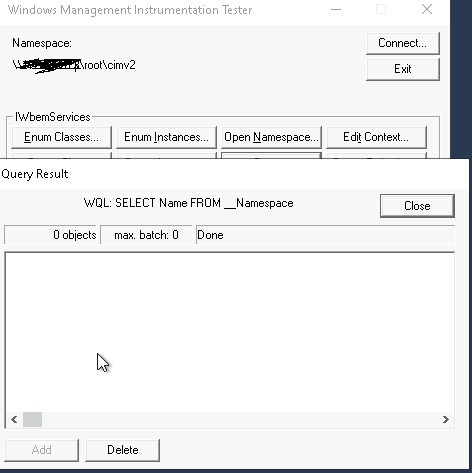
But when I added the server again, I got the following error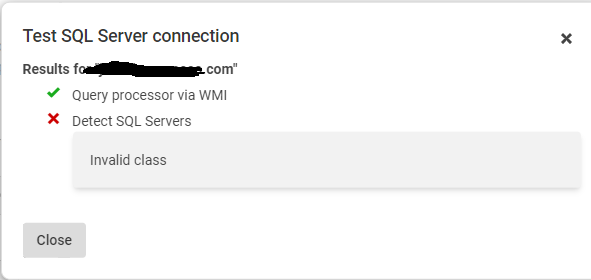
-
 Hi all
Hi all
I run a query and there was no output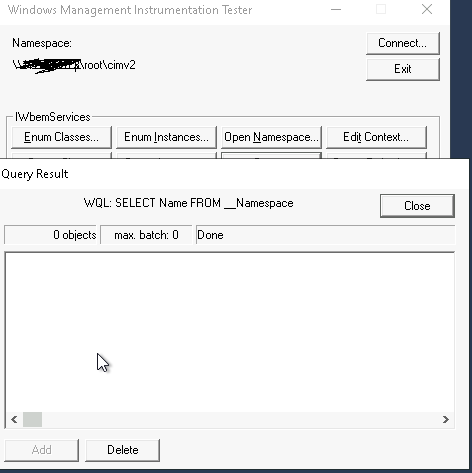
But when I added the server again, I got the following error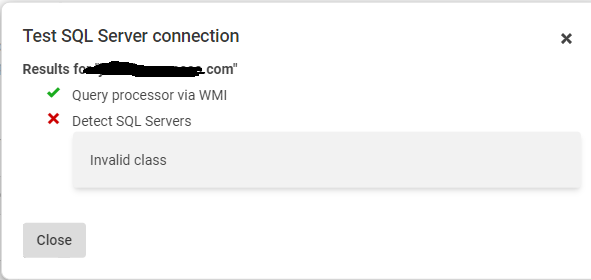
-
 Hi Alex, after removing the Failover Cluster feature from the server I started facing the "Invalid Class" error , the same as h_sali above, but after deleting the MSCluster Namespace, as you suggested, it all worked perfectly! Thank you so much!
Hi Alex, after removing the Failover Cluster feature from the server I started facing the "Invalid Class" error , the same as h_sali above, but after deleting the MSCluster Namespace, as you suggested, it all worked perfectly! Thank you so much! -
 Hi @h_shali,
Hi @h_shali,
Please do let me know if what @andrewboggs said works for you as well. But if the MSCluster namespace doesn't exist then the only other thing it should be trying to do in that discover phase is query the root\cimv2 namespace withSELECT Name FROM Win32_Service WHERE Name = 'MSSQLSERVER' OR Name LIKE 'MSSQL$%'
And if that is failing then you may need to repair WMI in some way to get tthe Win32_Service class back.
Kind regards,
Alex -

Hi @AlexAlex B said:Hi @h_shali,
Please do let me know if what @andrewboggs said works for you as well. But if the MSCluster namespace doesn't exist then the only other thing it should be trying to do in that discover phase is query the root\cimv2 namespace withSELECT Name FROM Win32_Service WHERE Name = 'MSSQLSERVER' OR Name LIKE 'MSSQL$%'
And if that is failing then you may need to repair WMI in some way to get tthe Win32_Service class back.
Kind regards,
AlexMy problem was solved by repairing WMIThank you very much
Add comment
Please sign in to leave a comment.
I am trying to add a server to the monitoring and I have encountered the following
My login in SQL is sys admin