The new SQL history window is useless to me, i see no efficient way of searching and sorting the results, and the fact that it takes over the entire window is horrible. These are my opinions of course but I use SQL tool belt and SQL Prompt a lot and this has seriously impacted my production.
Comments
22 comments
-
 Hi DanMelson
Hi DanMelson
Tab History has been replaced by SQL History from version 10.13 so there is not a way to go back to tab history.
What issues are you having in searching? You may need to use wildcards (*) when searching not whole words. -
 I'll add some thoughts to this one. The sorting is horrible, once you search there appears to be no logic as to what will show up in the listing; even when using advanced search. A default sort of date would be wonderful, or better yet give us options in the Advanced Search for Sort By where we can pick a default or change to what we want to see.
I'll add some thoughts to this one. The sorting is horrible, once you search there appears to be no logic as to what will show up in the listing; even when using advanced search. A default sort of date would be wonderful, or better yet give us options in the Advanced Search for Sort By where we can pick a default or change to what we want to see.
On the main page before searching grouping based on naming is useless because not everyone is saving every query with a logical name so we are accustomed to having SQLQuery##.sql as a name, so on any given day I may have 50 different queries that i've opened up and closed that all have SQLQuery1.sql as the "name" but they have nothing to do with each other so the History Grouping is a mis-mash of 50 different things and doesn't help us find anything. I've seen a lot of maybe you should use this or that, but I've dug through the limited documentation available and it's not helpful and not even you guys have updated quick reference to include the new History stuff https://assets.red-gate.com/products/sql-development/sql-prompt/assets/sql-prompt-quick-reference.pdf
-
 @alegend2u I am 100% on the same page, the new SQL History is simply broken.
@alegend2u I am 100% on the same page, the new SQL History is simply broken.
I wrote a cursor query a few weeks ago and then used it for several days while I was troubleshooting and testing an issue. Now when I enter the keyword CURSOR into SQL History's search, it doesn't return any results at all. If I try to use a partial match with wildcards like *cur* it brings up completely unrelated queries that DO NOT have a match on *cur* for some reason. One query it brought up as a match for *cur* had highlighted "SELECT DISTINCT" as the matching section of the result, which doesn't even have all the letters, let alone in the right order.
I used to rely on Tab History heavily, and now its replacement is completely useless and I don't see how it could have been released in such a state.
-
 I didn't go into many specifics on why the new Sql History is useless to me because I don't use it anymore.
I didn't go into many specifics on why the new Sql History is useless to me because I don't use it anymore.
I did take a closer look and can point out a couple of things that just don't make any sense whatsoever.
For instance, when opening the window initially you get the option to choose Fav, Open or closed queries, if you select closed queries then the next screen will be just that with a lot of options, from this screen it is impossible to get back to the opening screen. You have to close the window and reopen it. I know i can select opened or starred queries from this second page but it doesn't help, mostly because of the inability to to sort by date. There are some extra options for the including queries, like what server and Database that are a nice addition but the option to view query changes throughout a day are useless.
I just wish you gave us the option to use the new history or the old at our preference, that would be nice.
Thanks,
Dan -
 Hi all,
Hi all,
I'm glad others have already posted their frustration with the new SQL History which doesn't work as well as the old SQL History. Apart from the mismatches when looking by words and no sort when showing the results, I also saw that the default list displayed when opening SQL History is grouping the scripts by date but looks random, if I wrote a script at 9 or 10 pm, the next day those scripts appear under the Today group. Is it using UTC to group the scripts together?
As there are no older versions for version 10.x on this page: https://www.red-gate.com/products/old-versions, I'm stuck with the new SQL Prompt, which is not helping me when I need it.
Is there a way to go back or will these issues be addressed soon?
Regards,
Jorge -
 Older versions are still available - you can change the URL to view the point releases 10.13 (sql history) and 10.12 (Tab History).
Older versions are still available - you can change the URL to view the point releases 10.13 (sql history) and 10.12 (Tab History).
The latest 10.12 has a threading bug so you need to let it finish loading and type your search quick so it does not filter as you type (throws a semaphore exception but does not crash SSMS so you can just try again)
Try 10.12.4.29949 - Released on 21 September 2022 as this seems to not have that issue. Not sure which version start having that issue so a later one might be ok too. I am going to stick with this version for now.
All older versions are here:
https://documentation.red-gate.com/sp/release-notes-and-other-versions/sql-prompt-10-12-release-notes
I recomend downloading them soon - I wonder if they may eventually remove versions that contain unsupported features like Tab History
btw - I just posted a comment regarding issues I have with SQL History and sorting before finding this post
SQL History - Sorting? — Redgate forums (red-gate.com)
-

Hi!Rob_IQ said:Older versions are still available - you can change the URL to view the point releases 10.13 (sql history) and 10.12 (Tab History).
The latest 10.12 has a threading bug so you need to let it finish loading and type your search quick so it does not filter as you type (throws a semaphore exception but does not crash SSMS so you can just try again)
Try 10.12.4.29949 - Released on 21 September 2022 as this seems to not have that issue. Not sure which version start having that issue so a later one might be ok too. I am going to stick with this version for now.
All older versions are here:
https://documentation.red-gate.com/sp/release-notes-and-other-versions/sql-prompt-10-12-release-notes
I recomend downloading them soon - I wonder if they may eventually remove versions that contain unsupported features like Tab History
btw - I just posted a comment regarding issues I have with SQL History and sorting before finding this post
SQL History - Sorting? — Redgate forums (red-gate.com)
I figured that out when looking at Chocolatey packages which I use for installing other software, not SQL Prompt, and I saw it. I'm in 10.13.1.31417 which I remember worked ok for me back in December 2022.
I won't update it until I can see others confirming the recent changes in SQL History are addressed, when searching and sorting.
I agree with your comment in the other thread, this is becoming very frustrating although we can go back to older versions. -
 I did not think of rolling back to a previous version of SQL Prompt?!?! Why I do not know. But thank you so much for bringing this option to my attention. I now have version 10.12.6.30951 installed and its back to a usable state. (Now I just need to turn off the upgrade window)
I did not think of rolling back to a previous version of SQL Prompt?!?! Why I do not know. But thank you so much for bringing this option to my attention. I now have version 10.12.6.30951 installed and its back to a usable state. (Now I just need to turn off the upgrade window)
I really love the development community. I have been developing for over 30 years and the one thing I have always found truly inspiring is the community and how we always find was to overcome the little things that just annoy the heck out of you.
-

Hi!Rob_IQ said:Older versions are still available - you can change the URL to view the point releases 10.13 (sql history) and 10.12 (Tab History).
The latest 10.12 has a threading bug so you need to let it finish loading and type your search quick so it does not filter as you type (throws a semaphore exception but does not crash SSMS so you can just try again)
Try 10.12.4.29949 - Released on 21 September 2022 as this seems to not have that issue. Not sure which version start having that issue so a later one might be ok too. I am going to stick with this version for now.
All older versions are here:
https://documentation.red-gate.com/sp/release-notes-and-other-versions/sql-prompt-10-12-release-notes
I recomend downloading them soon - I wonder if they may eventually remove versions that contain unsupported features like Tab History
btw - I just posted a comment regarding issues I have with SQL History and sorting before finding this post
SQL History - Sorting? — Redgate forums (red-gate.com)
I figured that out when looking at Chocolatey packages which I use for installing other software, not SQL Prompt, and I saw it. I'm in 10.13.1.31417 which I remember worked ok for me back in December 2022.
I won't update it until I can see others confirming the recent changes in SQL History are addressed, when searching and sorting.
I agree with your comment in the other thread, this is becoming very frustrating although we can go back to older versions. -
 Older versions are still here - you can change the URL to view the point releases 10.13 (sql history) and 10.12 (Tab History) but that one has a threading bug so you need to let it finish loading and type your search quick so it does not filter as you type (throws a semaphore exception but does not crash SSMS so you can just try again)
Older versions are still here - you can change the URL to view the point releases 10.13 (sql history) and 10.12 (Tab History) but that one has a threading bug so you need to let it finish loading and type your search quick so it does not filter as you type (throws a semaphore exception but does not crash SSMS so you can just try again)
SQL Prompt 10.12 release notes - SQL Prompt 10 - Product Documentation (red-gate.com)
I recomend downloading them soon - I wonder if they may eventually remove versions that contain unsupported features like Tab History
btw - I just posted a comment regarding issues I have with SQL History and sorting before finding this post
SQL History - Sorting? — Redgate forums (red-gate.com)
-
 Older versions are still here - you can change the URL to view the point releases 10.13 (sql history) and 10.12 (Tab History) but that one has a threading bug so you need to let it finish loading and type your search quick so it does not filter as you type (throws a semaphore exception but does not crash SSMS so you can just try again)
Older versions are still here - you can change the URL to view the point releases 10.13 (sql history) and 10.12 (Tab History) but that one has a threading bug so you need to let it finish loading and type your search quick so it does not filter as you type (throws a semaphore exception but does not crash SSMS so you can just try again)
SQL Prompt 10.12 release notes - SQL Prompt 10 - Product Documentation (red-gate.com)
I recomend downloading them soon - I wonder if they may eventually remove versions that contain unsupported features like Tab History
btw - I just posted a comment regarding issues I have with SQL History and sorting before finding this post
SQL History - Sorting? — Redgate forums (red-gate.com)
-
 Older versions are still here - you can change the URL to view the point releases 10.13 (sql history) and 10.12 (Tab History) but that one has a threading bug so you need to let it finish loading and type your search quick so it does not filter as you type (throws a semaphore exception but does not crash SSMS so you can just try again)
Older versions are still here - you can change the URL to view the point releases 10.13 (sql history) and 10.12 (Tab History) but that one has a threading bug so you need to let it finish loading and type your search quick so it does not filter as you type (throws a semaphore exception but does not crash SSMS so you can just try again)
SQL Prompt 10.12 release notes - SQL Prompt 10 - Product Documentation (red-gate.com)
I recomend downloading them soon - I wonder if they may eventually remove versions that contain unsupported features like Tab History
btw - I just posted a comment regarding issues I have with SQL History and sorting before finding this post
SQL History - Sorting? — Redgate forums (red-gate.com)
-
 Hi All,
Hi All,
I have spoken to the team regarding the searching and they are going to look into it.
Furthermore on the search window ( either from own search or selecting closed etc) you can go back to the previous SQL History window with the "X" in the top right.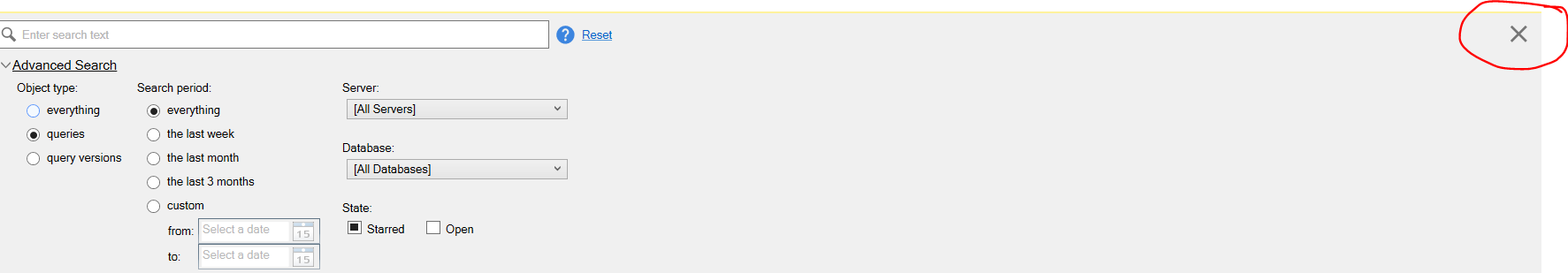
-
 It seems to me that the new SQL History window is mostly centered around adding change history to tab history.
It seems to me that the new SQL History window is mostly centered around adding change history to tab history.
Sure, change history is nice to have, but I would never trade it with the option of quickly finding that one tab among 20 others, that I recently had open.
Maybe I have just been ruined by the tight controls in the old Tab history. But I find myself constantly clicking "Advanced search" -> "queries" - > "the last week", in order to limit the search output and make it somewhat useable. Still, the top search result is usually some old and unrelated tab. I then reach for the arrow keys to quickly glance at the second result, but I have to select the result list first.
Another example: After opening the SQL History tab, why do I have to select the search field with the mouse before typing the search string?
@ATurner
I wish these UX kinks had been fixed before removing Tab History. -
 Hi all,
Hi all,
Is there any update on whether recent versions of SQL Prompt have fixed the issues we reported here regarding history and search results in SQL History?
I'm planning to migrate my computer to Windows 11 in the next couple of days, including upgrading to the latest version 19.x of SSMS, and I was wondering if now everything works as expected regarding those points. Maybe @ATurner can bring some light on those?
Thanks for your help! -
 If you only use tab history for finding that old query you ran a couple of weeks ago but forgot to save, then it's probably safe to upgrade - and you might even appreciate that versioning is included in the search results.
If you only use tab history for finding that old query you ran a couple of weeks ago but forgot to save, then it's probably safe to upgrade - and you might even appreciate that versioning is included in the search results.
However, if you used Tab History numerous times per day, for finding that tab you opened just 5 minutes ago, but now seems lost between 30 pinned and unpinned tabs, then you will still be very frustrated with the UX of SQL History.
-
 I suspect RedGate is now ignoring these threads about tab history.
I suspect RedGate is now ignoring these threads about tab history. -
 Hi All
Hi All
The team are not looking to reimplement tab history. They are looking at making changes to the search currently. They are actively looking at the uservoice for changes to it so would recommend adding feedback there https://redgate.uservoice.com/forums/94413-sql-prompt -

Thanks for the reply!ATurner said:Hi All
The team are not looking to reimplement tab history. They are looking at making changes to the search currently. They are actively looking at the uservoice for changes to it so would recommend adding feedback there https://redgate.uservoice.com/forums/94413-sql-prompt
There is already a lot of this feedback there and I have already voted on what I think is important. I hope others are doing the same.
It there a publically available roadmap (list) of fixes and updates planned for SQL history so those of us who depend heavilvy on specific features of Tab History can look forward to and plan accordingly?
btw - when entering any items there, you can still only categoriize it as "Tab History" despite that feature being removed. There is no group for SQL History yet that I can see - unless I missed it?? -

SQL History needs to retain your search settings on advanced search ("relevant" doesn't work), the search needs fixing (frequently it returns results that don't feature your query and ignores ones that do), we need a way of turning off the version history (really, it's just useless clutter). It would be nice if the search was inline and didn't redirect you to a different screen too as that's just adding additional confusion - very poor UI design.ATurner said:Hi All
The team are not looking to reimplement tab history. They are looking at making changes to the search currently. They are actively looking at the uservoice for changes to it so would recommend adding feedback there https://redgate.uservoice.com/forums/94413-sql-prompt
Basically as far as I can see it SQL History is currently a massive downgrade from SQL Tab History with no redeeming features whatsoever. -

SQL History needs to retain your search settings on advanced search ("relevant" doesn't work), the search needs fixing (frequently it returns results that don't feature your query and ignores ones that do), we need a way of turning off the version history (really, it's just useless clutter). It would be nice if the search was inline and didn't redirect you to a different screen too as that's just adding additional confusion - very poor UI design.ATurner said:Hi All
The team are not looking to reimplement tab history. They are looking at making changes to the search currently. They are actively looking at the uservoice for changes to it so would recommend adding feedback there https://redgate.uservoice.com/forums/94413-sql-prompt
Basically as far as I can see it SQL History is currently a massive downgrade from SQL Tab History with no redeeming features whatsoever. -
 @ATurner I appreciate that the developers don't want to go back. However would it be possible to have an option to install either SQL History OR the last version of SQL Tab History when installing SQL Prompt. Until the bugs are ironed out in SQL History this would probably be an acceptable solution to most people here.
@ATurner I appreciate that the developers don't want to go back. However would it be possible to have an option to install either SQL History OR the last version of SQL Tab History when installing SQL Prompt. Until the bugs are ironed out in SQL History this would probably be an acceptable solution to most people here.
Add comment
Please sign in to leave a comment.