Comments
8 comments
-
 Got a work around.
Got a work around.- Add or Remove programs uninstall all of red gate products.
- Add or Remove programs uninstall all of SSMS v19
- Install SSMS 18.12.1 (Last supported version with Red Gate installer)
- Red Gate Installer is enabled.
When will Red Gate Source Control support for SSMS version 19?
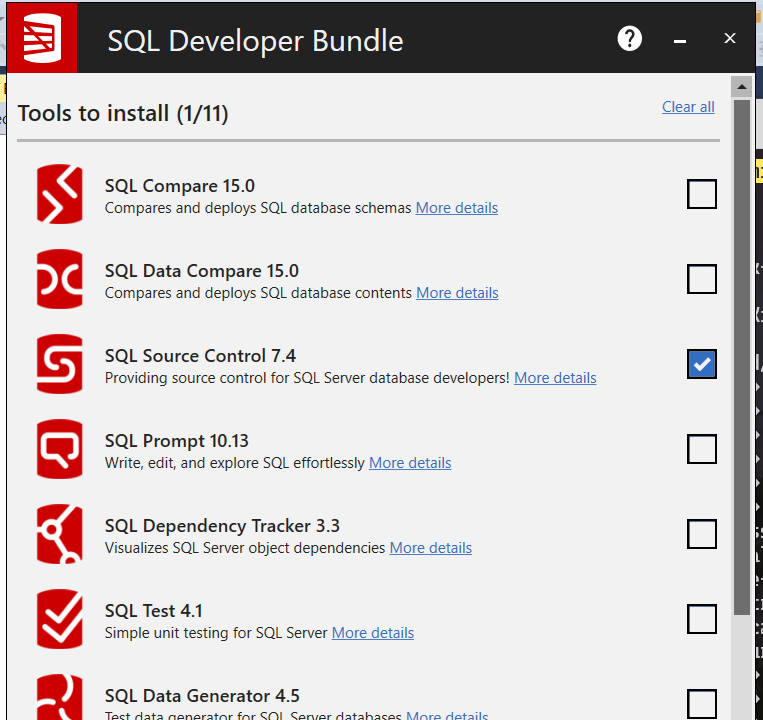
-
 I am having the same issue with SSMS 19. Can we get an update?
I am having the same issue with SSMS 19. Can we get an update? -
 Hi
Hi
Not all of our tools support this latest version of SSMS yet. Only SQL Prompt and SQL Change Automation work with SSMS 19 GA.
SSMS 19 Preview 2 is the only version that works with all of the SQL Toolbelt tools.
-

Is there an estimate of when support for SSMS 19 is expected?Victoria W said:Hi
Not all of our tools support this latest version of SSMS yet. Only SQL Prompt and SQL Change Automation work with SSMS 19 GA.
SSMS 19 Preview 2 is the only version that works with all of the SQL Toolbelt tools.
-
 Hi @nileriver
Hi @nileriver
We're working on this and should have an answer soon. I'll let you know once it's been confirmed. -

Any updates?Victoria W said:Hi @nileriver
We're working on this and should have an answer soon. I'll let you know once it's been confirmed. -
 @nileriver
@nileriver
Thank you for your patience on this issue, we now have a release which should resolve the issue.
Download link available here: https://download.red-gate.com/checkforupdates/SQLSourceControl/SQLSourceControl_7.5.4.16994.exePatch note 7.5.4.16994 - February 28th, 2023 Improvements
- VT-282 - Providing support for SSMS 2019 GA.
- Updated SQL Compare Engine to 15.0.5.23167
-
 Victoria, Thank you for the update. It is appreciated.
Victoria, Thank you for the update. It is appreciated.
Add comment
Please sign in to leave a comment.
What am I doing wrong to install SQL Source Control?
Installer Options
Prerequisites