Comments
8 comments
-
 Hi @gabriel_lourenco
Hi @gabriel_lourenco
You will need a Redgate Deploy or SQL Toolbelt license if you're using it with Powershell.
SQL Change Automation comes with CL versions for SQL Data Generator:
C:\Program Files (x86)\Red Gate\SQL Change Automation PowerShell\SDG
So it will run in the regular CLI but Powershell will need an automation license.
An SCA license is required for:Regular scheduled task, not a one off
Service account (an account that they can't log in interactively to activate the license with user based licensing, RGID)
Using the SQL Compare command line as part of automated or scheduled process
-

Hi Victoria, I have a SQL Toolbelt Essentials (Desktop tools) license, that must work right?Victoria W said:Hi @gabriel_lourenco
You will need a Redgate Deploy or SQL Toolbelt license if you're using it with Powershell.
SQL Change Automation comes with CL versions for SQL Data Generator:
C:\Program Files (x86)\Red Gate\SQL Change Automation PowerShell\SDG
So it will run in the regular CLI but Powershell will need an automation license.
An SCA license is required for:Regular scheduled task, not a one off
Service account (an account that they can't log in interactively to activate the license with user based licensing, RGID)
Using the SQL Compare command line as part of automated or scheduled process
-

Hi Victoria, I have a SQL Toolbelt Essentials (Desktop tools) license, that must work right?Victoria W said:Hi @gabriel_lourenco
You will need a Redgate Deploy or SQL Toolbelt license if you're using it with Powershell.
SQL Change Automation comes with CL versions for SQL Data Generator:
C:\Program Files (x86)\Red Gate\SQL Change Automation PowerShell\SDG
So it will run in the regular CLI but Powershell will need an automation license.
An SCA license is required for:Regular scheduled task, not a one off
Service account (an account that they can't log in interactively to activate the license with user based licensing, RGID)
Using the SQL Compare command line as part of automated or scheduled process
-
 Hi @gabriel_lourenco
Hi @gabriel_lourenco
SQL Toolbelt Essentials doesn't contain SQL Change Automation which is the tool you need for your set up. You'll need a SQL Toolbelt or Redgate Deploy license. -

I understand but, I had SQL Toolbelt the last year but when I bought this year license I saw four products, it doesn't exist a SQL Toolbelt different it's only available the essentials that I haveVictoria W said:Hi @gabriel_lourenco
SQL Toolbelt Essentials doesn't contain SQL Change Automation which is the tool you need for your set up. You'll need a SQL Toolbelt or Redgate Deploy license.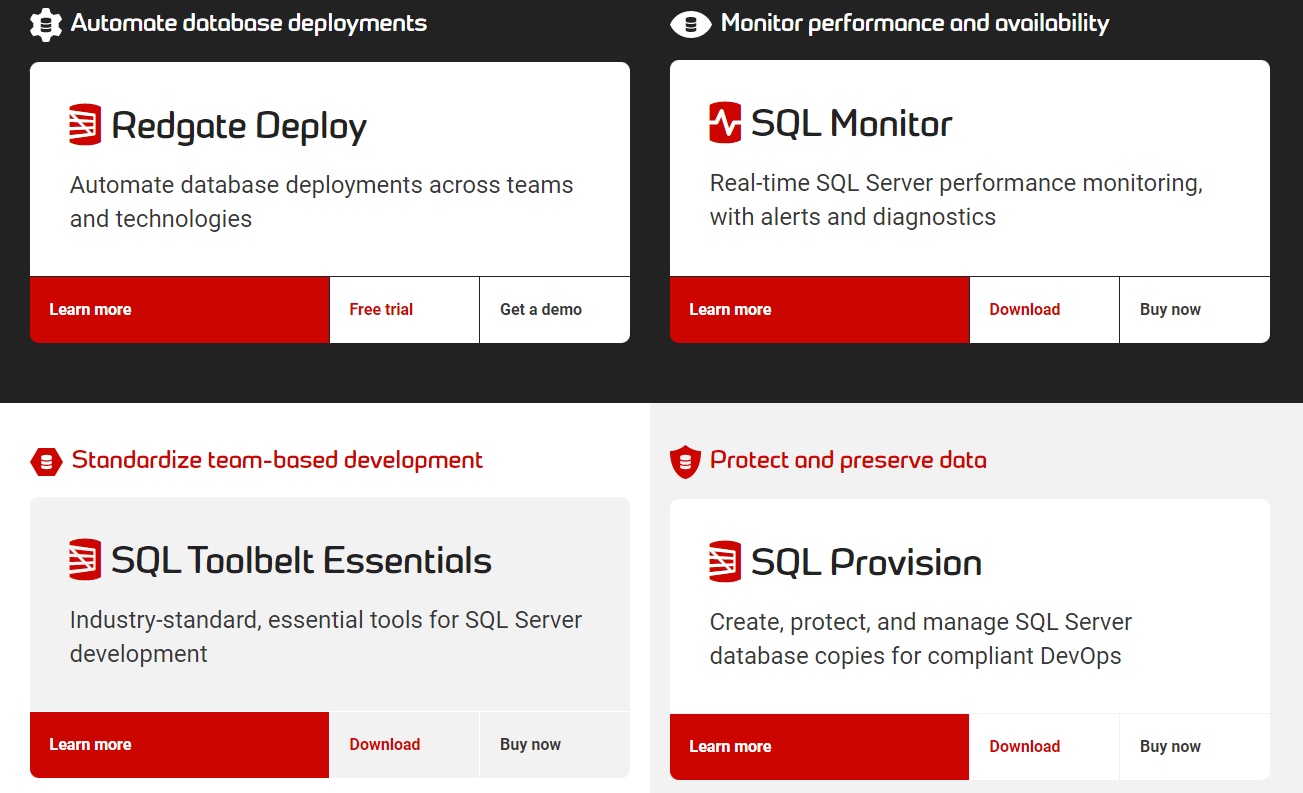
By the way in my license it's includes SQL Data Generator, but if I want use it in Gitlab CI doesn't work.
-
 @gabriel_lourenco
@gabriel_lourenco
Yes, I can see there's a SQL Toolbelt license on your account. You can switch to this license to execute SQL Data Generator in Gitlab CI because it contains SQL Change Automation.
Your new SQL Toolbelt Essentials license does not. -
 Victoria W said:
Victoria W said:
Ok, if I want to switch my license, who can help me with that, because when I bought it, I couldn't chose the right one, I'm not sure but I think that my last license contains SQL Change Automation@gabriel_lourenco
Yes, I can see there's a SQL Toolbelt license on your account. You can switch to this license to execute SQL Data Generator in Gitlab CI because it contains SQL Change Automation.
Your new SQL Toolbelt Essentials license does not. -
 Hi @gabriel_lourenco
Hi @gabriel_lourenco
You'll just need to install SCA and log in with your Redgate ID when prompted:
https://download.red-gate.com/checkforupdates/SQLChangeAutomation/SQLChangeAutomation_4.5.22300.32307.exe
Add comment
Please sign in to leave a comment.
But muy license is still active, if I try to reproduce this in windows CMD, it runs correctly
Any ideas about what could I do wrong, my gitlab CI is set to run in CMD, and is being executed in the same server.
Thanks in advance.