Comments
2 comments
-

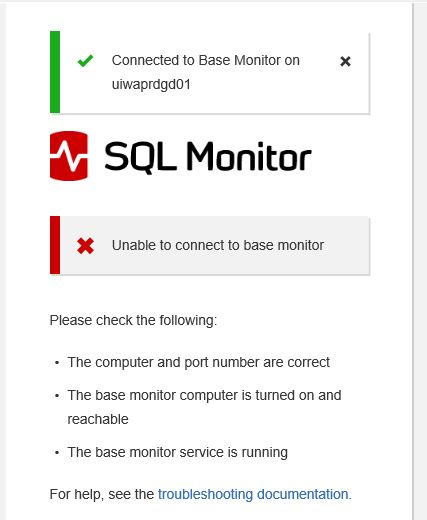
-
 It's not an OS issue as Windows Server 2019 is supported to install onto. The rest of it looks fine as well.
It's not an OS issue as Windows Server 2019 is supported to install onto. The rest of it looks fine as well.
From the information sent into the ticket that you created as well it looks like the data repository has failed to complete updating it's schema. This causes the base monitor service to still be running,but not function. So the web service is able to connect to the base monitor, but then the connection fails because the base monitor isn't functioning.
Given the symptoms, it looks like it may be this issue https://support.microsoft.com/en-us/help/4090966/sql-server-session-hangs-when-you-try-to-enable-snapshot-isolation in SQL Server since in Seq30->31 we enable snapshot isolation (and in the last log file it looks like that's where it's trying to start) and that's really the only thing that I've seen cause an issue like this.
You will need to temporarily disable the audit that includes the DATABASE_CHANGE_GROUP and then perform the install (or restart the base monitor service to let it continue the schema upgrade) and then, once that is done and the website can connect, you should be able to re-enable the audit.
Add comment
Please sign in to leave a comment.
Do I have to go back to Win 2016 for the monitor install???