SSMS 18 is out of preview, but SQL Search won't install on it. When will it be available for v18?
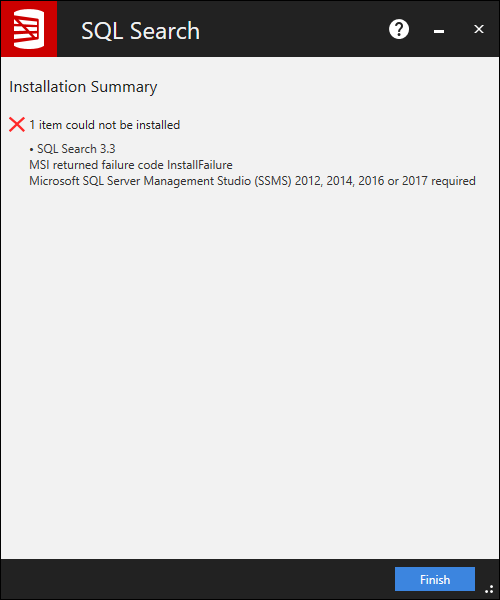
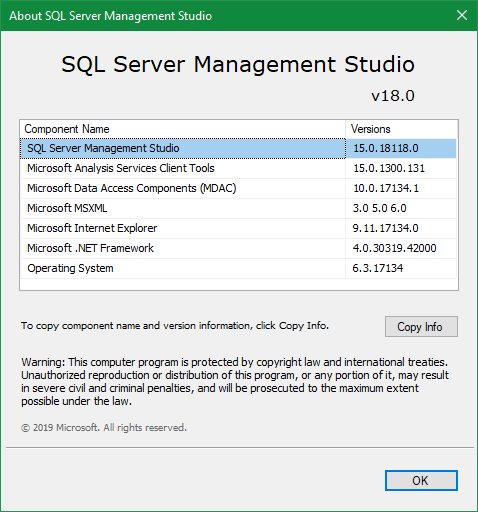
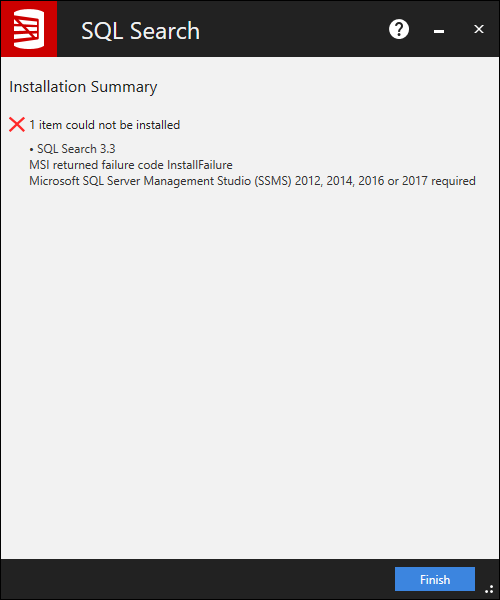
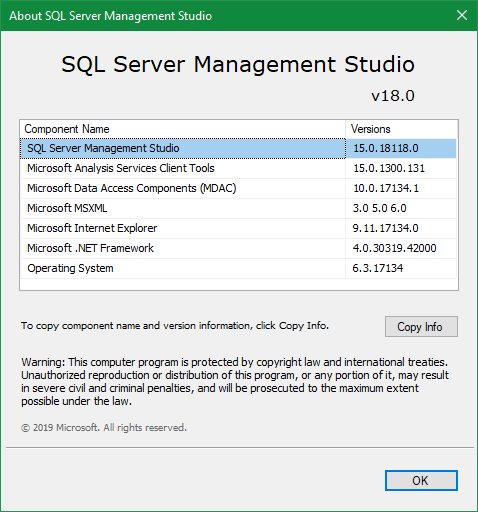
Comments
8 comments
-
 Whats the full build version? This works for me.
Whats the full build version? This works for me.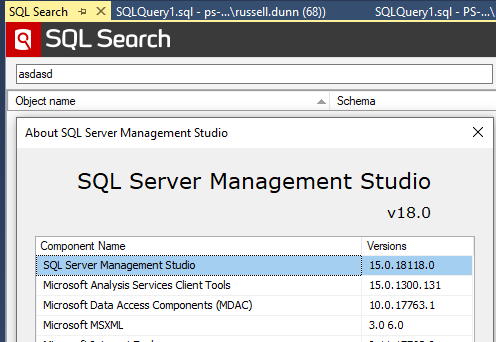
Out of interest - do you have any other version of SSMS installed? -
 Hi RacingCow,
Hi RacingCow,
The 3.3 build was released in error. Could you please attempt to install the previous version 3.2.6 which you can download from ftp://support.red-gate.com/patches/SQLSearch/09Apr2019/. -
 @Russell D ...
@Russell D ...
The file version of SSMS.exe is "2019.150.18118.0", and the product version is "15.0.18118.0". Is there some other place I should look to get the "full build version"?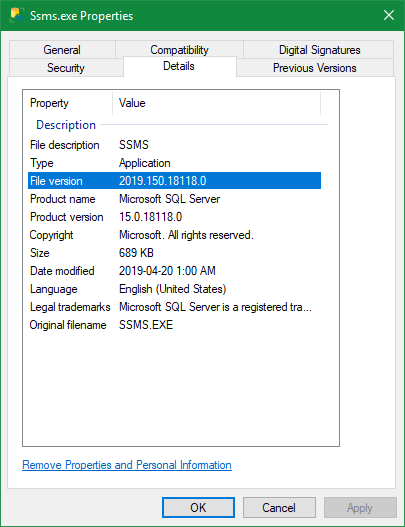
@Dan B - I get a similar message when attempting to install SQL Search v3.2.6 from the FTP location that you provided...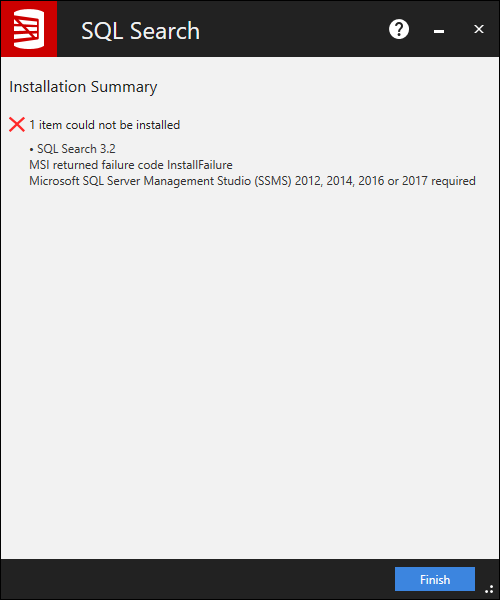
-
 Hi,
Hi,
The details for the EXE you have vary slightly from mine. I downloaded from the below page and got some different information to you. Did you install SSMS 18 or did you upgrade from one of the beta versions?
https://docs.microsoft.com/en-us/sql/ssms/download-sql-server-management-studio-ssms?view=sql-server-2017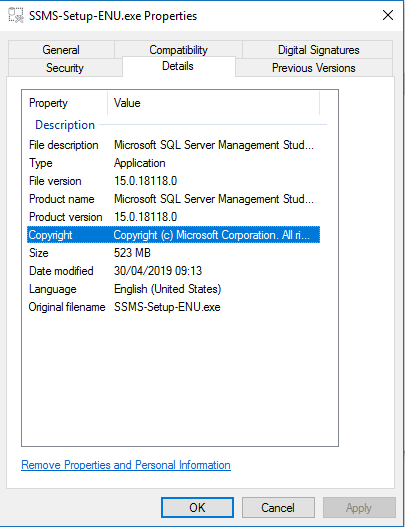
-
 @Dan B your screenshot is from the installer, not the application, as can be seen from the file names and sizes.
@Dan B your screenshot is from the installer, not the application, as can be seen from the file names and sizes. -
 @Dan B
@Dan B
I uninstalled SSMS and reinstalled from the link you provided, then tried to reinstall SQL Search from the FTP link, but got the same behavior.
I think the issue is that another version (reported as 3.1.8.2156 in Control Panel) is "stuck" on my computer and preventing the installation of 3.2. The install for 3.2 doesn't detect that 3.3 is installed, and fails with the SSMS Required message from the screenshot above, but if you look at Control Panel, another version is still there and can't be uninstalled.
Uninstall of the old version results in the behavior shown in the screenshots below.
Is there a way for me to manually remove the other version?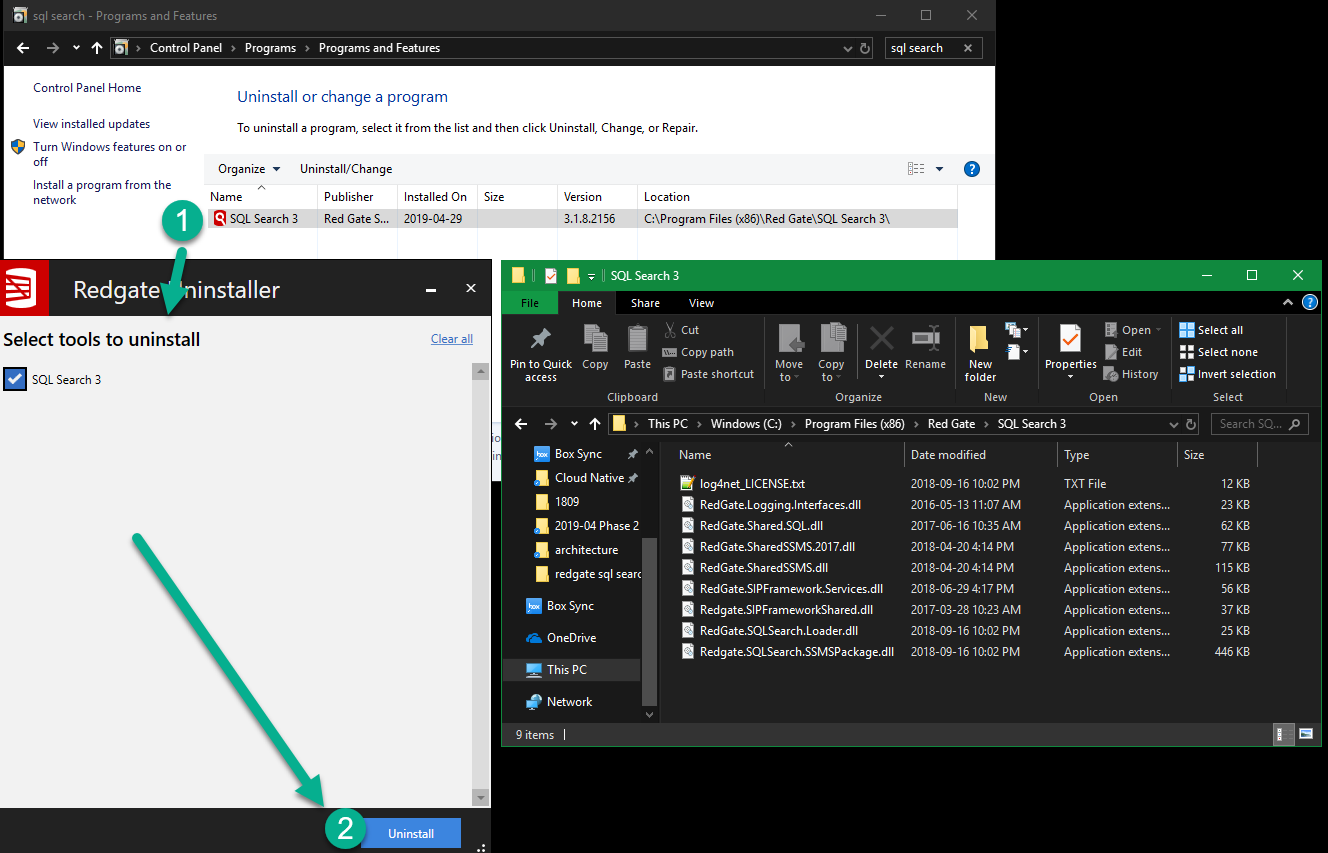
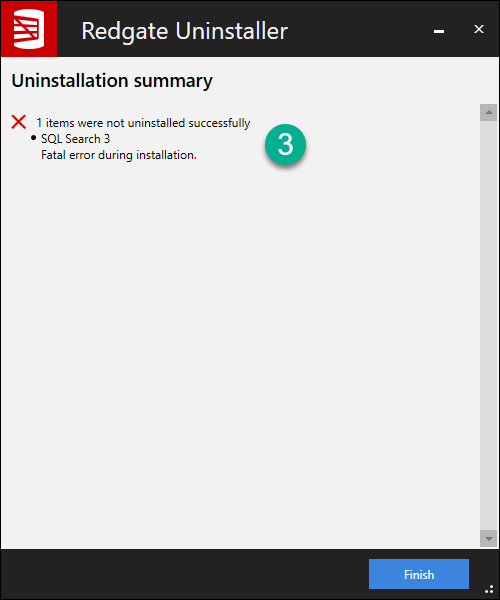
-
 Hi,
Hi,
Can you try running either the microsoft uninstall tool from https://support.microsoft.com/en-gb/help/17588/windows-fix-problems-that-block-programs-being-installed-or-removed or the revo uninstaller from https://www.revouninstaller.com/revo_uninstaller_free_download.html to see if this removes the rogue 3.1 version? -
 Dan B said:Hi RacingCow,
Dan B said:Hi RacingCow,
The 3.3 build was released in error. Could you please attempt to install the previous version 3.2.6 which you can download from ftp://support.red-gate.com/patches/SQLSearch/09Apr2019/.Tried to install 3.2.6 and now the sql search was shown in menu now.and the sha-256 of the ssms.exe is b5dec677563868067912322a97acc968de0bc07ceb3ca68f6320f9ba1d2b9840
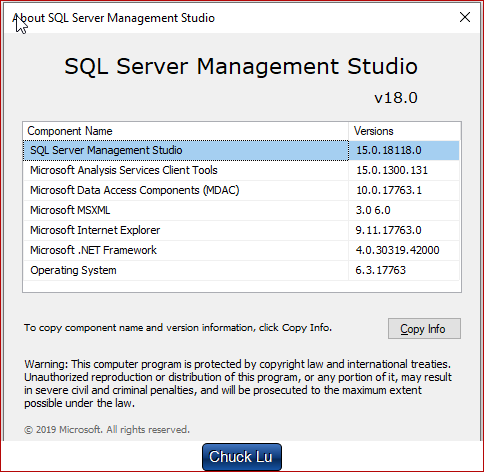
Add comment
Please sign in to leave a comment.