Comments
3 comments
-
 Have you tried to ignore "System named constraint and index names"? To do it, please go to Set up->Comparison Options.
Have you tried to ignore "System named constraint and index names"? To do it, please go to Set up->Comparison Options. -
 I have tried, but unfortunately replication constraints are not flagged as system named:
I have tried, but unfortunately replication constraints are not flagged as system named:<div>SELECT * FROM sys.check_constraints</div>
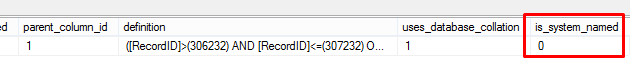
They are, however, all named in a consistent way, for example:repl_identity_range_C2CCA4ED_B14B_4F14_BB6E_2698E37064AF repl_identity_range_636B80C8_FA41_4725_9742_5DAE59A1EAF8
Shouldn't be difficult for the devs to add an option to ignore replication constraints..... -
 I've found a similar suggestion on our user voice forum. Can you kindly vote for it?
I've found a similar suggestion on our user voice forum. Can you kindly vote for it?
Add comment
Please sign in to leave a comment.
SQL source control is seeing these changes and flagging them up, however, whilst this is *technically* correct, this is causing a lot of false positives and we are losing track of *actual* changes in a sea of replication, effectively rendering the product useless.
Is there any way to tell SQL source control to ignore system (replication) generated key constraints? Even if I have to manually select each constraint to ignore (there are hundreds), the one off cost of doing so would be well worth it.