In SSMS, this statement runs and executes fine. In VS 2017 and SQL Change Automation, I receive an error. Can you explain what is going on? Thank you!
ALTER TABLE dbo.[User]
SET (SYSTEM_VERSIONING = ON (HISTORY_RETENTION_PERIOD = 7 YEAR));
GO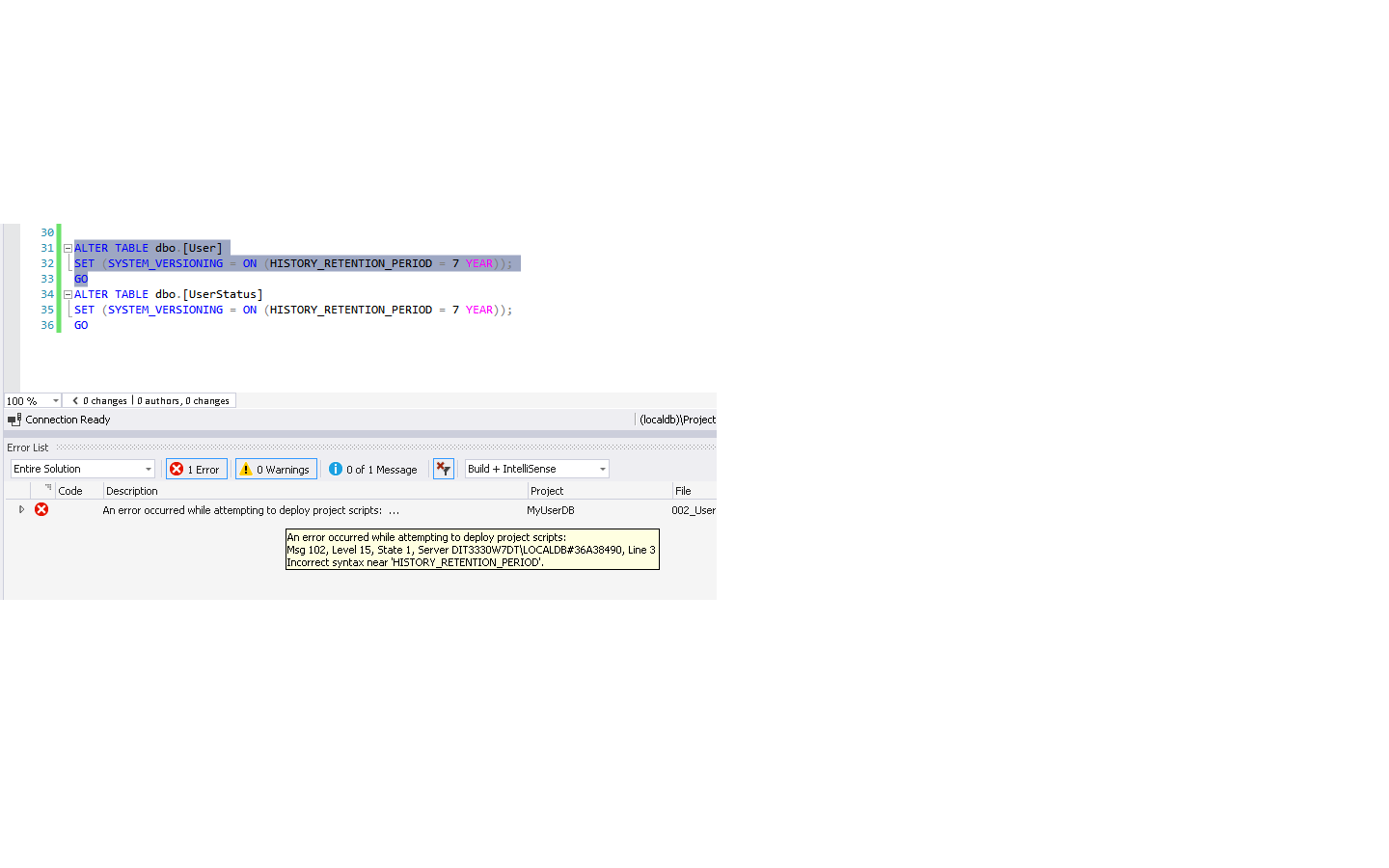
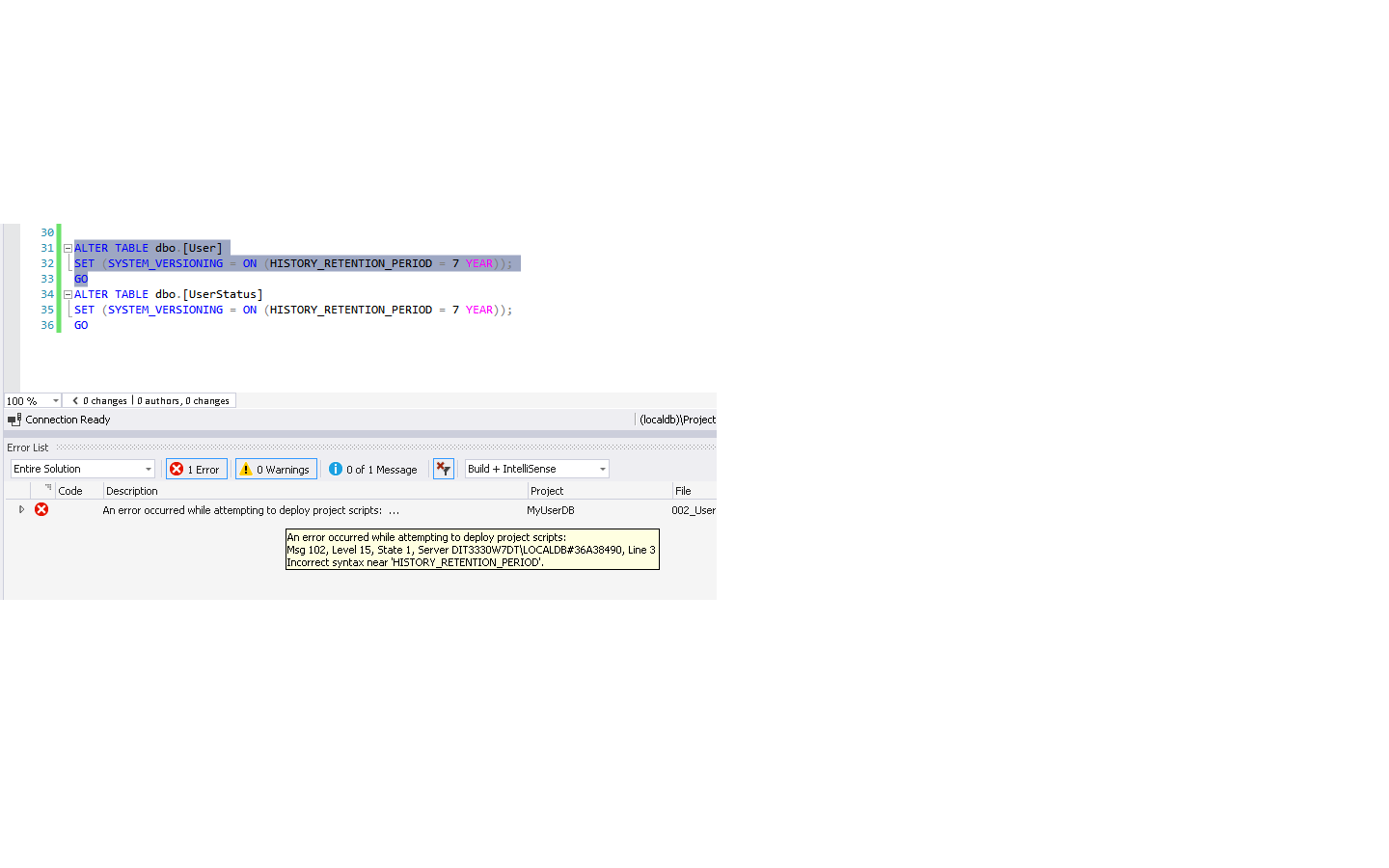
Comments
4 comments
-
 Can you please double check which Target platform your project is using as per this other question? https://forum.red-gate.com/discussion/83165/support-for-temporal-tables
Can you please double check which Target platform your project is using as per this other question? https://forum.red-gate.com/discussion/83165/support-for-temporal-tables
I think you might need to change to either SQL 2017 or one of the Microsoft Azule SQL Database. -
 Yes my target platform is set to Microsoft Azure Database V12.
Yes my target platform is set to Microsoft Azure Database V12. -
 I'm afraid I didn't get any error with the alter table script when I used Microsoft Azure Database V12. Are you using the latest version?
I'm afraid I didn't get any error with the alter table script when I used Microsoft Azure Database V12. Are you using the latest version? -
 You are correct, Diogo. My dev/test/prod database are on Microsoft Azure Database V12 and do not complain. My local db database is on SQL2016 so it does not understand that parameter.
You are correct, Diogo. My dev/test/prod database are on Microsoft Azure Database V12 and do not complain. My local db database is on SQL2016 so it does not understand that parameter.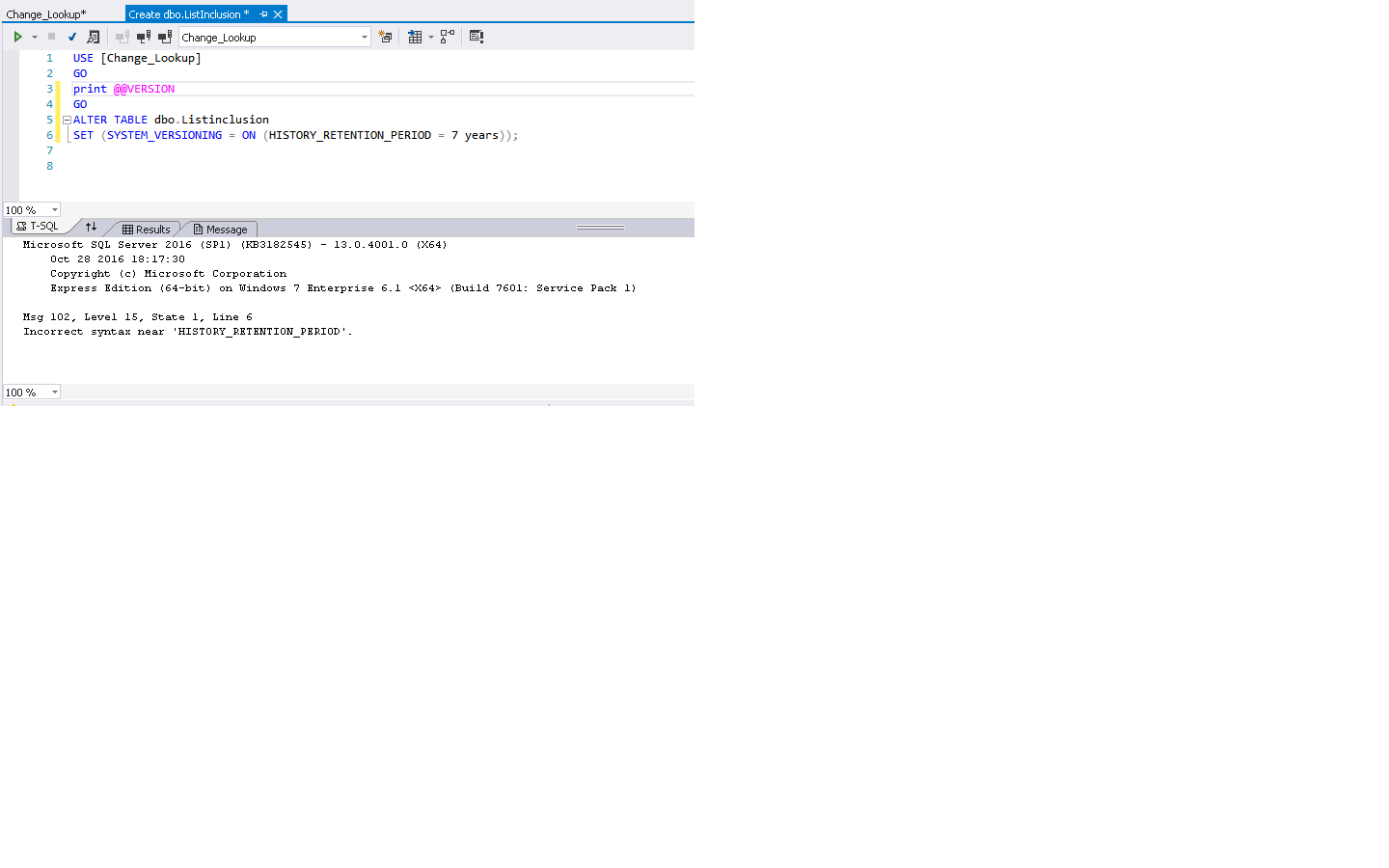
Add comment
Please sign in to leave a comment.