Comments
5 comments
-
 Hi @Tim_Cartwright
Hi @Tim_Cartwright
It should work on command line as well. The documentation is out of sync and the best I can get is using /ReportType:Classic. Despite the style looks right, the contents are all missing. I've logged this issue as SC-10194 in our internal bug tracking system and I'll keep you posted. -
 I ran into this yesterday. The report file I generated with the UI for SQL Compare 13.4.6.7079 Professional displays fine. However, when I tried the new Classic setting from the command line, the HTML report doesn't display correctly. Using BeyondCompare3, I quickly discovered that the file generated from the command line was missing a comma that was in the UI version. After I added the comma and save the file, it displays fine. Hopefully internal development is already fixing this (and is ahead of us users), but I will post a snip of the html file that I changed.
I ran into this yesterday. The report file I generated with the UI for SQL Compare 13.4.6.7079 Professional displays fine. However, when I tried the new Classic setting from the command line, the HTML report doesn't display correctly. Using BeyondCompare3, I quickly discovered that the file generated from the command line was missing a comma that was in the UI version. After I added the comma and save the file, it displays fine. Hopefully internal development is already fixing this (and is ahead of us users), but I will post a snip of the html file that I changed.
Line from the UI generated file:
var differencesql = new Array(new Array(new Array(0, "Error, No SQL Available")));var createsql = new Array(new Array(new Array(0, "Error, No SQL Available")));var dropsql = new Array(new Array(new Array(0, "Error, No SQL Available")));var identsql = new Array(new Array(new Array(0, "Error, No SQL Available")),new Array(new Array(0, "", "")));
Line from the command line generated file:
var differencesql = new Array(new Array(new Array(0, "Error, No SQL Available")));var createsql = new Array(new Array(new Array(0, "Error, No SQL Available")));var dropsql = new Array(new Array(new Array(0, "Error, No SQL Available")));var identsql = new Array(new Array(new Array(0, "Error, No SQL Available"))new Array(new Array(0, "", "")));Or, in a little less context (UI/works followed by command-line/broken):")),new Array("))new Array(Again, once I added the missing comma, my file seemed to be displaying correctly. -
 Thanks a ton guys! Keep up the good work!
Thanks a ton guys! Keep up the good work!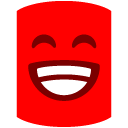
-
 You're right @DanW564, that's exactly what the problem is and the workaround is just to add the missing comma as you've explained.
You're right @DanW564, that's exactly what the problem is and the workaround is just to add the missing comma as you've explained.
We've got a fix ready for this and it should go out in the next frequent update release. -
 Hi @Tim_Cartwright and @DanW564
Hi @Tim_Cartwright and @DanW564
The fix is released. Please upgrade to the latest version (13.4.7.7223).
Add comment
Please sign in to leave a comment.
https://documentation.red-gate.com/sc13/using-the-command-line/switches-used-in-the-command-line#Switchesusedinthecommandline-/ReportType:<reporttype>