As you will see from the below screenshots, I have created a project folder in TFS, correctly logged in to VSTS through SQL Source Control, but when I try to link a database to TFS source control, I am unable to:
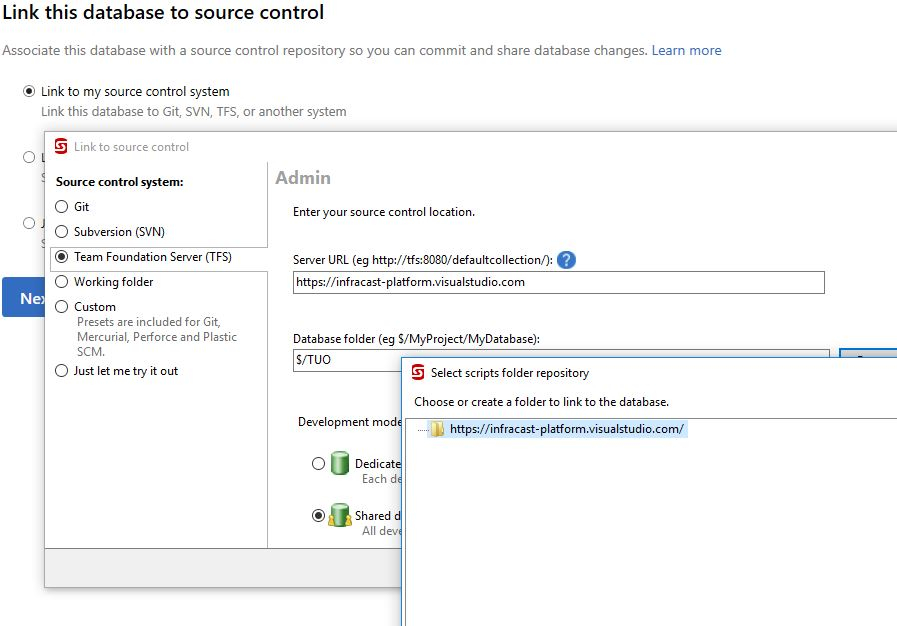
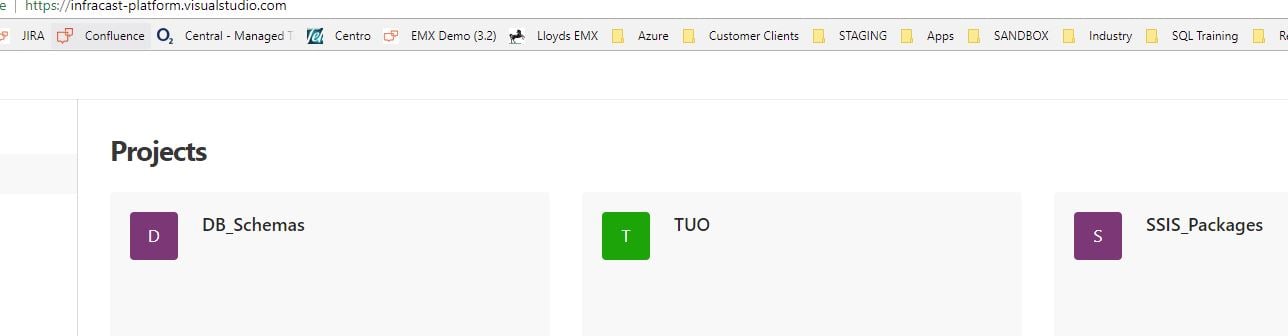
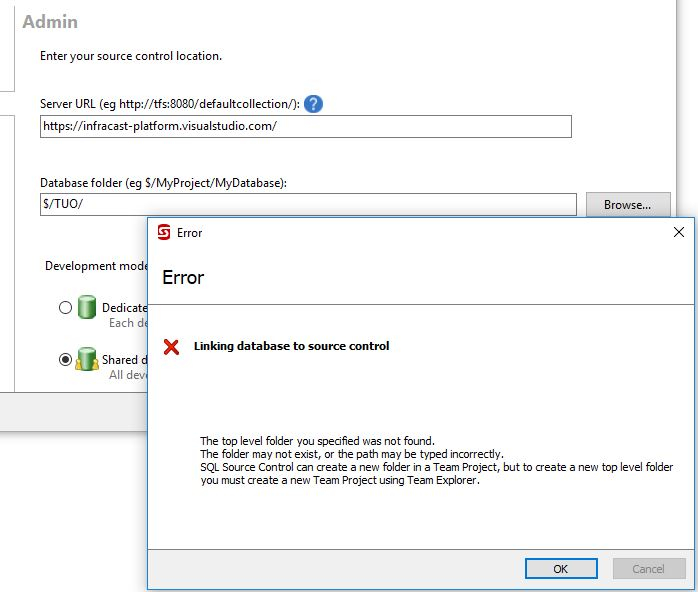
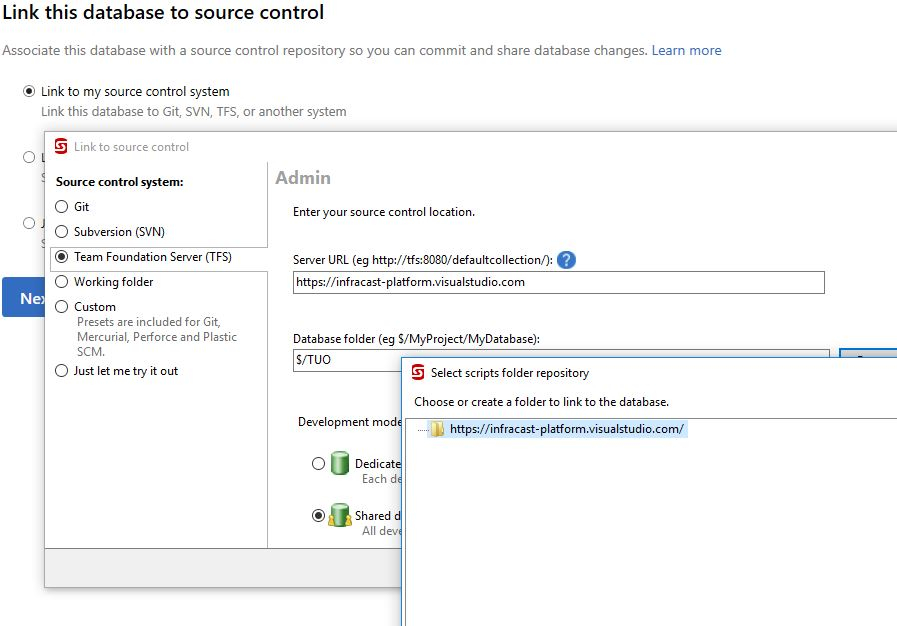
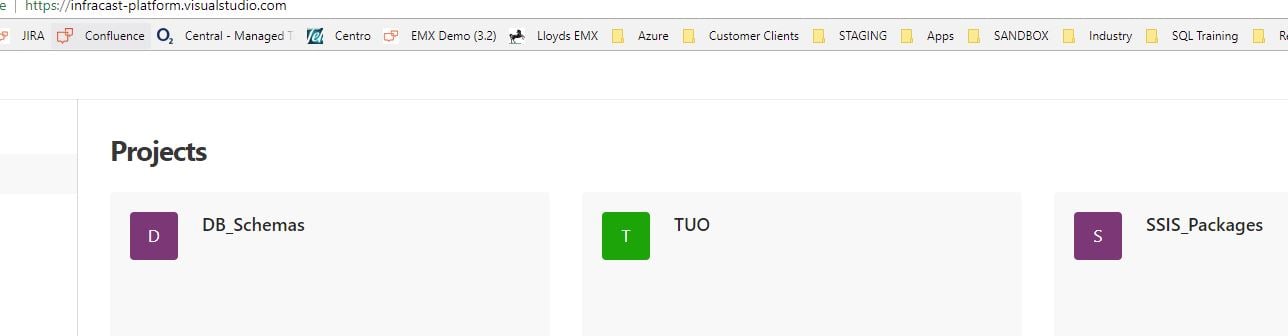
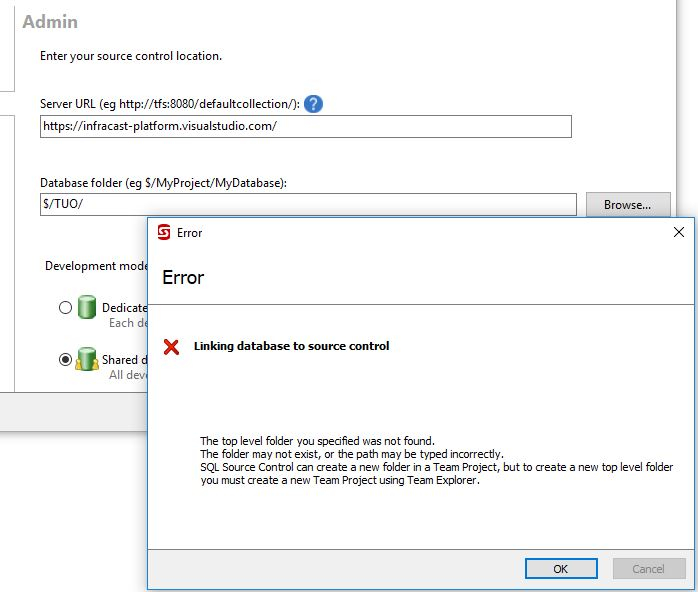
Comments
3 comments
-
 Hi loopfish
Hi loopfish
Can you confirm which version control system do you use? TFVC or Git?
SQL Source Control doesn't support Git over VSTS at the moment, but the development team is looking to improve this area.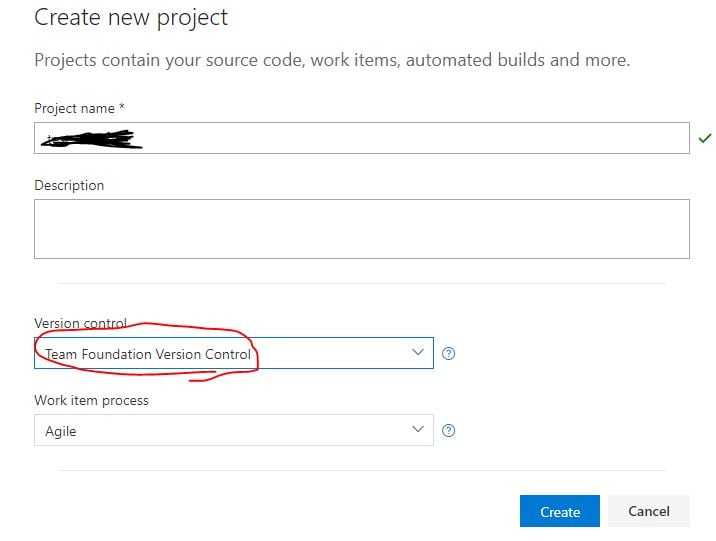
-
 Perfect! Thanks Tianjiao_Li - it was because we had created our projects using Git. I have now created a test project using TFVC, and this one now shows up:
Perfect! Thanks Tianjiao_Li - it was because we had created our projects using Git. I have now created a test project using TFVC, and this one now shows up: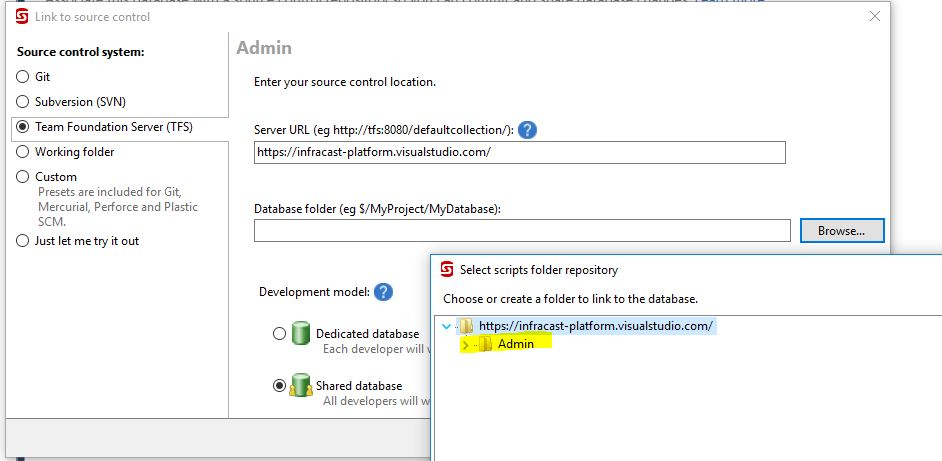
-
 @loopfish
@loopfish
Great to know that was it!
Add comment
Please sign in to leave a comment.