My time is SQL Monitor is incorrect now that I have updated to 8.0.10. How can I fix this?
Comments
11 comments
-
 Hi Kjmcsd,
Hi Kjmcsd,
Can you confirm where the time is showing incorrectly on which tab is that occurring? -
 Overviews tab. Healthy since _____
Overviews tab. Healthy since _____ -
 Hi kjmcsd,
Hi kjmcsd,
There does seem to be some irregularities on my local machine as well. I am investigating this and will provide an update as soon as possible. -

Really appreciate it. I didn't realize how much I rely on that time being correct until now.
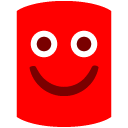
I have since installed another update and still the time is incorrect.
-
 Me too. Since upgrading to 8.0.11.14888, I noticed that alerts now appear to be in UTC time.
Me too. Since upgrading to 8.0.11.14888, I noticed that alerts now appear to be in UTC time. -
 We have identified the cause of this and the issue will be resolved in 8.0.12, I will update here when this is released.
We have identified the cause of this and the issue will be resolved in 8.0.12, I will update here when this is released. -
 With 8.0.12 comes a new problem. Now I can't access alerts from the tiles on the dashboard. This seems to hold true for systems on a different base monitor as well as on the primary. I get the following:
With 8.0.12 comes a new problem. Now I can't access alerts from the tiles on the dashboard. This seems to hold true for systems on a different base monitor as well as on the primary. I get the following:Sorry, this page cannot be found.
This may be a mistake with SQL Monitor or you may have typed an invalid URL.
If you think this is a problem with SQL Monitor please tell us.
-
 Hi @DonFerguson,
Hi @DonFerguson,
I see this occurring as well and I have raised it with the team as SRP-11686.
In the meantime, if you replace the "/undefined/" section of the URL with "/alerts/<baseMonitor>/details/" where <baseMonitor> is what is appended after the equal sign at the end (e.g. localhost from "baseMonitorName=localhost" makes it "/alerts/localhost/details/") then it will take you to the correct alert.
Kind regards,
Alex -
 Thanks for promptly confirming and creating an SRP.
Thanks for promptly confirming and creating an SRP.
Yes, I can confirm that workaround is valid, but I look forward to this being fixed soon to avoid a rollback. -
 Hi @DonFerguson,
Hi @DonFerguson,
The fix for this has been released in 8.0.13, which you can download here.
Kind regards,
Alex -
 Installing 8.0.13 resolved the issue. Thanks.
Installing 8.0.13 resolved the issue. Thanks.
Add comment
Please sign in to leave a comment.