Comments
9 comments
-
 Dang I wish I would have saw this.
Dang I wish I would have saw this.
I had same issue.
Uninstalled sql test now it will not let me re-install -
 How do we get this fixed?
How do we get this fixed? -
 Both of those methods to edit a test are working ok for me - in SSMS 17.4.
Both of those methods to edit a test are working ok for me - in SSMS 17.4. -
 I'm using SSMS 17.5 BTW
I'm using SSMS 17.5 BTW -
 When will this bug be fixed?
When will this bug be fixed? -
 Hi all,
Hi all,
So sorry for the delay on this!
I can reproduce this and the problem seems to be specific to SSMS 17.5. I've logged a bug with reference SQT-589 and will update here as soon as we have a fix.
Apologies again for the troubles caused in the meantime. -
 Thank you
Thank you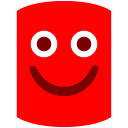
-
 Hi everyone,
Hi everyone,
Sorry that you experienced this problem. We've released SQL Test 3.0.2 which contains a fix. You can get it either from Help > Check for updates within SQL Test or by downloading the update from this link.
I hope that resolves the problem for you! -
 Thank you for the fix
Thank you for the fix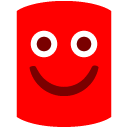
Add comment
Please sign in to leave a comment.
If I manually script out the test procedure through management studio, I can see the entire contents.