I recently updated SQL Test to version 3, then updated SSMS to 17.5. Once I updated SSMS SQL Test started telling me I needed to active my license, but give me an error when I try to activate. All the other tools still work fine, SQL Prompt and SQL Source Control. I'v even tried deactivating all the products and reactivating them.
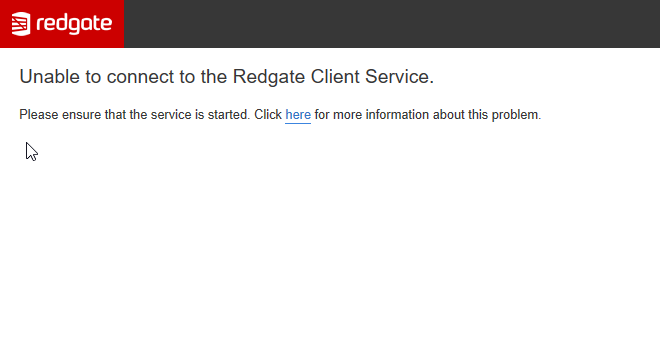
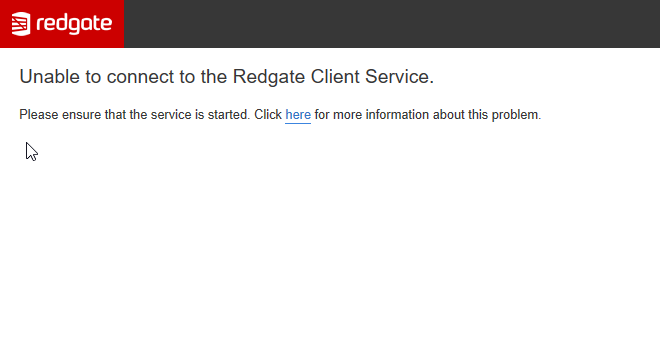
Comments
3 comments
-
 Was able to get SQL Test to work again by uninstalling it and reinstalling 2.0.5 instead.
Was able to get SQL Test to work again by uninstalling it and reinstalling 2.0.5 instead. -
 Hi, this will be fixed in the next release, which will probably be early next week now.
Hi, this will be fixed in the next release, which will probably be early next week now. -
 Cool, thanks @Russell D for the update. I'll keep using the older version of SQL Test for now. I also just upgrade SQL Source Control to 6.1.1 and ended up with the same problem, so I've also downgraded that to 6.0.8.
Cool, thanks @Russell D for the update. I'll keep using the older version of SQL Test for now. I also just upgrade SQL Source Control to 6.1.1 and ended up with the same problem, so I've also downgraded that to 6.0.8.
Add comment
Please sign in to leave a comment.