Comments
4 comments
-
 Close down all Red Gate apps and try removing files from here:
Close down all Red Gate apps and try removing files from here:
C:\Documents and Settings\<user>\Local Settings\Temp\Red GateIf it helps, you can specify an RGTEMP environment variable to direct the temporary files elsewhere.
Hope this helps,
David Atkinson
Red Gate Software -
 In Windows 10 ==> c:\Users\<user>\AppData\Local\Temp\Red Gate\
In Windows 10 ==> c:\Users\<user>\AppData\Local\Temp\Red Gate\ -
 ...and how can i tell RedGate Data Compare to use another disk?
...and how can i tell RedGate Data Compare to use another disk? -
 Hi @Sindre
Hi @Sindre
When you install SQL Data Compare, you will be asked to install it to which directory: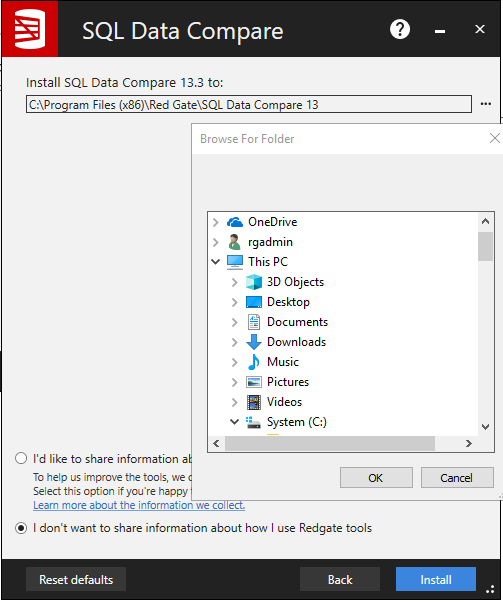
Hope this helps.
Add comment
Please sign in to leave a comment.
Where are the temp files stored? All my disk space is gone. Help!