Comments
13 comments
-
 Hi,
Hi,
You certainly should be able to - I wonder if you could give some more details of the error you're seeing, and what (minor) version of Data Compare you're running?
Thanks,
Robert -
 Hi Paul,
Hi Paul,
The difference may well be the version of .NET that v5 was built against, which was 1.1. Version 6 uses the 2.0 runtime, which seemed to solve a lot of the connection issues in the ADO .NET SQL Client. Editing the RedGate.SQLDataCompare.UI.exe.config file to use only the 2.0 runtime may help.
If this issue is actually the detection of SQL Servers on the network, the fact is that version 6 does a better job of it. That said, there is nothing stopping you from typing the server name in manually. -
 I am typing in the server name, or rather then IP address, manually.
I am typing in the server name, or rather then IP address, manually.
The only protocol open is TCP/IP, and on Compare 5 it says it can't find the database whereas Compare 6 works fine.
Problem is, now that I've sync'd the schemas I'd like to move the data as well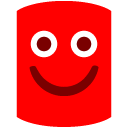
-
 Here are the instructions to make Data Compare 5 use the .NET 2.0 runtime. It may help.
Here are the instructions to make Data Compare 5 use the .NET 2.0 runtime. It may help.
http://www.red-gate.com/support/kb/KB200703000015.htm -
 Thanks Brian, I'll try that and let you know how I get on
Thanks Brian, I'll try that and let you know how I get on
Paul -
 Brian
Brian
I followed the suggestion in the KB article; the config files already existed and contained two lines
<supportedRuntime version="v1.1.4322"/>
<supportedRuntime version="v2.0.50727"/>
If I remove the v1.1 line, the application fails to start; this is true for both Compare and Data Compare -
 Don't know what to tell you... version 5.3 should run in .NET 2.0's runtime.
Don't know what to tell you... version 5.3 should run in .NET 2.0's runtime. -
 What is the error message?
What is the error message? -
 Brian
Brian
There's a type instantiation failure from one of the DevExpress DataGrid components.
I tried uninstalling everything and re-installing it, and now I get an error "The type initializer for '_123' threw an exception.
Works ok on another machine, but I can't see any differences between them. -
 Hi Paul,
Hi Paul,
Thanks for pointing this out. There is a known issue with DevExpress as they have a .NET 2 version of their component which has the same version and key signature as the 1.1 version used in Data Compare. This means if some other program installs the DevExpress 2.0 stuff in the GAC (%systemroot%\assembly), Data Compare loads these and blows up.
The fix is a two-parter: figure out which application installed these (probably NUnit) and move them out of the GAC and into that program's local folders. -
 Brian
Brian
Thanks for that - I unregistered the DevExpress controls from the GAC and it worked fine.
Paul -
 Hi Paul,
Hi Paul,
Thanks for getting back. In SQL Compare 6 and future versions of SQL tools, I think this DevExpress issue has been worked around. At any rate, newer versions of the software are built against the 2.0 runtime, so these DevExpress components being in the GAC wouldn't cause an issue.
Thanks for your patience on this one! -
 Brian
Brian
No problem, just glad we could resolve it in the end.
Add comment
Please sign in to leave a comment.
Checked in Compare 6.0 and this works.
Is this a known bug and is it likely to be fixed in a V5 release?
Thanks
Paul