The steps in this article walk you through the Flyway Desktop offline activation process.
Click on Manage offline license.
If you don't have a license assigned to you, you'll get this message and will need to be added as a user to the license:
If you are a license user you'll get this message:
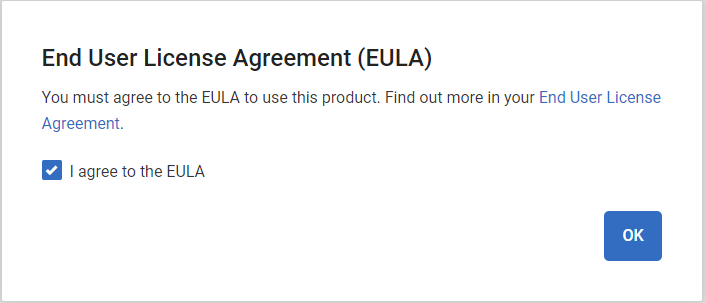
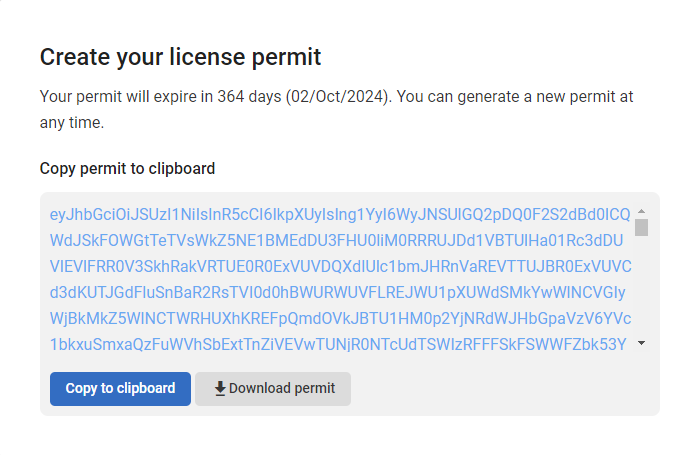
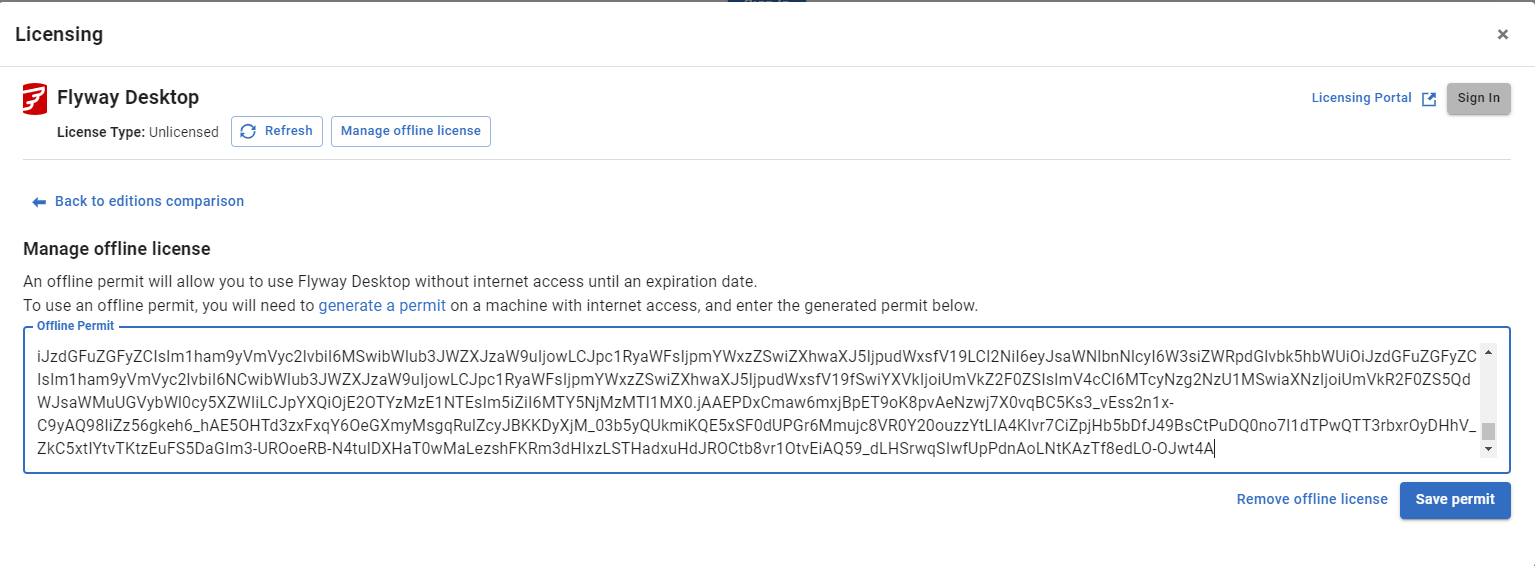
3
-3
Was this article helpful?
0 out of 3 found this helpful
Articles in this section
- Sign commits with an SSH key
- Why do I have a collation warning when I'm ignoring collation?
- Unable to get local secret Flyway Desktop
- Flyway DB object with value of '--No text is available'
- Flyway baseline - invalid database objects
- Flyway Desktop GUI fails to open after installation or update
- Flyway Desktop offline activation