Comments
3 comments
-

SQL Source Control and SQL Search may not support SSMS 21 yet. Check Redgate for updates reinstall the tools and try running SSMS as admin
-

I can confirm that in my installation of SSMS 21 (from SSMS 19), whilst I have SQL Prompt & SQL History, I no longer have SQL Source Control or SQL Test available.
SSMS 19

SSMS 21
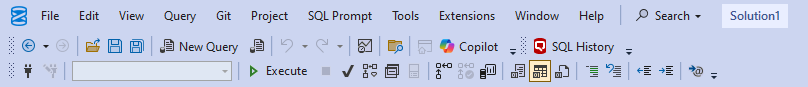
What action is required to reinstate them? -

willamstock per this link it appears that it does.
https://productsupport.red-gate.com/hc/en-us/community/posts/28202011290781
Add comment
Please sign in to leave a comment.
I have just installed SSMS 21 (See screenshot below for versions) and removed and reinstalled SQL Source Control. However, I don't see the SQL SC menus, icons, or options. The only button that shows in the toolbar is SQL History.