Comments
14 comments
-
 Official comment
Official commentHi OverAchiever,
Thank you for reaching out on the Redgate forums regarding your SQL Prompt & SSMS21 query.There are a couple of steps that are required to get Prompt showing within SSMS21, we have a guide available here: https://documentation.red-gate.com/sp/getting-started/installing-and-running-sql-prompt under the Running SQL Prompt with SSMS 21 section
Specifically you need to un-check the two SQL Prompt extensions from the Extension menu and restart. This should allow the SQL Prompt menu to appear.
-

I did now see that you mentioned having both unchecked - this should be the trigger for it to appear. I was able to replicate the menu disappearing by having one or both of the extensions checked.
Did you upgrade straight from V10 to V11? and if so into V11.0.0?
There is a known issue with some settings not being copied over.
It may be worth also checking this info to manually copy over some user-settings that may not have migrated. https://documentation.red-gate.com/sp/troubleshooting/common-issues/manual-migration-of-settings-from-sql-prompt-v10-to-v11
If that still doesn't resolve the displaying of SQL Prompt, please advise and we can look deeper into this. -

Jon,
Thanks a TON for the detailed reply and instructions.
I've got the SQLPrompt menu clearly visible/accessible.AND, I think that what happened was:
- I DID uncheck both `SQL Prompt` checkboxes - and RESTART
- But simply missed “SQL Prompt” as a menu when SSMS 21 restarted.
This time when I did that and restarted, I can see how I easily probably missed it last time - just by NOT paying close enough attention (and I think part of my brain wanted the “SQL Prompt” menu to show up as an icon-button like SQL History etc, even though that's TOTALLY wrong (cough: stupid brain)).
Thanks again - VERY MUCH appreciated!--Mike
-

Jon,
I find it interesting that originally we had to check those extensions for SQL Prompt to work, and now we uncheck them. However, that also brought up the menu item for me. Also, following the manual migration of setting solved some of the other missing settings that I hadn't posted about yet.
Thanks! -

That is great news and I'm glad you both have Prompt up and running.
The double checkbox is a carry over from a Visual Studio bug in the execution of our extensions. With SSMS now using the VS framework it's going to be visible to a larger user base of our Toolbelt products.
Our development team do have it on their backlog and hopefully can be reprioritized for a solution to be implemented as we see SSMS21 use grow.
The manual copy of settings issue should also be resolved from V11.0.1 onwards for people migrating into V11 from an existing install. -

This morning I did a fresh install of SSMS 21 and SQLPrompt 11. I disabled the two checkboxes to get SQL prompt menu. However, it doesn't seem to have loaded all of it's dependencies as I only see these three options.
Any suggestions?
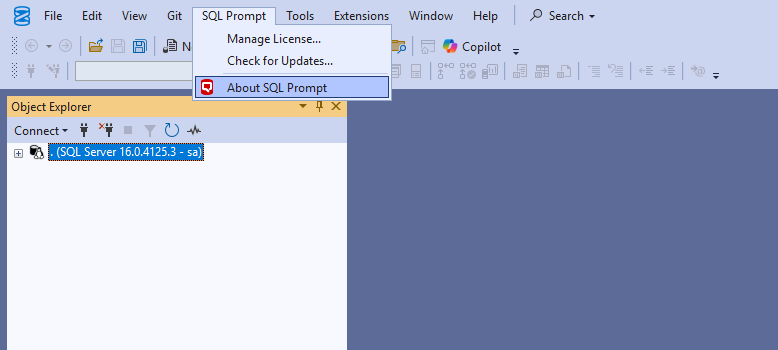
-

My bad - it looks like my license activation wasn't processed correctly.
Can confirm that Installing SSMS 21 before installing SQL Prompt 11.0 worked seamlessly for me on Windows 11 Enterprise.
SQL Server Management Studio 21.3.7+3.36221.1
SQL Prompt 11.0.5.17209 -

I too have been experiencing this issue with the disappearing SQL Prompt menu in SSMS 21, and the solution of unchecking two SQL Prompt items in the Extensions menu, then performing a save and restart, while counter institutive, does temporarily, resolve the issue. But this keeps reoccurring, which is annoying. Can this be fixed so having to keep applying this temporary work around is not needed?
-

Hi Don,
Sorry to hear this is repeating for you. Up until now I was only aware of this being an initial concern when first installing SQL Prompt into SSMS21.Does it reoccur after patching SQL Prompt, or at different times?
-

That's a distinct possibility though I can't diffinitivly confirm that at this time. Meaning that I have not always checked the menu right after applying a patch. I generally notice the missing menu when I need it.
-

I have a fresh install of SQL SMS 21.4.12. I then added all of the Toolbelt except source-control. I only see only SQL History, SQL Search and SQL TEST on the RedGate Toolbar.
I have been able to locate and add Insert Semicolons and Remove Square Brackets to the menu bar but can't get the SQL Prompt button to show up. I have a work around for my go to cleanup features.
-

Hello,
I also have a fresh install of SSMS 21.4.12. I unchecked the boxes and suggested, checked one of the two, then patched as I got a notification on restart between each box check : unfortunately, I still cannot se the SQLPrompt toolbar in SSMS menu bar.
-

So I followed this post
https://productsupport.red-gate.com/hc/en-us/articles/360003503274-SSMS-plug-ins-SQL-Prompt-SQL-Search-SQL-Source-Control-SQL-Test-are-missing-from-SSMSAnd I now have the SQLPrompt menu.
Although no SQLPrompt folder was in :
- C:\Program Files (x86)\Red gate\
- C:\Program Files (x86)\Microsoft SQL Server Management Studio 20\Common7\IDE\Extensions\Before re-installing, I deleted SQLPrompt folder in :
C:\Users\<user>\AppData\Local\Red Gate
-

Thanks for bringing this issue to light! I had a similar experience with the SQL Prompt menu disappearing in SSMS 2019. It turned out to be a simple reinstallation geometry dash game fix. Grateful for your insights here!
Add comment
Please sign in to leave a comment.
I've got SQL Prompt 11 installed and working great within SSMS21.
Only, there's no way to manage settings, options, or … anything.
Specifically, there's no menu:
i.e., up in the top-level menus …. there's no SQL Prompt.
I'd be fine if there was a button for SQL Prompt - right at/around the same location as SQL History (working perfectly), SQL Test, etc.
I've gone through all of the “Add / Remove Buttons” options - no dice.
I've also verified that SQL Prompt is listed as a defined extension:
I've also used the Save and Restart option - and even tried neither SQL Prompt option checked, top checked only, bottom only, both, i.e., nothing seems to make a SQL Prompt Tool bar or button pop open.
(When I installed, I installed for SSMS and VS - and didn't run into any errors.)
I honestly don't care THAT MUCH about this being missing - other than that there's no way that I can see to pop in a tune/tweak/change my settings.
Is the issue I'm describing a known issue?
And/or is there any kind of work-around that'll let me launch SQL Prompt settings/etc? (Launching the app from the Start menu doesn't actually launch settings/app/etc.)
Thanks!