Comments
4 comments
-
 Official comment
Official commentHi Doug,
Thanks for reaching out to Redgate Support and sorry to hear you are having trouble with finding invalid objects in SQL Prompt. if you click on SQL Prompt > Help > About, what version of SQL Prompt do you have installed. Further more, in that same SQL Prompt > Help Toolbar dropdown you can get a copy of your SQL Prompt logs so we can review, could I trouble you to attach those here as well?
Are you seeing any error being reported or are there simply no databases populating in the list when the screen pops up.
-

FYI Find Invalid Objects is still not working fully.
Can see from the logs that it is validating the objects in the background, or at least logging that it is
eg.
2025-06-25 10:05:14.274 +10:00 [Information] Found error: Invalid column name '**********'.
2025-06-25 10:05:46.662 +10:00 [Information] Checking validity of ********** of type “StoredProcedure”
…
however the interface it not reflecting this in anyway, I am presented with a blank white tab.
No databases populating in the list when the screen pops up.
No errors being reported.
SSMS 21.3.7
SQL Prompt 11.0.3.317058 -

Version is 11.0.4.17149
May it be a permissions issue?
This is what I see when I run it.
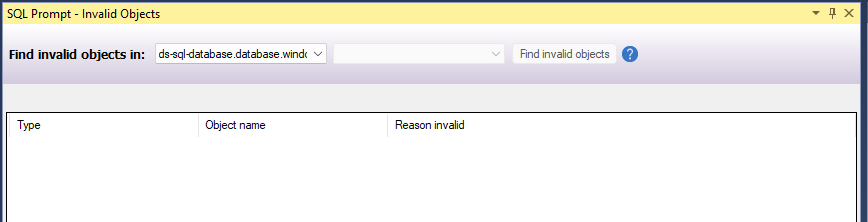
-

FYI this may be related
SSMS > Tools > Options > General >
Optimize rendering for screens with different pixel densities (requires restart)
after changing this option seems to be working.
I do get a popup error but does not seem to affect the search.
Add comment
Please sign in to leave a comment.
Hey Team,
One of my favorite capabilities of SQL Prompt - Find Invalid Objects - no longer seems to function.
I am running SQL Prompt on SQL Version Microsoft SQL Azure (RTM) - 12.0.2000.8
Feb 9 2025 20:57:20
Copyright (C) 2024 Microsoft Corporation
It pops up - it does not let me select a database.
What can we do?
Thanks,
Doug