Welcome to the Redgate Community Forums! We’re thrilled to have you here. This space is for you: to help you achieve success with your Redgate tools and connect you with fellow users and members of the Redgate team.
This article will help you get started, guiding you through the process of registering, navigating and posting.
Registration and Login:
You can sign into the forums using your Redgate ID, for more information please visit https://productsupport.red-gate.com/hc/en-us/articles/360004968393-Create-and-manage-your-Redgate-ID
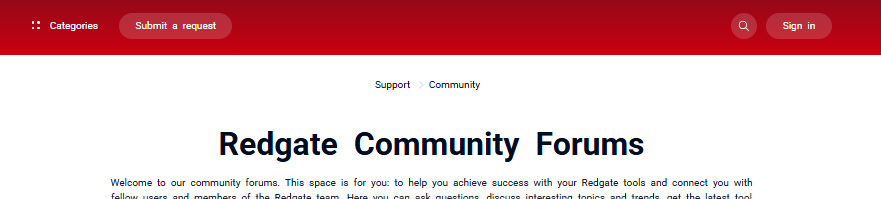
Sign in using the button in the top right-hand corner.
Navigating the Forums
Here's how to find your way around:
-
Home Page: The home page displays the latest discussions and popular topics.
-
Categories: Browse through different categories to find topics relevant to your interests.
-
Search Function: Use the search bar to quickly find discussions or topics of interest.
You’ll see the magnifying glass in the top right-hand corner, this will open the search bar:
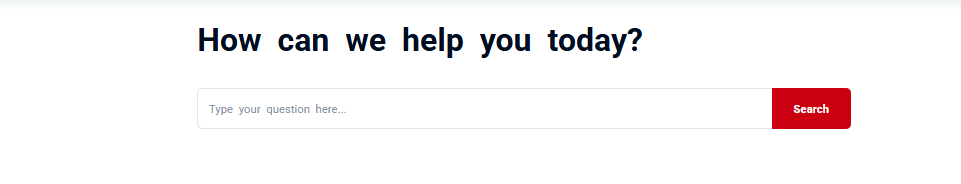
Posting a Topic:
- Navigate to the Relevant Topic:
- Browse through the list of categories to find the one that matches your question or discussion topic.
- Click on "New Post":
- This button is usually located at the top of the category page.
- Fill Out the Post Form:
- Title: Write a clear and concise title for your post.
- Details: Provide as much information as possible about your issue, question, or discussion point.
- Tags: Add relevant tags to make your post easier to find.
- Submit Your Post:
- Click on the "Post" button to publish your topic to the community.
Commenting on a Post:
- Find the Post You Want to Comment On:
- Browse through the forum or use the search bar to locate the post.
- Scroll to the Bottom of the Post:
- You'll find a text box labeled "Add a comment."
- Write Your Comment:
- Share your thoughts, solutions, or additional questions in the text box.
- Submit Your Comment:
- Click the "Submit" button to add your comment to the discussion.
Community Guidelines and Etiquette
Respecting the community guidelines is crucial:
-
Be Respectful: Always be courteous and respectful in your interactions with other users.
-
Stay On Topic: Keep your discussions relevant to the category and the topic at hand.
-
No Spam: Avoid posting spam or irrelevant content. Ensure your contributions add value to the community.
By following these steps, you'll be well on your way to becoming an active and valuable member of the Redgate Product Support Community Forums. Enjoy your experience and happy posting!
If you need further assistance or more detailed information, feel free to ask!
Welcome to the Redgate Community Forums! We’re thrilled to have you here. This space is for you: to help you achieve success with your Redgate tools and connect you with fellow users and members of the Redgate team.
This article will help you get started, guiding you through the process of registering, navigating and posting.
Registration and Login:
You can sign into the forums using your Redgate ID, for more information please visit https://productsupport.red-gate.com/hc/en-us/articles/360004968393-Create-and-manage-your-Redgate-ID
Sign in using the button in the top right-hand corner.
Navigating the Forums
Here's how to find your way around:
Search Function: Use the search bar to quickly find discussions or topics of interest.
You’ll see the magnifying glass in the top right-hand corner, this will open the search bar:
Posting a Topic:
Commenting on a Post:
Community Guidelines and Etiquette
Respecting the community guidelines is crucial:
By following these steps, you'll be well on your way to becoming an active and valuable member of the Redgate Product Support Community Forums. Enjoy your experience and happy posting!
If you need further assistance or more detailed information, feel free to ask!