Comments
5 comments
-
 Yes, it lists the servers that are connected in the Object Explorer, although if you've just added one while SQL Search is open you'll need to reopen it to see the changes.
Yes, it lists the servers that are connected in the Object Explorer, although if you've just added one while SQL Search is open you'll need to reopen it to see the changes.
David Atkinson
Red Gate Software -
 oooooh, does it? that's clever.
oooooh, does it? that's clever.
Oh yeah, its disabled if you dont have a connection to any servers...
Would it be possible to use a registered server group? Just thinking that I might want to work with them or find objects across my server(s) and then jump to them in the OE?
cheers
Jonathan -
 We'll certainly consider this, but it almost certainly won't make the initial release. We're focusing on fixing bugs and improving performance.
We'll certainly consider this, but it almost certainly won't make the initial release. We're focusing on fixing bugs and improving performance.
The more people who request a feature, the more likely it is that it will find its way into the tool!
Thanks,
David Atkinson
Red Gate Software -
 David,
David,
I am not sure that the dropdown box is being filled correctly.
I had 3 servers (1,2+3) in Object Explorer (OE) and when I opened SQLSearch it only had one (2) from last time it was started. I added a new server(4) to OE and it didnt show up, I disconnected from that server in OE and the dropdown box refreshed to show (2,3+4)!!
My PC really slows when SQL Search is open (indexing is yet to complete) so I cant really test this very much I'm afraid - CPU 98+% on ssms.exe
Jonathan -
 If I can get in before David...
If I can get in before David...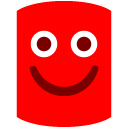
The indexing is definitely one the things being looked at. I suspect the server dropdown issue you're describing is related to another indexing issue that's being fixed for initial release.
I'm certainly sure the PC slowing will hopefully be improved in that time as well. Truth be told I'm quite excited about the improvements we've made so far.
Add comment
Please sign in to leave a comment.
The server drop down box only ever has one server in it and you cant type a server name in.
Its effectively just a label isnt it?
Jonathan