Comments
6 comments
-
 Hello,
Hello,
Do you know when this started happening? I have an older version (10.14.21) installed currently and did not see the same kind of issue. See screenshot below: -
 @JoshH 10.14.21 was one of the last frequent updates from June 2024 which really worked well, before a series of frequent releases from September on which broke something or another every release. I remember it working back then, probably has been broken like this for me for a couple of months.
@JoshH 10.14.21 was one of the last frequent updates from June 2024 which really worked well, before a series of frequent releases from September on which broke something or another every release. I remember it working back then, probably has been broken like this for me for a couple of months. -
 I tried this under the latest update, 10.16.3 and the issue doesn't appear to be happening there. Can you try updating to the latest version and see if that alleviates the issue?
I tried this under the latest update, 10.16.3 and the issue doesn't appear to be happening there. Can you try updating to the latest version and see if that alleviates the issue?
-
 Still a problem.
Still a problem.
I'm in SQL2019, full sysadmin rights to server and database.
Related to this too I would guess: https://forum.red-gate.com/discussion/91286/prompt-issue-with-updates-on-second-line
Attempting to do another set: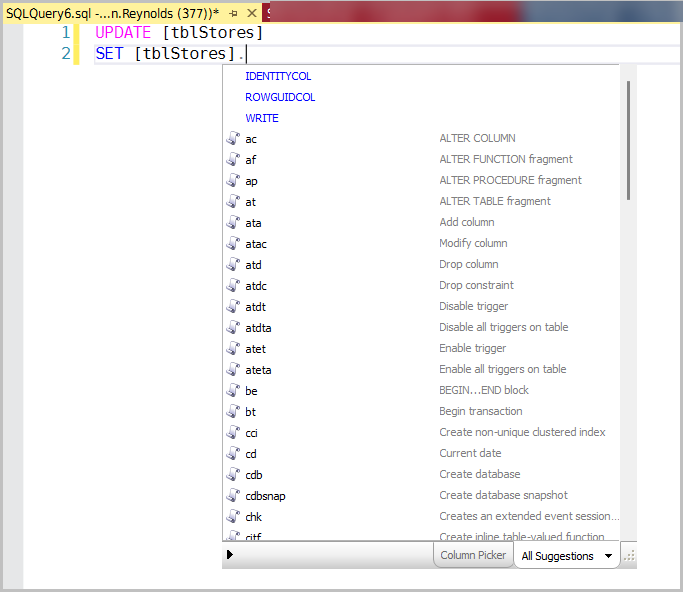
-

I haven't been able to replicate the issue on my side yet. Can you try the newest version 10.16.5 and see if you have it happening there?
-

Problem still exists on 10.16.7.15960
Add comment
Please sign in to leave a comment.
This has been happening for a while, but got annoying enough today I thought I'd ask.
Frequently any column update after the first "Set" column - nothing is recognized from a table/column standpoint. Doesn't seem to matter if I re-type it, etc. You can see below nothing is suggested.