Comments
1 comment
-
 Hi Khaoula,
Hi Khaoula,
Thank you for your forum post.
For substitution rules requires that the table to be masked has a primary key, as per the second sentence in this help document.
First introduced in V7.1.32, on creating a substitution rule on a table with no primary key, an Invalid Rule dialog appears, as per the image below: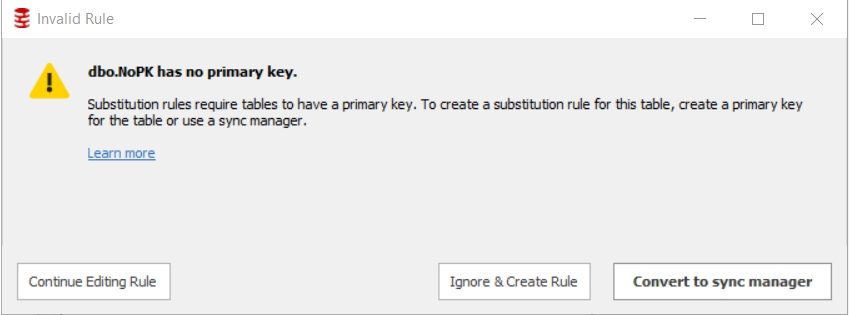
You simply need to click Convert to sync manager button. This converts the substitution rule to become a Sync. Manger rule.- The Sync Manager rule creates a temporary table that is a copy of the table selected in the substitution rule, with one difference in that it has a primary key constraint.
- It populates the data from the live table into the temporary table.
- Runs the substitution rule against the temporary table.
- Using a Table to Table rule copies the masked data from the temporary table to the live table you originally selected for the substitution rule that has no primary key.
- Finally drops the temporary table.
The conversion of each substitution rule whose table has no primary key, the conversion to Sync. Manager rule is the solution in your scenario.
Many Thanks
Eddie
Add comment
Please sign in to leave a comment.