Comments
3 comments
-
 Hi @ChrisF1234
Hi @ChrisF1234
Thanks for reaching out to us regarding this.
I've just done some testing on this. When I have "Show identical values in results" unchecked it does not show any identical results for me. Are you possibly able to provide a screenshot of your results view?
Also, just to check, do you now have the very latest version of SQL Data Compare installed? -
 Hi,
Hi,
thank you for the answer. Here is a screenshot:
I'm using 15.3.14.27393 Professional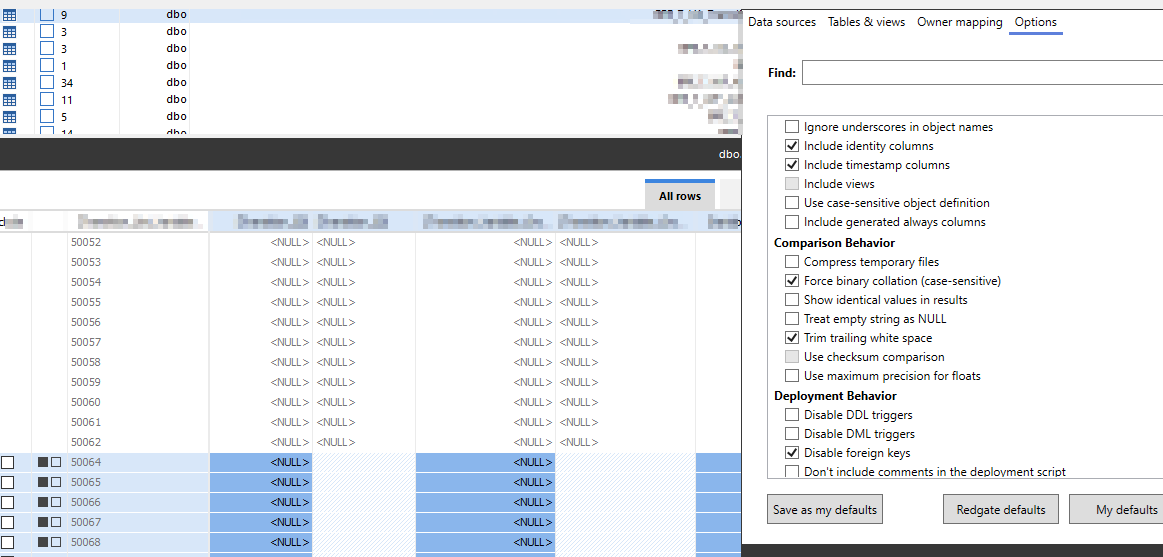
-
 Hi @ChrisF1234
Hi @ChrisF1234
Thanks for your reply on this.
As a first step here, could you please update to the latest version of SQL Data Compare (v.15.4.2 - https://download.red-gate.com/checkforupdates/SQLDataCompare/SQLDataCompare_15.4.2.27580.exe) to see if this issue persists?
Add comment
Please sign in to leave a comment.
Hi there,
I was mostly working with an older version of Data Compare.
In that version, the "All rows" tab only listed new, updated, or deleted rows.
Now, with the new version, it is also showing identical rows (which I don't want).
Is there a way to remove the identical rows from this view (or select the other 3 at the same time)?
I already tried:
Options -> "Show identical values in results"
Thanks in advance!