Comments
4 comments
-

Hi @yarddawg27
Thanks for reaching out on the Redgate forum and outlining this issue you're finding with SQL Multi Script.
Can I check that you're on the latest version V1.5.27 to eliminate possibilities that this has already been resolved in a patch fix? Download for this release available here:
https://download.red-gate.com/checkforupdates/SQLMultiScript/SQLMultiScript_1.5.27.2777.exe
Are you able to provide some steps on how this issue is occurring for you, I had a play around with my application today and wasn't able to replicate another script closing other than the one I had right-clicked on to remove.
Can you confirm if my testing matches your usage?
- I have a few scripts added to my project, then I right-click on a file and select 'Remove'
- This removes the file.
Are you using this process or another way to remove the files?

Appreciate any steps or reproduction you can provide, so I can hopefully reproduce it myself and escalate to our development team as a possible bug.
-
 Thanks Jon, I confirmed I am on that version. I can reproduce this every time. I will try to attach pics. I set the test up as follows. I have 4 test script set up corresponding to the number in the script as such
Thanks Jon, I confirmed I am on that version. I can reproduce this every time. I will try to attach pics. I set the test up as follows. I have 4 test script set up corresponding to the number in the script as such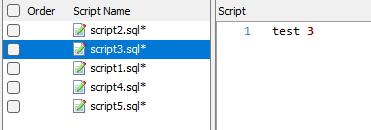
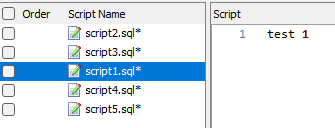
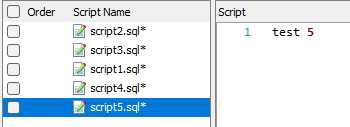
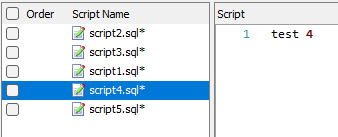
I then click on Script 4 click Remove and it removes script 4 from the left pane but as you can see it leaves script 4 behind in the right pane and test 5 is gone. so it removed the wrong script from the right pane even though it looks like it removed the correct one on the left. I have a video too but I dont know if it will attach,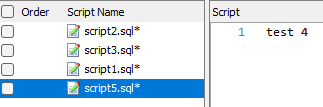
and it wont. -
 Ah, that is very helpful, thank you for that.
Ah, that is very helpful, thank you for that.
I can certainly reproduce what you have outlined.
Replicating this, I can also see that if you modify the script that is left behind and then save it - it will overwrite another script in the list instead, which is a bit concerning.
With your testing notes & my own replication, I shall escalate this to our development team as a potential bug. Shall come back on this forum post with updates as they become available. -

I can confirm that a fix for this bug has been included in release V1.5.28
Can you please patch at your earliest convenience and verify this has been resolved for you
Download link for v1.5.28 is available here:
https://download.red-gate.com/checkforupdates/SQLMultiScript/SQLMultiScript_1.5.28.2891.exe
Patch notes:

Add comment
Please sign in to leave a comment.