Comments
17 comments
-

Thanks, Victoria, for the update.Victoria W said:Our development team is actively working on updating these tools to be fully compatible with SSMS v20 and we expect to release updates shortly.
Please let us know also if there are any time range expectations, when to expect the update? Within a week, or a month, or a few months?
Thanks,
Dmytro. -
 will an email be sent when this is ready?
will an email be sent when this is ready? -
 Will the existing install automatically upgrade & how do we know when it's supported please?
Will the existing install automatically upgrade & how do we know when it's supported please? -
 Hi
Hi
As soon as the release is available I will post it here. -
 Hi all
Hi all
I'm delighted to announce that our tools now support SSMS 20.
You can update your Redgate tools here:
https://download.red-gate.com/installers/SQLToolbelt/2024-03-28/
-

Thanks, Victoria.Victoria W said:I'm delighted to announce that our tools now support SSMS 20.
I can confirm, it works now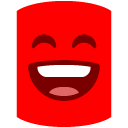
Nice to see it didn't take a while to provide the support to a newer version. Great result for the whole team!
All the best,
Dmytro. -
 It doesn't work for me:
It doesn't work for me:
SQL Prompt has been disabled due to an error with the registration of a required DLL (TextMgrP.dll). To resolve the error repair SSMS from Windows Control Panel.
I clicked repair SSMS from Control Panel but that also caused an error.
-
 This doesn't work for me either. The SSMS Integration Pack won't install on my machine.
This doesn't work for me either. The SSMS Integration Pack won't install on my machine.
I began setting up a new PC last week that only has SSMS 20. I don't have any other version of SSMS installed, and I don't have a previous version of the Redgate SSMS Integration Pack already installed.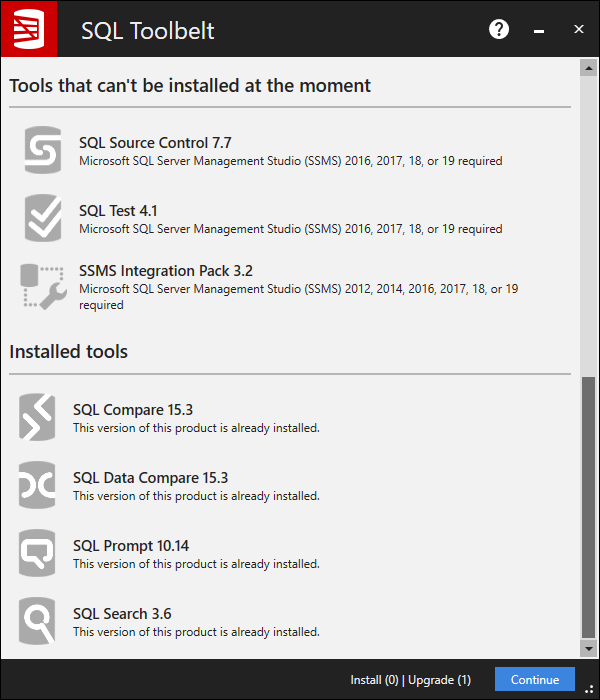
-
 I uninstalled and re-installed SQL Source Control 7.7 using that latest installer, but the source control options are still not available in SSMS 20
I uninstalled and re-installed SQL Source Control 7.7 using that latest installer, but the source control options are still not available in SSMS 20
-

The new installer isn't allowing me to proceed. It is allowing me to update SQL Multi Script, but SSMS Integration Pack is not available.Victoria W said:Hi all
I'm delighted to announce that our tools now support SSMS 20.
You can update your Redgate tools here:
https://download.red-gate.com/installers/SQLToolbelt/2024-03-28/
On this PC, I started from a fresh Windows installation last week (bad timing). I only installed SSMS 20, and then I installed SQL Toolbelt from installer version 3.4.0.2912, which I downloaded on 3/22/2024. So I don't have a previous version of SSMS or the SSMS Integration Pack installed.
-

The installer @Victoria W shared above doesn't work for Source Control. Use this one instead, it worked for me:EdCallahan said:I uninstalled and re-installed SQL Source Control 7.7 using that latest installer, but the source control options are still not available in SSMS 20
https://download.red-gate.com/checkforupdates/SQLSourceControl/SQLSourceControl_7.7.9.18623.exe
I found this link in this thread:
https://forum.red-gate.com/discussion/90509/ssms-20
-
 I had the same experience. The SQLSourceControl_7.7.9.18623.exe worked for me.
I had the same experience. The SQLSourceControl_7.7.9.18623.exe worked for me.
Thanks for sharing! -

I have this same issue - I am working on a new PC with only SSMS v20 installed - I have grabbed all the latest versions of RedGate SQL Toolbelt installers I can find:abushpg said:
The new installer isn't allowing me to proceed. It is allowing me to update SQL Multi Script, but SSMS Integration Pack is not available.Victoria W said:Hi all
I'm delighted to announce that our tools now support SSMS 20.
You can update your Redgate tools here:
https://download.red-gate.com/installers/SQLToolbelt/2024-03-28/
On this PC, I started from a fresh Windows installation last week (bad timing). I only installed SSMS 20, and then I installed SQL Toolbelt from installer version 3.4.0.2912, which I downloaded on 3/22/2024. So I don't have a previous version of SSMS or the SSMS Integration Pack installed.
- SQLSourceControl_7.7.9.18623 - this does work to install with SSMS v20
- SQL ToolBelt Installer version 3.4.0.2912 - this does not allow me to install the SSMS Integration Pack as it states I need an earlier version of SSMS
Is there a version of the SSMS Integration Pack that I can download that will work with SSMS v20? -
 I'm having the SSMS Integration Pack issue as well. Please respond.
I'm having the SSMS Integration Pack issue as well. Please respond. -
 Hi @davejhahn, @mdullni1
Hi @davejhahn, @mdullni1
The integration pack is used for SQL Data Compare and SQL Compare and these are not yet supported in SSMS 20.
You will need to open the application to use them.
The rest of the Toolbelt is ready for SSMS 20 (SQL Prompt, SQL Search, SQL Source Control, etc.)
-
 EdCallahan said:I uninstalled and re-installed SQL Source Control 7.7 using that latest installer, but the source control options are still not available in SSMS 20
EdCallahan said:I uninstalled and re-installed SQL Source Control 7.7 using that latest installer, but the source control options are still not available in SSMS 20
Try restarting SSMS or checking for additional plugin conflicts.
-
 DGME is an internal platform for Dollar General employees, providing exclusive access to company news, updates, resources, and benefits.
DGME is an internal platform for Dollar General employees, providing exclusive access to company news, updates, resources, and benefits.
Add comment
Please sign in to leave a comment.
Our development team is actively working on updating these tools to be fully compatible with SSMS v20 and we expect to release updates shortly.
Microsoft documentation states that the SSMS v20 installation doesn't upgrade or replace SSMS v19.x and earlier versions; it installs alongside previous versions, so both versions are available.
We recommend continuing to use your existing version of SSMS for now to ensure you can continue to use your Redgate products.