Comments
15 comments
-
 We will be adding SSMS 20 support to SQL Source Control. However, it might be worth considering switching to Flyway as this is the next-gen product. If you're using git, Flyway Desktop has much improved git support built in, for example.
We will be adding SSMS 20 support to SQL Source Control. However, it might be worth considering switching to Flyway as this is the next-gen product. If you're using git, Flyway Desktop has much improved git support built in, for example. -
 Many thanks David. Is there any estimate timescales on SSMS 20 support?
Many thanks David. Is there any estimate timescales on SSMS 20 support? -
 This is being assessed right now, so I can't provide an ETA just yet.
This is being assessed right now, so I can't provide an ETA just yet. -
 Thanks David
Thanks David -
 I'm keen to know the answer to the ETA (no pressure). Just installed SSMS 20 today (and reinstalled SQL Toolbelt), but no red-gate menus or tools appearing in SSMS 20, which is fair enough. I'm getting so used to the red-gate tools (especially SQL Prompt) that I'll just continue to use SSMS 19.3 until they work with SSMS 20.
I'm keen to know the answer to the ETA (no pressure). Just installed SSMS 20 today (and reinstalled SQL Toolbelt), but no red-gate menus or tools appearing in SSMS 20, which is fair enough. I'm getting so used to the red-gate tools (especially SQL Prompt) that I'll just continue to use SSMS 19.3 until they work with SSMS 20. -
 This work should be complete now. Run Check for Updates from the tool or update via the Toolbelt installer.
This work should be complete now. Run Check for Updates from the tool or update via the Toolbelt installer. -
 Hi David, I can see SQL Prompt is now woring in SSMS 20 (which is great).
Hi David, I can see SQL Prompt is now woring in SSMS 20 (which is great).
Any ideas on timescales for SQL Source Control?
-
 SQL Source Control 7.7.9 should have support for SSMS 20. See release notes. (note - in SQL Source Control you'll have to have enabled "Configure Frequent Updates" to see this update appear via Check for Updates)
SQL Source Control 7.7.9 should have support for SSMS 20. See release notes. (note - in SQL Source Control you'll have to have enabled "Configure Frequent Updates" to see this update appear via Check for Updates) -
 Many thanks David, I was missing the latest update. Everything looks to now be working perfectly.
Many thanks David, I was missing the latest update. Everything looks to now be working perfectly. -
 Hi David,
Hi David,
It looks like we cannot install SQL Source Control 7.7 if we only have SSMS 20 installed. No SSMS 19 installed. The Toolbelt installer mentions that SQL Source Control 7.7 can only be installed for SSMS 19 and older.
How do we install the latest version of SQL Source Control (7.7.9) for SSMS 20 only? Thanks.
P.S. I cannot use Flyway yet as you suggest. Everybody in the team is using SQL Source Control. I have to stick with it for the time being. -
 Hi David,
Hi David,
I am also facing the same issue as @scosovic and I also cannot install Flyway at the moment.
Do we require to keep the SSMS 19 in order to make Source Control work with SSMS v20 ? -
 Apologies - this is an oversight in the Toolbelt installer. Please use this direct download link for the SQL Source Control installer instead.
Apologies - this is an oversight in the Toolbelt installer. Please use this direct download link for the SQL Source Control installer instead. -
 Thanks David. I can confirm the SSC (7.7.9) installer from the direct link you provided works for me in SSMS 20.
Thanks David. I can confirm the SSC (7.7.9) installer from the direct link you provided works for me in SSMS 20.
(Now, if only Microsoft will fix the saving of the Trust Server Certificate property for server registrations within a Central Management Server, then I'll be happy with SSMS v20.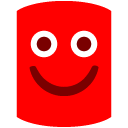 )
)
-
 Still a problem with the latest SQL Toolbelt installer
Still a problem with the latest SQL Toolbelt installer -
 Works for me.
Works for me.
Cheers,
Mike
Add comment
Please sign in to leave a comment.
Or do we have to move to the FlyAway product?