Comments
6 comments
-
 Hi William,
Hi William,
Thanks for the feedback; its great that you're pleased with so many of the new features!
As for your dislikes:
I think its pretty unlikely that we will be able to implement changes for 1), 2) or 3) for the next release, but we'll be sure to look into these feature requests going forward. In particular, I think that moving servers between location tabs would be a great feature to have.
A scheduled restore wizard was strongly considered for this release, but in the end we decided not to include it. Its quite possible that this will be included in a future release.
And finally, 'Log Copy Queue' should definitely have been listed under 'View'! I've now raised a bug about this, and I'm sure it will be there in the final release. Let's chalk this one up to substandard testing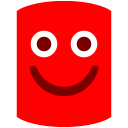
-
 Hi William,
Hi William,
In addition to what Matt said, I can say in regard to point 1) that Compression Analyser is a separate application from SQL Backup (you can find the .exe in the install directory) whilst the other dialogs / wizards are modal child windows, which (for better or for worse) is how most Windows forms work.
Compression level 5 you hint at? Actually, the LZMA compression algorithm (level 4) supports higher levels than the one we use, but the performance is really unwieldy (10x slower than L4 for a mere 1% additional compression).
Thanks for your comments,
Robin -
 williamd wrote:
williamd wrote:
1. Window scope lock (don't know if that is the right terminology)
I don't like the fact that the pop-up windows lock you in their scope.
Example: Start a standard manual backup. The popup windows stops you from doing anything behind it (try starting another backup window).
The wizard part where you make all the selections is modal, but you should be able to do other stuff whilst the backup is actually running. The task in progress dialog can be hidden/minimized and the task carries on running (you can retrieve the dialog by clicking in the bottom right of the application where it says how many tasks are running) -
 Hi Robin,RBA wrote:....Compression level 5 you hint at? Actually, the LZMA compression algorithm (level 4) supports higher levels than the one we use, but the performance is really unwieldy ...
Hi Robin,RBA wrote:....Compression level 5 you hint at? Actually, the LZMA compression algorithm (level 4) supports higher levels than the one we use, but the performance is really unwieldy ...
Level 4 should be fine for me, just wanted to see if you're going to bring out bigger guns per release :lol:RBA wrote:....In addition to what Matt said, I can say in regard to point 1) that Compression Analyser is a separate application from SQL Backup (you can find the .exe in the install directory) whilst the other dialogs / wizards are modal child windows, which (for better or for worse) is how most Windows forms work. ...
I was just thinking in terms of SSMS, where there is almost nothing that cannot be done simultaneously. I don't know how often I have entered almost all the details into the Backup/Restore wizard, only to have to close it (and lose everything) so I can look at some setting somewhere else to make sure it is right.
I hope this is a point that is high up on the priority list for future releases.
Regards
William
p.s. thanks for the heads-up on modal! Couldn't remember the word :oops: -
 williamd wrote:I don't know how often I have entered almost all the details into the Backup/Restore wizard, only to have to close it (and lose everything) so I can look at some setting somewhere else to make sure it is right.
williamd wrote:I don't know how often I have entered almost all the details into the Backup/Restore wizard, only to have to close it (and lose everything) so I can look at some setting somewhere else to make sure it is right.
I hope this is a point that is high up on the priority list for future releases.
I've just had a chat with Nigel about this. We're considering this for a future release - it isn't too hard a change to make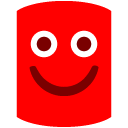 .
.
-
 RBA wrote:I've just had a chat with Nigel about this. We're considering this for a future release - it isn't too hard a change to make
RBA wrote:I've just had a chat with Nigel about this. We're considering this for a future release - it isn't too hard a change to make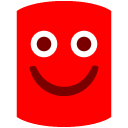 .
.
The actual change is relatively easy, but the original implementation may have used a lot of assumptions that the dialog is modal. For example it's possible the a user could delete a server from the list that the dialog is using. So it's all these knock-on effects that need to be found and handled, which is why it's not as straight forward as it sounds.
Add comment
Please sign in to leave a comment.
just got your mail and having also just setup a nice testbed, i got straight to work
Lets start with the dislikes (save the best for last):
1. Window scope lock (don't know if that is the right terminology)
I don't like the fact that the pop-up windows lock you in their scope.
Example: Start a standard manual backup. The popup windows stops you from doing anything behind it (try starting another backup window).
Strangely the compression analyser does not do this! You can open that, but use the rest of SQL Backup Gui and then come back to the compression analyser when it is done.
2. Location Tabs not movable
You cannot move the location tabs around once they are created. It seems like a small problem, but is annoying when you want to organise the locations after having created them.
3. Servers not movable between Location Tabs
You cannot move a server from one location tab to another. You have to delete them and reinstate them in the correct location tab. If you want to import the entire backup history, then this is time consuming and resource intensive.
4. No Scheduled Restore / DR Wizard
I would love to see some sort of scheduled restore wizard and/or a DR wizard.
When the proverbial has hit the fan, a structured restore tool/process would help a lot.
Currently I have manual script creation to spit out a valid restore command for each backup file that SQLBackup makes, but a point and click job would be better for the incident resolving person (I am not always there to hold hands!).
5. View -> Log copy Queue missing
Activity History, In Progress and Jobs tabs are available in the view list, but the new tab Log copy queue is not, why not?What I like:
1. Network copy retries
Wonderful! Now those network blips cannot instantly destroy the backup process.
2. Tools -> Utilities
A nice touch!
3. Restore job - Kill existing connections
Very good, this was annoying in the previous versions.
4. Check for orphaned users and list in log file
Very useful. Maybe with the option to perform a certain task on these orphaned users too?
5. Delete existing backups - all except latest X
Nice!
6. Compression level 4
Wonderful. We have backups going over WAN and every MB saved is a godsend. Can you do even better than level 4 ? :P
Keep up with the good work!
William