I just took an update of SQL Prompt v10 to 10.14.9.7331. Now, an exception is thrown whenever I select "Open in Excel". A message box flashes for a brief instant, and then an exception window appears for submitting the error to Redgate.
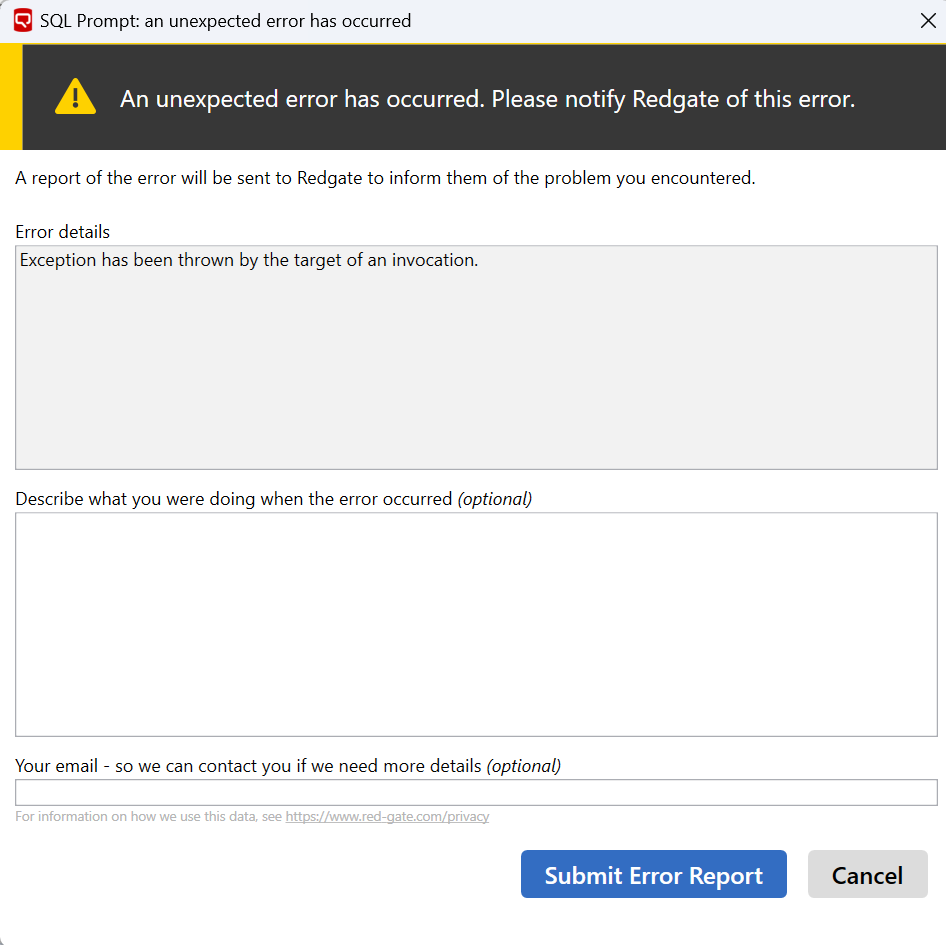
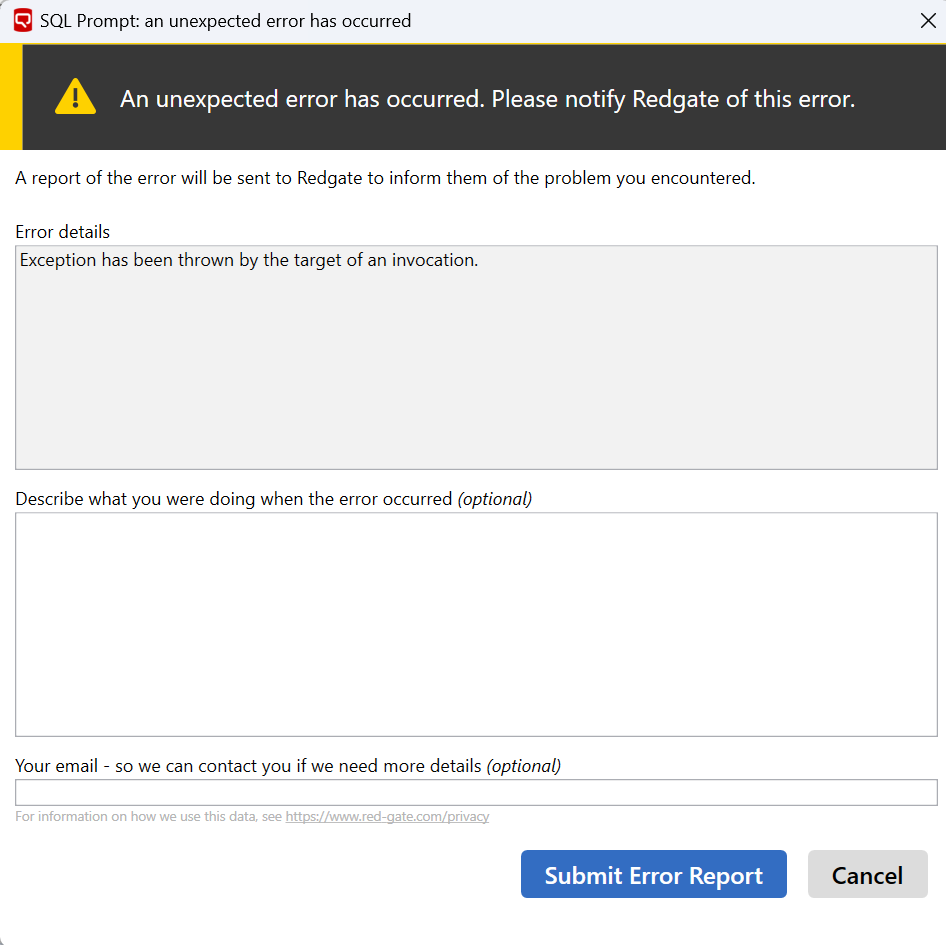
Comments
15 comments
-
 Same behavior here, version 10.14.9.7331
Same behavior here, version 10.14.9.7331 -
 Same behavior here, version 10.14.9.7331
Same behavior here, version 10.14.9.7331
-
 Same behavior here, version 10.14.9.7331
Same behavior here, version 10.14.9.7331
-
 Same, Version 10.14.9.7331
Same, Version 10.14.9.7331
-
 Where can we download the previous build? I can't wait for the next release to fix this issue. The "Copy with Headers" option is not a suitable workaround as it copies the literal "NULL" into the cells when there are null values.
Where can we download the previous build? I can't wait for the next release to fix this issue. The "Copy with Headers" option is not a suitable workaround as it copies the literal "NULL" into the cells when there are null values. -

https://download.red-gate.com/checkforupdates/SQLPrompt/SQLPrompt_10.14.8.6563.exemiec_cb said:Where can we download the previous build? I can't wait for the next release to fix this issue. The "Copy with Headers" option is not a suitable workaround as it copies the literal "NULL" into the cells when there are null values.
-

Thanks! This old version works just fine.DROP_TABLE_Students said:
https://download.red-gate.com/checkforupdates/SQLPrompt/SQLPrompt_10.14.8.6563.exemiec_cb said:Where can we download the previous build? I can't wait for the next release to fix this issue. The "Copy with Headers" option is not a suitable workaround as it copies the literal "NULL" into the cells when there are null values.
-
 Add myself to the chorus of me too; same behavior, same version.
Add myself to the chorus of me too; same behavior, same version. -
 Same issue and it won't let me install the previous version, just says newer version installed.
Same issue and it won't let me install the previous version, just says newer version installed. -
 @RKennedy just uninstall current version, install older. I did that, nothing lost, excel issue solved.
@RKennedy just uninstall current version, install older. I did that, nothing lost, excel issue solved.
-
 Hi all
Hi all
This is a known bug at the moment. Whilst the development team work on a fix, the work around is to downgrade SQL Prompt to V10.14.8
Sorry for the inconvenience, we hope to have an update soon.
-
 It appears the issue is resolved in 10.14.10.7538.
It appears the issue is resolved in 10.14.10.7538.
https://download.red-gate.com/checkforupdates/SQLPrompt/SQLPrompt_10.14.10.7538.exe
-

This worked for me, thank you!DROP_TABLE_Students said:It appears the issue is resolved in 10.14.10.7538.
https://download.red-gate.com/checkforupdates/SQLPrompt/SQLPrompt_10.14.10.7538.exe
-
 While the update fixed the open in Excel issue, my SSMS now consistently crashes when connecting to another server and drilling down through Object Explorer
While the update fixed the open in Excel issue, my SSMS now consistently crashes when connecting to another server and drilling down through Object Explorer -
 To Confirm the export to excel feature was fixed in 10.14.10:
To Confirm the export to excel feature was fixed in 10.14.10:10.14.10.7538 - Released on 14 March 2024
Fixes
- Fixed exporting results to excel format.
- Fixed "Could not load file or assembly System.Memory" exception, occurring when using SqlPrompt.Format.CommandLine.exe from FormatCommandLine.zip.
Add comment
Please sign in to leave a comment.