Comments
9 comments
-
 Hi Dan,
Hi Dan,
Thanks for your feedback regarding the upgrade process. Sorry that you are encountering this other issue.
Can you please send the screen shot at this email id backup.prerelease@red-gate.com?
Thanks,
Priya -
 I just E-mailed a CamStudio video I took this morning. So the error definitely is a recurring one.
I just E-mailed a CamStudio video I took this morning. So the error definitely is a recurring one.
Email subject:
SQLBackup 6 PreRelease Recurring Error -
 Hi Dan,
Hi Dan,
We've received the email, thanks for the evidence!
Robin -
 Hi Dan,
Hi Dan,
Could you maybe dig out the latest log file if it happens again please?
These will be in your Local Application Data (Under Red Gate\Logs\SQL backup).
e.g. on Vista mine is "C:\Users\nigel.morse\AppData\Local\Red Gate\Logs"
And i'll see if there's anything interesting in there as to where it's comming from.
Thanks,
Nigel -
 There's nothing in the log files except these two lines:
There's nothing in the log files except these two lines:
12:57:29.740|Info |UI |1 |SQL Backup Client 6.0.0.339
12:57:29.755|Info |UI |1 |=======================================
However.... I went ahead and set up profiler on several SQL servers waiting for the the error to show up and then seeing what the final command was. I found a commonality, and can reproduce the error when I run the following command in query analyzer / managment studio.
master..sqbdata 'SELECT COUNT(*) FROM backuphistory WHERE id > 0 AND backup_start < ''0001-01-06 00:00:00'' AND backup_end > ''0001-01-01 00:00:00'' '
This same command was sent to three different servers at just about the same time... All of them then had the error. For some reason the year is being sent as 0001.
Even if the year were correct, I would expect you to always get a count of 0 with that logic.
From what I can see in the profile history..nowhere else is that command sent before this occurrence with or without valid year.
Hopefully, this info will let you find it in the code.
Good luck,
Dan W -
 Fantastic!
Fantastic!
That'll do it Dan - Thanks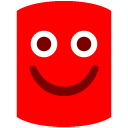
-
 Cool. I've saved the profile history for those three servers. If you end up needing the history to see the order of events that the GUI is doing, let me know, and I'll e-mail it.
Cool. I've saved the profile history for those three servers. If you end up needing the history to see the order of events that the GUI is doing, let me know, and I'll e-mail it. -
 Should be fixed for release now.
Should be fixed for release now. -
 Glad to hear it. Also glad to know it wasn't just me!
Glad to hear it. Also glad to know it wasn't just me!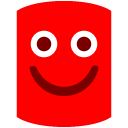 Seems like I'm the only one who was seeing this issue.
Seems like I'm the only one who was seeing this issue.
Add comment
Please sign in to leave a comment.
The error message is interesting. It occurs on both SQL Server 2000 and SQL Server 2005 machines and appears to prevent the timeline from refreshing. The symptom is an X that shows up in the server list. When you click it, the following message appears:
Query error: The data type is not valid for the boolean operation. [Data type (if known)=datetime, Data type (if known)=nvarchar]
Once you view the error and click the OK button, the server refreshes and the error goes away.
I cleared them all, then stopped and restarted SQL Backup 6 and after a few minutes, I had the errors again. It's not 100% of the servers, and it's not always the same servers.
I did capture print screens, if you would like me to send them to you.
I haven't gotten to trying any actual features yet. i guess I'll move on to that.
Thank You,
Dan W