How is it determined that this non-existent instance should be monitored? How can I remove it so only the base install of that server is monitored?
Comments
8 comments
-
 Hi there,
Hi there,
In your post:How is it determined that this non-existent instance should be monitored?Are you able to provide a screenshot of what you're referring to?
-
 SQLM\SQLAG no longer exists
SQLM\SQLAG no longer exists
-

-
 Thank you.There has been the ability to remove SQL instances that no longer exist on the target since v11.1.6. This will only work if the instance no longer exists, not if it is just stopped/disabled on the target machine. On the Configuration > Monitored servers page, click the cog wheel at the right of the row with the instance that no longer exists and there should be an option to remove it like this:
Thank you.There has been the ability to remove SQL instances that no longer exist on the target since v11.1.6. This will only work if the instance no longer exists, not if it is just stopped/disabled on the target machine. On the Configuration > Monitored servers page, click the cog wheel at the right of the row with the instance that no longer exists and there should be an option to remove it like this:
-
 That is not the case. The only option there is Resume Monitoring. I am on 13.0.25.
That is not the case. The only option there is Resume Monitoring. I am on 13.0.25.
This used to be an Azure instance that no longer exists in case that matters.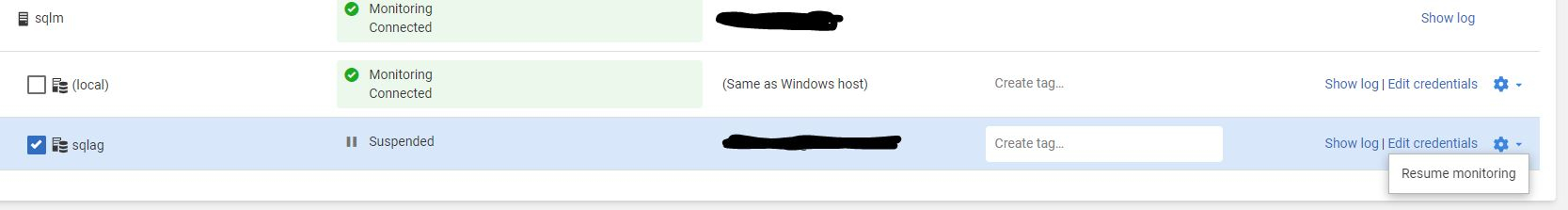
-
 I get this report message weekly. Do you have any ideas please?
I get this report message weekly. Do you have any ideas please?
-
 Hi there,
Hi there,
Can you try resume monitoring that instance and see if it then gives you the option? -
 If took a while but after it failed to connect to the instance, I was able to see the "Remove" option! It has been removed! Thank you!
If took a while but after it failed to connect to the instance, I was able to see the "Remove" option! It has been removed! Thank you!
Add comment
Please sign in to leave a comment.