Comments
10 comments
-
 Hi @Stephen77
Hi @Stephen77
I'm afraid you've run into a bug. The development team are currently working on it so I'll let you know once we have a fix.
Sorry for the inconvenience. -
 OK thanks @Victoria W for the update
OK thanks @Victoria W for the update -
 My team continues to have the same issue. It's very similar to an issue we had with the last version and Azure AD authentication with AzureSQL and SQL MI:
My team continues to have the same issue. It's very similar to an issue we had with the last version and Azure AD authentication with AzureSQL and SQL MI:
Suggestions not working with AzureSQL and Azure SQL Managed Instance with AAD and MFA — Redgate forums (red-gate.com) -

@Vic@"Victoria W" Any update on this bug? The product is unusable with our company's cloud governance policies and software configuration solution requiring AAD MFA for Azure SQL and SSMS19Victoria W said:Hi @Stephen77
I'm afraid you've run into a bug. The development team are currently working on it so I'll let you know once we have a fix.
Sorry for the inconvenience. -
 Same issue, have to revert back to SSMS18 to use SQL Prompt.
Same issue, have to revert back to SSMS18 to use SQL Prompt. -

Hi @Stephen77, @Koll, @Chris_Durante
Thank you for your patience whilst our development team worked on this issue.
Version 10.13.13 has been released, which includes a fix for this issue.
Are you able to patch at your earliest convenience and verify this has been resolved for youDownload of the latest version available here: https://download.red-gate.com/checkforupdates/SQLPrompt/SQLPrompt_10.13.13.2147.exe
Patch notes available here: https://documentation.red-gate.com/sp/release-notes-and-other-versions/sql-prompt-10-13-release-notes
SQL Prompt 10.13 release notes
10.13.13.2147 - Released on 22 August 2023Features
- Added a feature for saving SQL History advanced search settings.
- Added support for multiple syntaxes on Azure SQL database.
Fixes
- Fixed an issue with connecting via Azure Active Directory with MFA for SSMS19.1.
- Fixed AT TIME ZONE expressions recognition.
- Fixed formatting issue for TRIM in SQL Server 2022.
- Fixed "Could not load file or assembly System.Threading.Tasks.Extensions" error occurring when using Azure Active Directory authentication methods.
- Fixed an issue with columns not having data type when created by CAST function.
-
 Thats's all working for me, thanks @Jon_Kirkwood!
Thats's all working for me, thanks @Jon_Kirkwood!
-
 Hi @Jon_Kirkwood - It's working for our Azure SQL and MI instances with AAD + MFA. Thanks!
Hi @Jon_Kirkwood - It's working for our Azure SQL and MI instances with AAD + MFA. Thanks! -
 Hello @Jon_Kirkwood I am continuing to have this issue with latest version of SQL prompt and SSMS 19.1 the suggestion are not loading and the refresh suggestion does not work. Kindly update on the fix for this issue.
Hello @Jon_Kirkwood I am continuing to have this issue with latest version of SQL prompt and SSMS 19.1 the suggestion are not loading and the refresh suggestion does not work. Kindly update on the fix for this issue. -
 Hi! I am also having this issue (connecting to Azure SQL Managed Instance with MFA) with SQL Prompt 10.14.18.8999 and SSMS 19.3/20.1.
Hi! I am also having this issue (connecting to Azure SQL Managed Instance with MFA) with SQL Prompt 10.14.18.8999 and SSMS 19.3/20.1.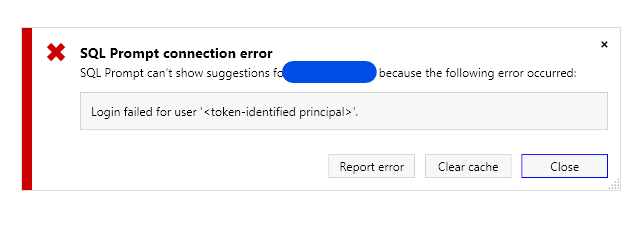
Add comment
Please sign in to leave a comment.
SSMS: 19.1.56.0
When connecting to an Azure managed instance authenticating via "Azure Active Directory - Universal with MFA" while I get snippets I don't get any database related suggestions. In the logs I can see error