Hi, I'm comparing a local db to a version of it in an Azure sql managed instance. Normally, when I run data compare on two databases, I can click the 'Tables & Views' tab to select only the tables I'm interested in comparing. However, when I run the comparison above, the 'Tables & Views' tab tells me 'No data sources selected' and I am unable to filter the tables in the comparison. If I continue, the data in every table is compared. Is it possible to filter out (or in) the tables that are compared before the comparison runs?
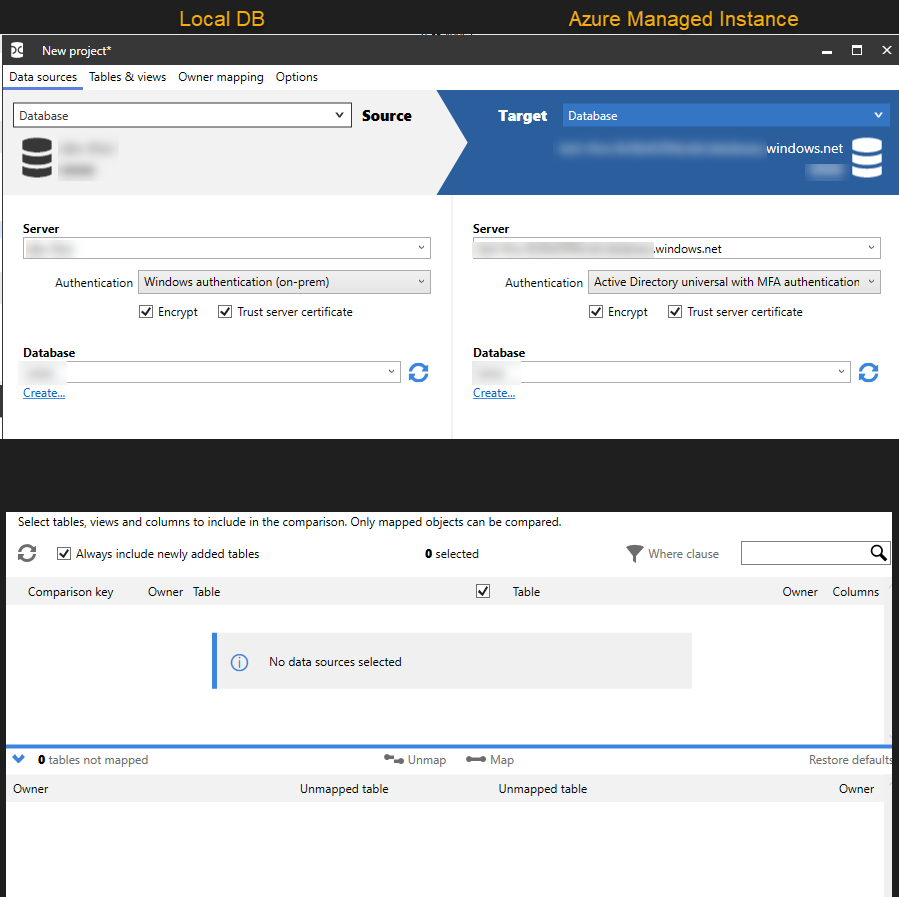
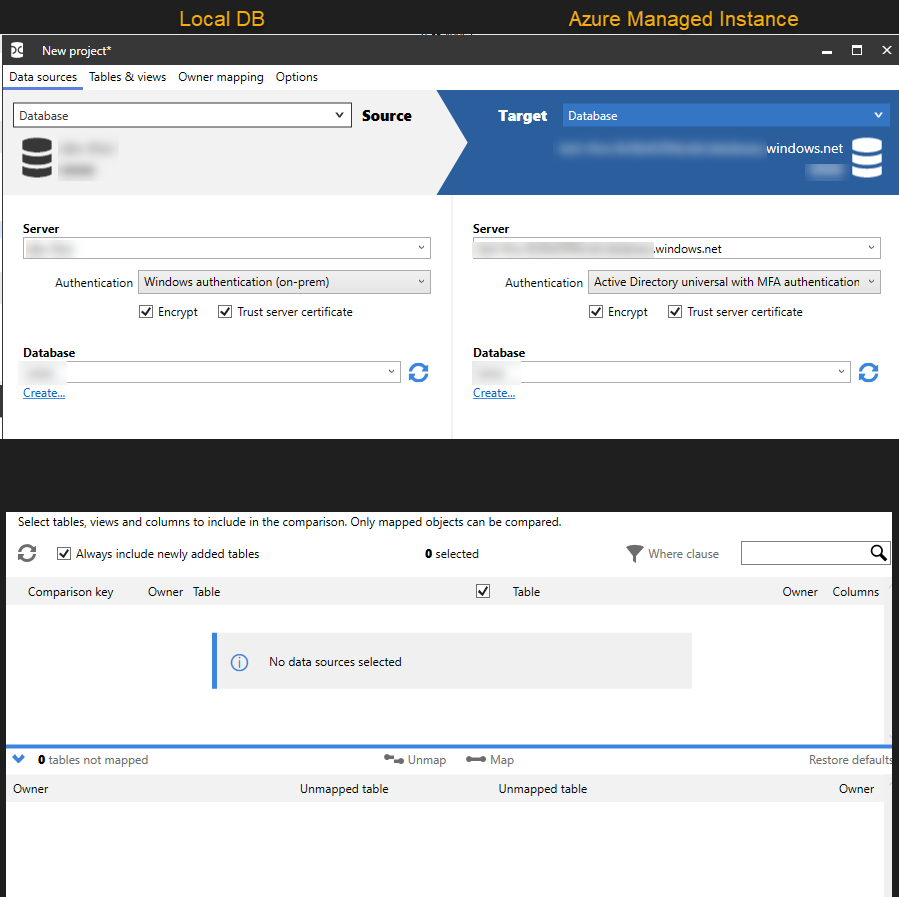
Comments
11 comments
-
 Having the same issue - you used to be able to make the selection, now it doesn't seem to be an option. Tried with multiple servers and databases and also with the latest version (v15) but same problem
Having the same issue - you used to be able to make the selection, now it doesn't seem to be an option. Tried with multiple servers and databases and also with the latest version (v15) but same problem -

Have raised this now with Red-Gate support, and they are investigatingcas_tag said:Having the same issue - you used to be able to make the selection, now it doesn't seem to be an option. Tried with multiple servers and databases and also with the latest version (v15) but same problem -
 Hi, glad others see it too. Please let me know if you get anything useful from redgate support!
Hi, glad others see it too. Please let me know if you get anything useful from redgate support! -

Initial feedback: try different authentication methods, and also rollback to version 14.8jamal said:Hi, glad others see it too. Please let me know if you get anything useful from redgate support! -
 You really have to question the quality control on releases - how could this be missed?
You really have to question the quality control on releases - how could this be missed? -

Hi all,
We are looking into this matter and our development team is working to find a solution. We will keep you all updated as soon as we have more information. In the meantime, if possible, please consider using alternative authentication methods as a temporary solution.
Thank you for your patience.
-

-
 Looks like 14.8 may have been the first version where this bug was introduced. I'm going to try 14.7 eventually.
Looks like 14.8 may have been the first version where this bug was introduced. I'm going to try 14.7 eventually.
https://documentation.red-gate.com/sc14/release-notes-and-other-versions/sql-compare-14-7-release-notes14.8.0.21190 - Jun 14th, 2022
FREQUENT UPDATES RELEASE
Features
-
Setting an Application ID is no longer needed to connect using Azure Active Directory Universal with MFA authentication
-
Setting an Application ID is no longer needed to connect using Azure Active Directory Universal with MFA authentication
-

Support told me the same thing. They have advised though that there is a fix coming in a release possibly next week (fingers crossed)jamal said:Looks like 14.8 may have been the first version where this bug was introduced. I'm going to try 14.7 eventually.
https://documentation.red-gate.com/sc14/release-notes-and-other-versions/sql-compare-14-7-release-notes14.8.0.21190 - Jun 14th, 2022
FREQUENT UPDATES RELEASE
Features
-
Setting an Application ID is no longer needed to connect using Azure Active Directory Universal with MFA authentication
-
Setting an Application ID is no longer needed to connect using Azure Active Directory Universal with MFA authentication
-

-
 Hi @Peter_Laws - after enabling Frequent Updates, I was able to update to this version. I can confirm this version, 15.0.5.23181, solved the issues I noted in this thread for both Sql Compare and Sql Data Compare. Thank you!
Hi @Peter_Laws - after enabling Frequent Updates, I was able to update to this version. I can confirm this version, 15.0.5.23181, solved the issues I noted in this thread for both Sql Compare and Sql Data Compare. Thank you!
Add comment
Please sign in to leave a comment.