Comments
3 comments
-
 Hi @NeilN1
Hi @NeilN1
Thanks for reaching out to us regarding this!
Aside from the comparison options to ignore triggers, there is no way to filter out triggers with certain text/characters in the name from the comparison process.
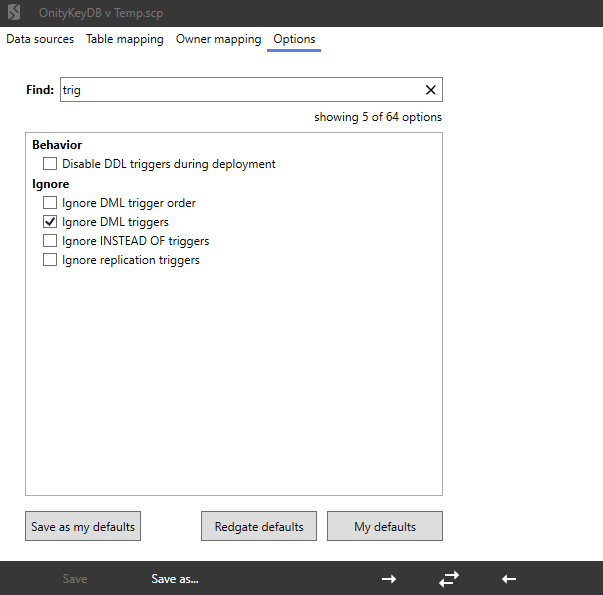
It is however possible to apply filters after the comparison process is complete to stop certain triggers from being deployed: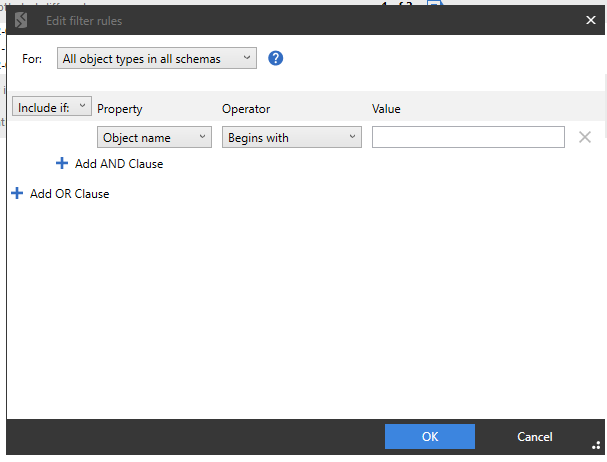
-
 This won't work for us as every table will still come up as different and trigger a review. Appreciate the reply, though.
This won't work for us as every table will still come up as different and trigger a review. Appreciate the reply, though.
-
 Hi @NeilN1
Hi @NeilN1
No problem at all. I'm sorry these options won't work in your case.
Add comment
Please sign in to leave a comment.
WITH EXECUTE AS CALLER
FOR DELETE
AS EXTERNAL NAME [ApexSQL.Audit.BeforeAfter.MOBILECRM.dbo.Autopayment.Delete].[ApexSQL.Audit.BeforeAfterClr.BeforeAfterTrigger].[Delete]
GO
CREATE TRIGGER [dbo].[dbo_Autopayment_ApexSQLAudit_Insert] ON [dbo].[Autopayment]
WITH EXECUTE AS CALLER
FOR INSERT
AS EXTERNAL NAME [ApexSQL.Audit.BeforeAfter.MOBILECRM.dbo.Autopayment.Insert].[ApexSQL.Audit.BeforeAfterClr.BeforeAfterTrigger].[Insert]
GO
CREATE TRIGGER [dbo].[dbo_Autopayment_ApexSQLAudit_Update] ON [dbo].[Autopayment]
WITH EXECUTE AS CALLER
FOR UPDATE
AS EXTERNAL NAME [ApexSQL.Audit.BeforeAfter.MOBILECRM.dbo.Autopayment.Update].[ApexSQL.Audit.BeforeAfterClr.BeforeAfterTrigger].[Update]
GO