Comments
29 comments
-
 Hi @Saloni
Hi @Saloni
What authentication method are you using to connect to the server? Are you potentially trying to connect to an Azure instance with Azure Active Directory Interactive Authentication (MFA)?
Has this worked previously and since stopped working, or a new setup?
-
 Yes, I am using Azure Active Directory Interactive Authentication (MFA)
Yes, I am using Azure Active Directory Interactive Authentication (MFA)
This is a new setup that I am trying to connect to. -
 I am having the same issue. Any updates on this?
I am having the same issue. Any updates on this? -
 We're seeing this issue after updating to 7.4.6.16349 today connecting to Azure SQL Managed Instance using Azure Active Directory - Password Authentication. This was working with the previous release, and rolling back fixed the issue.
We're seeing this issue after updating to 7.4.6.16349 today connecting to Azure SQL Managed Instance using Azure Active Directory - Password Authentication. This was working with the previous release, and rolling back fixed the issue.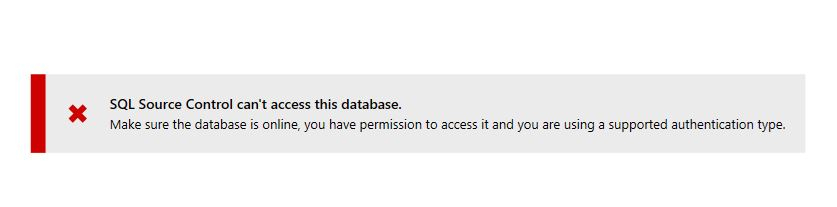
-
 I saw this error Monday morning 10/4. I updated to 7.4+ in an attempt to remedy the error, which it did not.
I saw this error Monday morning 10/4. I updated to 7.4+ in an attempt to remedy the error, which it did not.
I have 3 different RDS SQL Server environments Dev, Stage, and Prod. I'm getting this error on Prod, but not on Dev.
Any recommendations? -
 I'm getting the same error with version 7.4.7.16362. Azure not involved so not sure why it's saying it can't access the database. Has been working previously for a good while. Just through an error when I tried today, noticed there was an update available so installed that, after that now got the "SQL Source Control can't access this database" error. Tried unlinking control and then relinking but still get the same error.
I'm getting the same error with version 7.4.7.16362. Azure not involved so not sure why it's saying it can't access the database. Has been working previously for a good while. Just through an error when I tried today, noticed there was an update available so installed that, after that now got the "SQL Source Control can't access this database" error. Tried unlinking control and then relinking but still get the same error. -

Kalo,kalo said:I'm getting the same error with version 7.4.7.16362. Azure not involved so not sure why it's saying it can't access the database. Has been working previously for a good while. Just through an error when I tried today, noticed there was an update available so installed that, after that now got the "SQL Source Control can't access this database" error. Tried unlinking control and then relinking but still get the same error.
I reached out to Redgate support. They said the current version has a bug and provided me with the previous version that resolved my issue. I would recommend the same.
Good luck! -

Thanks for that info, I have exactly the same issue and have logged a support ticket.brad_bruce_01 said:
Kalo,kalo said:I'm getting the same error with version 7.4.7.16362. Azure not involved so not sure why it's saying it can't access the database. Has been working previously for a good while. Just through an error when I tried today, noticed there was an update available so installed that, after that now got the "SQL Source Control can't access this database" error. Tried unlinking control and then relinking but still get the same error.
I reached out to Redgate support. They said the current version has a bug and provided me with the previous version that resolved my issue. I would recommend the same.
Good luck! -

Thanks - trouble is I updated to latest in this instance because i was already getting a different error, so haven't got time to go backwards at this point. Might need to if we have an internal release date prior to any fix though!brad_bruce_01 said:
Kalo,kalo said:I'm getting the same error with version 7.4.7.16362. Azure not involved so not sure why it's saying it can't access the database. Has been working previously for a good while. Just through an error when I tried today, noticed there was an update available so installed that, after that now got the "SQL Source Control can't access this database" error. Tried unlinking control and then relinking but still get the same error.
I reached out to Redgate support. They said the current version has a bug and provided me with the previous version that resolved my issue. I would recommend the same.
Good luck! -
 This still seems to be an issue for me - have got 7.4.9 latest update. Any update on when this issue will be fixed please?
This still seems to be an issue for me - have got 7.4.9 latest update. Any update on when this issue will be fixed please? -
 Hi @kalo
Hi @kalo
We don't have an update at this stage. I'd recommend downgrading to the following version for now:
https://download.red-gate.com/checkforupdates/SQLSourceControl/SQLSourceControl_7.3.36.16024.exe
I'd also recommend keeping an eye on the release notes page for further updates:
https://documentation.red-gate.com/soc/release-notes-and-other-versions/sql-source-control-7-4-release-notes
-
 is there still no fix for this?- having downgraded back in October i've now started getting pop-up 'send error message' type dialogues and having updated to latest still getting the 'you haven't permissions to access the database' nonsense message.
is there still no fix for this?- having downgraded back in October i've now started getting pop-up 'send error message' type dialogues and having updated to latest still getting the 'you haven't permissions to access the database' nonsense message. -
 Hi @kalo
Hi @kalo
Apologies, but this issue is still being worked on. We don't have a release just yet. Once there is an update, I'll make sure to post on this thread letting everyone know. -
 Kurt_M said:Hi @kalo
Kurt_M said:Hi @kalo
We don't have an update at this stage. I'd recommend downgrading to the following version for now:
https://download.red-gate.com/checkforupdates/SQLSourceControl/SQLSourceControl_7.3.36.16024.exe
I'd also recommend keeping an eye on the release notes page for further updates:
https://documentation.red-gate.com/soc/release-notes-and-other-versions/sql-source-control-7-4-release-notes
Won't let me downgrade because a later version is installed....
-
 Hi @Averia
Hi @Averia
Apologies for the delay. You'll need to try uninstall SQL Source Control first from the control panel before you can install the previous version. -
 Still get the same error even with the older version.. SQL Source Control can't access this database.
Still get the same error even with the older version.. SQL Source Control can't access this database.
-

Hi, is there any timeframe for an expected fix for this. At the moment i'm always having to bat away the prompt saying there's a new version for me to update to. Often come quite close to forgetting why it is that I have to keep saying remind me tomorrow. If this is a problem that's not affecting everyone is there something i can do my side to get my setup to work with the latest version?Kurt_M said:Hi @kalo
Apologies, but this issue is still being worked on. We don't have a release just yet. Once there is an update, I'll make sure to post on this thread letting everyone know.
regards,
James -
 Hi @kalo, @Averia @mattbenham Saloni @DangerDBA @brad_bruce_01 @jjnemmers
Hi @kalo, @Averia @mattbenham Saloni @DangerDBA @brad_bruce_01 @jjnemmers
Thank you for your patience on this issue, we now have a release which contains the latest SQL Compare engine and this should resolve the issue you was experiencing!
Are you able to patch into v7.5.4 at your earliest convenience and confirm if this issue has been resolved.
Download link available here: https://download.red-gate.com/checkforupdates/SQLSourceControl/SQLSourceControl_7.5.4.16994.exe
Patch note 7.5.4.16994 - February 28th, 2023
Improvements
- VT-282 - Providing support for SSMS 2019 GA.
- Updated SQL Compare Engine to 15.0.5.23167
-
 I have tried installing 7.5.4.16994, but I'm getting the following error:
I have tried installing 7.5.4.16994, but I'm getting the following error:
-
 Hi @Whittipedia
Hi @Whittipedia
I would recommend fully uninstalling SQL Source Control and then re-installing the 7.5.4.16994 release:
https://download.red-gate.com/checkforupdates/SQLSourceControl/SQLSourceControl_7.5.4.16994.exe
-

Thank you, Kurt - it's worked now. And it seems to have resolved the "cannot access this database" error.Kurt_M said:Hi @Whittipedia
I would recommend fully uninstalling SQL Source Control and then re-installing the 7.5.4.16994 release:
https://download.red-gate.com/checkforupdates/SQLSourceControl/SQLSourceControl_7.5.4.16994.exe
-

Thank you - can confirm that has opened without error for meKurt_M said:Hi @kalo, @Averia @mattbenham Saloni @DangerDBA @brad_bruce_01 @jjnemmers
Thank you for your patience on this issue, we now have a release which contains the latest SQL Compare engine and this should resolve the issue you was experiencing!
Are you able to patch into v7.5.4 at your earliest convenience and confirm if this issue has been resolved.
Download link available here: https://download.red-gate.com/checkforupdates/SQLSourceControl/SQLSourceControl_7.5.4.16994.exe
Patch note 7.5.4.16994 - February 28th, 2023
Improvements
- VT-282 - Providing support for SSMS 2019 GA.
- Updated SQL Compare Engine to 15.0.5.23167
-
 I have version 7.5.7.17096 and I'm getting this error while I'm connected as SA.
I have version 7.5.7.17096 and I'm getting this error while I'm connected as SA. -
 I have version 7.5.7.17096 and I'm getting this error while I'm connected as SA.
I have version 7.5.7.17096 and I'm getting this error while I'm connected as SA. -
 I have version 7.5.7.17096 and I'm getting this error while I'm connected as SA.
I have version 7.5.7.17096 and I'm getting this error while I'm connected as SA. -
 I have version 7.6.13.17388 and also have this problem. When is it going to be fixed ?
I have version 7.6.13.17388 and also have this problem. When is it going to be fixed ? -
 Hi @cguanes & @Bodders
Hi @cguanes & @Bodders
If you are receiving the same error message as the others, but are using a version after 7.5.4 containing the fix, then this might be a different issue you're coming across. In order to diagnose further, I would need to see your SQL Source Control log files, which authentication method you are using and if it's related to a local database or Azure. Also, the process you go through to replicate the error would be helpful.
I would also be interested to know which version of SSMS you are using.
-
 Hi @Kurt_M I am using SSMS 19.1.56.0 to connect to an Azure SQL Server DB using Azure AD Universal with MFA. If you tell me which log file you need to see I will try to find it.
Hi @Kurt_M I am using SSMS 19.1.56.0 to connect to an Azure SQL Server DB using Azure AD Universal with MFA. If you tell me which log file you need to see I will try to find it.
Thanks Bodders -
 Hi @Bodders
Hi @Bodders
Unfortunately, SQL Source Control doesn't support MFA authentication, so this is likely why you are coming across your error. Here is the relevant documentation page for that:
https://documentation.red-gate.com/soc/requirements-and-supported-systems#:~:text=source%20control.-,Supported%20authentication%20methods,-Windows%20Integrated%20Authentication
If you require MFA, I would suggest looking into our Flyway product.
Add comment
Please sign in to leave a comment.
Can I get a bit more insight on this error message?