Comments
1 comment
-
 Hi @st0rch
Hi @st0rch
I've attempted to try and replicate this, but through my attempts, I was not able to get the brackets to surround my underscore: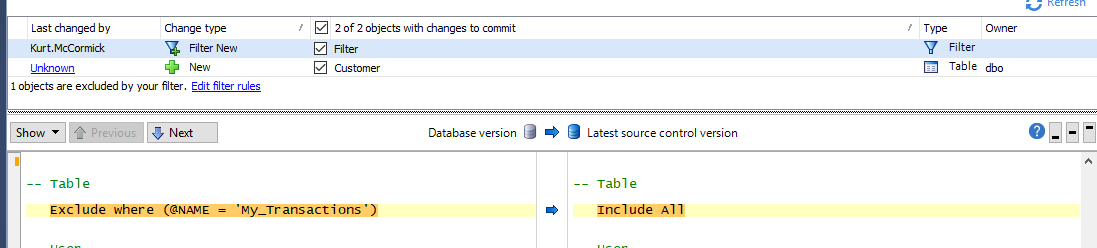
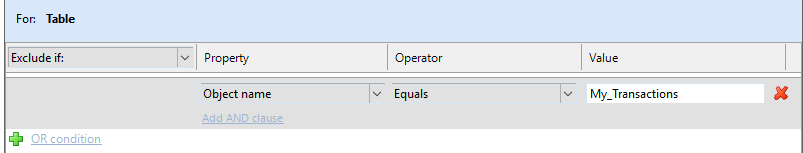
Can I get you to update to the latest to check if the same issue is occurring?
https://download.red-gate.com/checkforupdates/SQLSourceControl/SQLSourceControl_7.3.33.15780.exe
Add comment
Please sign in to leave a comment.
If I set the OBJECT EQUALS to that table name in the UI and look at the file, it adds brackets around the underscore like so: Mytable[_]Table1. I'm assuming it treats this like a wildcard. I have to manually go into the filter file and remove those brackets to get it to find the table to compare with.
If I manually do that (which I have to do for all of my tables), and I ever go back into the filter UI again, it re-adds those brackets around every underscore again... Kind of a pain.
Why would it treat an underscore like a wildcard when I'm setting the filter to say EQUALS? Is there any way to keep it from doing that while using the UI? Again, I can remove those fine in the filter, but going back into the UI re-adds the brackets again.