Since updating to the most current version of SQL prompt, the Redgate menu has moved itself to a small drop down on my menu bar. I can find no way to add that to my icon menu "sql search". It was there before the latest update.
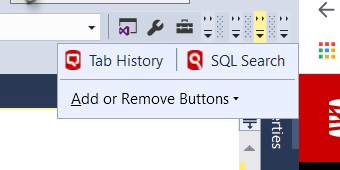
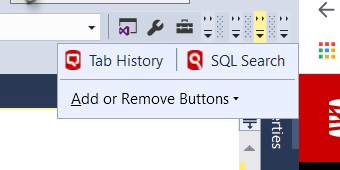
Comments
2 comments
-
 Hi @Novack
Hi @Novack
It looks like the Redgate toolbar is collapsed because it doesn't fit in its current location, as below. This is common with SSMS 2016 and later.
You can drag the Redgate toolbar to another area to get all of the buttons to appear on screen.
-
 yes. Prior (recent) updates did not cause this to happen.
yes. Prior (recent) updates did not cause this to happen.
Add comment
Please sign in to leave a comment.