Comments
4 comments
-
 Thanks for your post.
Thanks for your post.
I can see why you would want to do this, so I have added your suggestion as a feature request.
Hopefully it will be considered for a future version of SQL Data Compare.
For your reference the feature tracking code is SDC-939.
As an alternative - and if the user is valid on the client machine, you can start SQL Compare UI with 'run as' and specify a different user. -
 Thanks Chris.
Thanks Chris.
The problem with SQL Data Compare (and SQL Compare, for that matter) is when I need to compare databases from diffrent servers with different Windows credentials.
Will it make SQL Data Compare 8?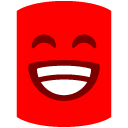
-
 This feature is unlikely to make SQL Data Compare 8.0, I'm afraid - we're already at our quota of extra features that need UI work.
This feature is unlikely to make SQL Data Compare 8.0, I'm afraid - we're already at our quota of extra features that need UI work. -
 Is this feature available in the latest version of SQL Compare?
Is this feature available in the latest version of SQL Compare?
Add comment
Please sign in to leave a comment.
On top of that, there are, at least, two domains (Production and Quality Assurance).
Connecting to a database with a single set of credentials is easy (see Tip: Connecting To A Database Using Windows Authentication With Different Credentials Using SQL Server Management Studio - http://msmvps.com/blogs/paulomorgado/ar ... tudio.aspx).
Comparing databases across domains has been, so far, impossible.
It would be nice to be able to specify the credentials for Windows Authentication.