Since the most recent update i receive an error message stating 'SQL server 2000 is no longer supported by SQL Prompt'. The server which gives this message is running on SQL server 2016 so i am wondering why the program gives this error. We are running SQL Prompt 10.11.0.26431 .
Comments
10 comments
-
 Hi @Remko1981
Hi @Remko1981
Is this message stopping you from using SQL Prompt?
Are you able to cancel it and continue? -
 I can cancel the message and continue using SQL prompt. It looks like all functionality keeps working.
I can cancel the message and continue using SQL prompt. It looks like all functionality keeps working.
-
 I am also getting this message. I've had it pop up twice now, both times when connecting to SQL 2019 servers. Everything works in SQL Prompt, but it's a distraction and annoyance to have to stop what I'm doing and dismiss a message that is not applicable to me at all. Please fix. I am using SQL Prompt 10.11.2.26629 and SSMS 18.10.
I am also getting this message. I've had it pop up twice now, both times when connecting to SQL 2019 servers. Everything works in SQL Prompt, but it's a distraction and annoyance to have to stop what I'm doing and dismiss a message that is not applicable to me at all. Please fix. I am using SQL Prompt 10.11.2.26629 and SSMS 18.10.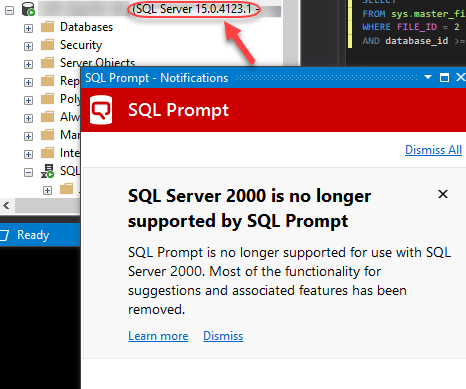
-
 Do you have any linked servers? If so, and they are SQL Server 2000, you will also get this message.
Do you have any linked servers? If so, and they are SQL Server 2000, you will also get this message. -
 All linked servers are SQL server 2016 or higher. Could the linked server for Active Directory ServiceInterfaces(ADSI) cause this pop-up?
All linked servers are SQL server 2016 or higher. Could the linked server for Active Directory ServiceInterfaces(ADSI) cause this pop-up?
-
 I have linked servers, but none are SQL 2000.
I have linked servers, but none are SQL 2000. -
 I've managed to replicate this from using the full path when selecting from a table:
I've managed to replicate this from using the full path when selecting from a table:
Example:
SELECT * FROM [SERVERNAME].[DATABASE].[SCHEMA].[TABLE]
The issue specifically occurs when you list the "[SERVERNAME]." portion.
Can I ask if you all have queries using this?
In the meantime, I've escalated this one to be looked into. -
 @Kurt_M Yes, sometimes i query the linked servers in the way you describe.
@Kurt_M Yes, sometimes i query the linked servers in the way you describe.
-
 Like @Remko1981, I also run linked server queries like that at times. However, if I recall correctly, the last time I saw this message was when I had just connected to a server in the Object Explorer and was not running any query against it yet.
Like @Remko1981, I also run linked server queries like that at times. However, if I recall correctly, the last time I saw this message was when I had just connected to a server in the Object Explorer and was not running any query against it yet.
In any case, I see you've published a presumed fix for this in 10.11.3. I've installed that version and will report back if I see the message again. Thank you. -
 Hi @DROP_TABLE_Students @Remko1981
Hi @DROP_TABLE_Students @Remko1981
Yes, this issue was fixed in the latest release. Please let us know if that fixes it.
Add comment
Please sign in to leave a comment.